How to Get a Receipt From Starbucks The Easy Way
Need a Starbucks receipt for expenses or returns? Learn how to get a receipt from Starbucks via the app, website, in-store, or for delivery orders.
Tags

Trying to track down a Starbucks receipt can feel like a pain, but it's actually pretty straightforward once you know where to look. It really all boils down to how you paid.
The quickest routes are usually through the Starbucks app for digital purchases, logging into the website for a complete history, or simply asking a barista for a paper copy if you paid in-store.
Your Starting Point for Any Starbucks Receipt
Whether you're expensing that morning latte for work or just trying to stick to a budget, getting your hands on the right proof of purchase is key. With over 38,000 stores globally as of 2025, Starbucks handles a staggering number of transactions every day, so they've got a system for this.
Depending on how you pay, you can get a paper or a digital receipt. Both will have the critical details you need: what you bought, when you bought it, and the store location. You can dig deeper into Starbucks' global operations in their latest company filings.
Knowing which path to take from the get-go saves you from a frustrating search through your email inbox or wallet.
Choosing the Right Method
Let's break it down. Your payment method is the signpost that points you in the right direction.
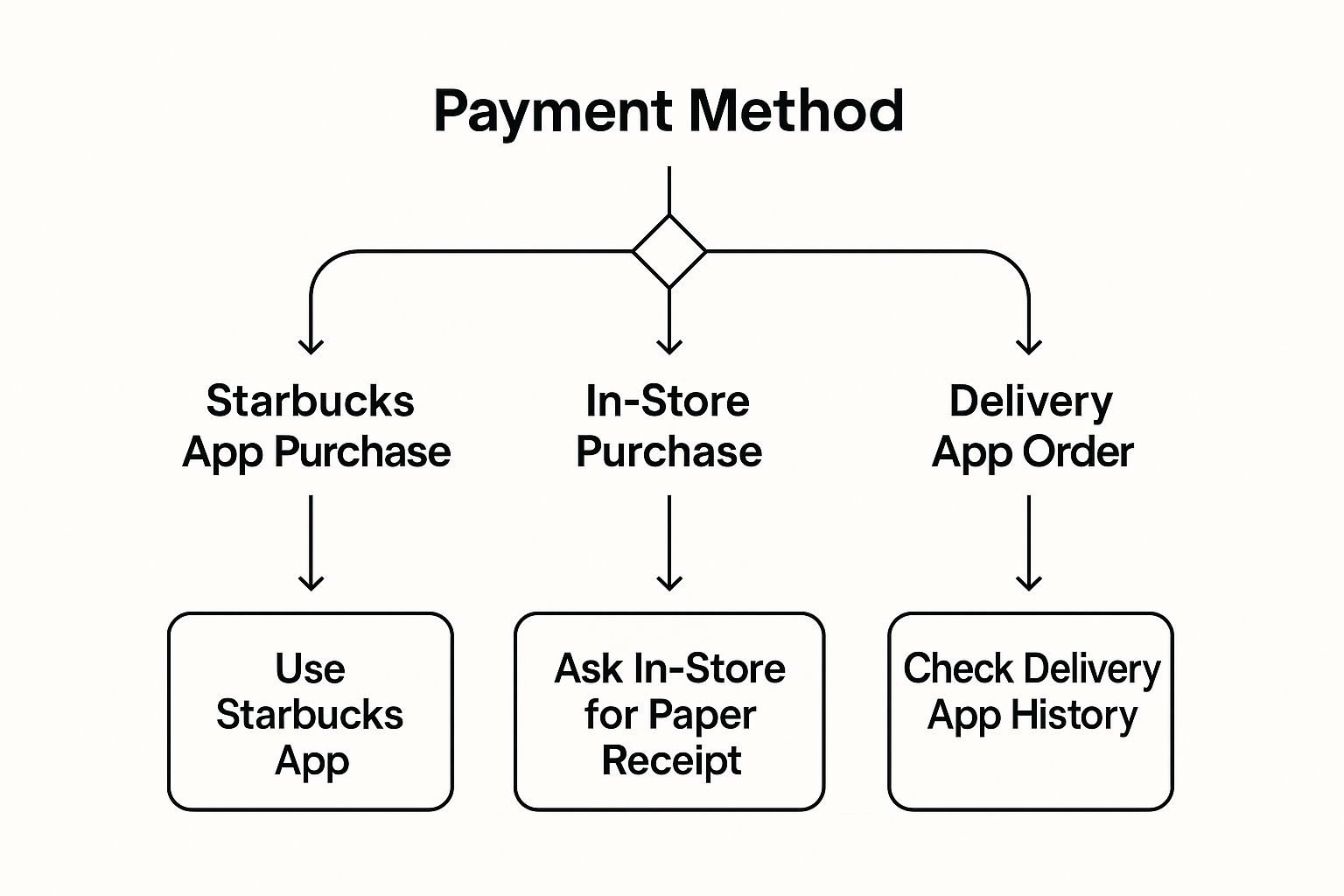
As you can see, figuring out if you used the app, paid in the store, or ordered for delivery is the first step to finding your receipt.
Key Takeaway: Digital payment methods tied to your Starbucks Rewards account leave the cleanest, most accessible paper trail. For cash or card payments not linked to your account, that little slip of paper is your golden ticket.
Once you’ve snagged your receipt, the next challenge is keeping it organized. If you're managing a bunch of expenses, a solid system is non-negotiable. For some great tips, check out our guide on how to organise receipts to get your finances squared away.
Now, let's get into the specifics for each method, starting with the go-to for most regulars: the Starbucks app.
Your Starbucks App: The Easiest Way to Get Digital Receipts
If you're a regular, the Starbucks app is your best friend for tracking down receipts. It’s hands-down the most straightforward method. Every time you pay with your registered Starbucks Card or use the mobile order feature, the app logs the transaction for you, creating a neat little history right on your phone.
This is all by design, of course. With nearly 33 million active Rewards members in the U.S. alone, the app has become the command center for everything Starbucks. Having every purchase recorded doesn't just make your life easier for expense tracking; it's also a nod to sustainability by reducing paper waste. You can actually see this strategy in action in Starbucks' official reports.
Finding Your Purchase History in the App
Getting to your receipts is a breeze. The app is built for speed, so you won't have to go on a scavenger hunt through endless menus.
Here’s the quick path to your transaction history:
- •First, pop open the Starbucks app.
- •Next, tap the "Scan" icon at the bottom of the screen.
- •Right above your card’s QR code, you'll see a "History" link. Tap it.
That's it! You'll be looking at a clean, visual list of all your recent coffee runs and food orders.

As you can see, the layout makes it super simple to spot the exact purchase you’re looking for.
Just tap on any transaction to pull up the full itemized digital receipt. It’ll show you everything: the date, store location, what you bought, and even the transaction ID. If you need it for an expense report, a quick screenshot is all it takes to save a copy.
Pro Tip: Keep in mind the app usually only shows your history for the last 60 days. If you need to find a receipt that's older than that, your next stop should be the Starbucks website.
Accessing Purchase History on the Starbucks Website
Sometimes, the app just isn't the right tool for the job. When you're sitting at your desk trying to knock out an expense report, pulling up the Starbucks website is a much smoother experience. The bigger screen real estate gives you a much better overview of your spending, which is a lifesaver when you're hunting for more than one transaction.
It’s pretty straightforward. Just head over to the Starbucks website and log into your Rewards account. From the main dashboard, you’ll want to find your account settings, which is where they keep your purchase history. The layout is a bit different from the app - it’s more of a detailed list of your transactions, which is honestly perfect when you're on a computer.
Finding and Printing Your Receipts
Once you're in the purchase history section, you can easily scroll through all your past coffee runs. This is where the website really outshines the app. Let's say you're a consultant who needs to gather a month's worth of coffee meeting receipts. The web view makes this so much less painful by letting you see everything at once.
When you spot the purchase you need, just click on it to bring up the full receipt details. From here, you have a couple of great options that you don’t get in the app:
- •Print directly: Just use your browser’s print function (Ctrl+P or Cmd+P) to get a hard copy right away.
- •Save as a PDF: This is my go-to. Instead of printing to paper, choose the "Save as PDF" option in the print dialog. This gives you a clean digital file perfect for uploading to an expense system.
This flexibility is a huge part of what makes the Starbucks experience so convenient. They’ve made sure you can get your account info no matter what device you're on, which is especially handy for anyone who needs a quick way to get a receipt from Starbucks for their expense reports.
Think of the website as your complete account hub. You get access to all the same data as the app but with a more comprehensive view. You can see detailed receipts, check your Stars, and reload your card, all from one place. If you're curious about the bigger picture of their digital strategy, you can dig into Starbucks' financial documentation to see how it all fits together.
How to Get a Receipt In-Store
Sometimes, you just need a physical copy. Maybe you paid with cash, used a business card not linked to your account, or simply prefer paper for your expense reports. Getting a paper receipt directly from the barista is usually the most straightforward way.
If you realize you forgot it right after paying, it's an easy fix - just politely ask the person who served you. They're used to it!
But what if you've already walked out the door? No sweat. As long as you return the same day, you can usually get a reprint. Starbucks' point-of-sale (POS) systems are pretty good at recalling recent transactions, making it a simple request for the team.

Making It Easy for the Barista (and You)
To make this as quick and painless as possible, a little prep work helps. The barista needs to find your specific transaction in a sea of orders, so the more info you have, the better.
Try to have these details ready before you get to the counter:
- •The approximate time of your purchase. This is the single most helpful piece of information.
- •How you paid. Was it a Visa, a gift card, or cash?
- •The last four digits of your card if you paid with credit or debit.
- •What you ordered. Knowing you bought a Venti Iced Caramel Macchiato helps them pinpoint the transaction instantly.
With these key details, the team can usually find and reprint your receipt in less than a minute. For same-day purchases, it's a completely standard request. Their in-store systems are built for this kind of thing, as you can see in some of Starbucks' official filings.
A Quick Tip: I've seen people ask if they can get a reprint from a different Starbucks location. The answer is almost always no. You have to go back to the exact store where you made the purchase, since their system holds the transaction data for that specific location.
Once you have that paper receipt in hand, you’ll probably want to digitize it. For a step-by-step walkthrough, check out our guide on how to scan a receipt from Starbucks.
What About Orders from Delivery Apps?
If you grabbed your morning latte through a service like Uber Eats or DoorDash, you'll need to look somewhere other than the Starbucks app for your receipt. This catches a lot of people off guard.
The key thing to remember here is that your purchase was technically with the delivery platform, not with Starbucks directly. So, your receipt lives inside the delivery app you used.
Let's say you ordered coffee for a virtual team meeting and now you need to expense it. You won't find that transaction in your Starbucks account history. Instead, you'll need to pop open the Uber Eats or DoorDash app and head to your order history there.

Finding Your Receipt in the App
Every delivery app keeps a record of your past orders where you can pull up an itemized receipt. It's usually pretty straightforward.
- •In Uber Eats, just tap the "Orders" icon on the bottom menu to see everything you've ordered.
- •For DoorDash, you’ll want to navigate to the "Orders" tab and find that specific Starbucks run.
From there, you should be able to see a full breakdown of the order and get a copy emailed to yourself. For a more detailed guide on that process, we have an entire post on how to get a receipt from Uber that walks you through it.
It’s a crucial distinction: legally, the transaction is between you and the delivery company. Starbucks is just the one making the coffee; they never actually process your payment, so they can't generate a receipt for that purchase.
This setup is the standard for just about every food delivery service out there. It’s also why any requests for refunds or receipt copies have to go through the third-party app. If you're curious about the business side of things, you can see how Starbucks outlines these partnerships in their official reports.
Got Questions About Your Starbucks Receipts?
Even with the app and website, sometimes you just get stuck. You know the receipt is somewhere, but a specific situation pops up and leaves you wondering what to do. Let's walk through some of the most common questions people have when hunting down a Starbucks receipt.
How Far Back Can I Find a Receipt in the App?
This is probably the number one question. You're trying to do your expenses and realize you're missing a receipt from a few weeks ago. So, how far back can you actually go?
The Starbucks app is your go-to for recent purchases. It reliably shows your transaction history for the last 60 days. If you need something older than that, your next stop should be the website, which can sometimes offer a slightly longer history, but it’s not a guarantee.
What about a receipt from six months ago? It's highly unlikely a barista in-store can pull that up for you. For anything beyond a couple of months, the digital trail is your only real option.
A Quick Tip on Cash Payments: If you paid with cash and lost the paper receipt, getting a replacement is next to impossible. There's no digital connection to your Rewards account, which means there's no trail for the system to follow. Your best bet is to hold onto those cash receipts tightly.
What if My Receipt is Wrong?
You grab your usual Venti Cold Brew, but the receipt says you bought a Frappuccino. It happens.
If you spot a mistake on a digital receipt from an app or card purchase, your best move is to contact Starbucks customer service. They can pull up the transaction linked to your account and sort things out.
For an error on a paper receipt from an in-store purchase, it’s always faster and more effective to just talk to the store manager right away.
And if you're pulling these receipts for budgeting or expense reports, you might find it helpful to see how financial data extraction software can automate the chore of manually entering all that data.
Do I Need a Receipt to Get My Rewards Stars?
Here’s the good news: Nope! You don't need a receipt to collect your Starbucks Rewards Stars.
The magic happens automatically as long as you pay in a way that’s linked to your account. This includes:
- •Using a registered Starbucks Card
- •Scanning your app's QR code at the register
The digital receipt that pops up in your app is just the confirmation. It’s your proof that the transaction was logged correctly and the Stars you earned are on their way to your account.
Ready to stop chasing down receipts and invoices for good? Tailride connects directly to your email and online accounts, automatically capturing and organizing every financial document so you don't have to. See how much time you can save by visiting https://tailride.so.