8 Best Way to Organize Receipts for 2025: From Paper to AI
Tired of receipt chaos? Discover the best way to organize receipts with our 2025 guide, covering digital, manual, and automated systems for perfect records.
Tags

That ever-growing stack of paper receipts isn't just clutter; it's lost data, missed tax deductions, and a major headache waiting to happen. Whether you're a small business owner navigating tax season, a finance manager juggling client accounts, or a startup founder trying to track every expense, finding an efficient system is non-negotiable. But what's the best way to organize receipts when you have both paper and digital trails to manage? The secret isn't finding one single "perfect" method, but rather the one that perfectly fits your specific workflow and business needs.
This guide is designed to cut through the confusion. We will break down eight proven strategies, from simple manual filing systems to powerful, automated digital solutions. For many, the ultimate goal is transitioning away from physical documents entirely. Learning about becoming a paperless office can help you kick the paper dependency for good, creating a more streamlined and secure process.
Instead of generic advice, we'll dive into the practical pros, cons, and actionable implementation steps for each approach. You'll get clear, specific insights to help you choose and build a system that finally reclaims your time and gives you full, confident control over your financial records. Let's get started.
1. Digital Scanning and Cloud Storage
Ready to ditch the shoebox overflowing with faded receipts? The best way to organize receipts for the modern era is to go digital. This method involves converting your physical paper receipts into digital files and storing them securely in the cloud, giving you instant, organized access from anywhere. It's the perfect solution for decluttering your office while creating a searchable, permanent record of your expenses.

Simply use a smartphone app like Adobe Scan or Microsoft Office Lens, or a dedicated document scanner, to capture a high-quality image of each receipt. These tools often use Optical Character Recognition (OCR) to automatically extract key data like the vendor, date, and amount. From there, you can upload the files to cloud storage services like Google Drive, Dropbox, or OneDrive. For more information on how this technology works, you can explore the ins and outs of receipt scanning with OCR.
Why It's a Great Method
This approach is ideal for small business owners, freelancers, and anyone seeking a scalable and secure system. It provides a robust, searchable archive that is protected against physical damage like fires or floods. Plus, with cloud storage, your records are accessible across all your devices, making expense reporting on the go a breeze. The success of this system often hinges on your hardware, so choosing the right scanner is a crucial first step to ensure high-quality, legible digital copies.
Actionable Tips for Success
To get the most out of this system, follow a few best practices:
- •Scan Immediately: Capture receipts as soon as you get them. Thermal paper fades quickly, so immediate scanning prevents data loss.
- •Create a System: Establish a consistent naming convention (e.g.,
YYYY-MM-DD_Vendor_Amount) and folder structure (e.g.,/Receipts/2024/Taxes/) in your cloud drive. - •Check Your Quality: Always use good, even lighting when scanning with your phone to avoid shadows and ensure the text is clear and readable.
- •Enable Security: Protect your financial data by using strong, unique passwords and enabling two-factor authentication on your cloud storage accounts.
2. Chronological Filing System
If you prefer a tangible, hands-on approach, the classic chronological filing system remains a reliable method. This time-tested strategy involves organizing your physical paper receipts in sequential order by date. It's a straightforward and intuitive way to maintain historical records, making it easy to track down expenses from a specific week, month, or quarter.
This method typically uses folders, accordion files, or binders to store receipts from oldest to newest. For example, a freelancer might use a 12-pocket accordion file, dedicating one pocket to each month of the year. Similarly, a small business owner could use labeled hanging folders in a filing cabinet to maintain a clear, year-round archive of financial transactions. It’s a simple yet effective way to keep your paper trail in perfect order.
Why It's a Great Method
This system is perfect for individuals and businesses who handle a manageable volume of paper receipts and value a simple, no-tech solution. It’s particularly useful for preparing tax returns, as you can easily pull all receipts from a specific financial year. There's no software to learn or digital security to worry about, offering a sense of control and direct access to your physical documents whenever you need them.
Actionable Tips for Success
To make your chronological system work flawlessly, consistency is key. Follow these best practices:
- •Label Clearly: Use clear, consistent labels on your folders or binders, such as "Receipts 2024 - January" or "Q1 2024 Expenses."
- •Store Properly: Use acid-free, archival-quality folders to prevent ink from fading and paper from deteriorating over time. Keep them in a cool, dry place away from direct sunlight.
- •Subdivide for Clarity: For higher volumes, consider breaking down monthly folders into weekly ones or by quarter to make navigation even faster.
- •File Promptly: Designate a specific time each week to file new receipts. This prevents a daunting pile-up and ensures your system stays current.
3. Category-Based Organization
If your main goal is to understand where your money is going, then organizing receipts by category is an incredibly effective method. This approach involves sorting your paper or digital receipts into predefined groups based on the type of expense. It shifts the focus from chronological order to a functional system that provides a clear snapshot of your spending habits, making it a cornerstone for smart budgeting and financial analysis.
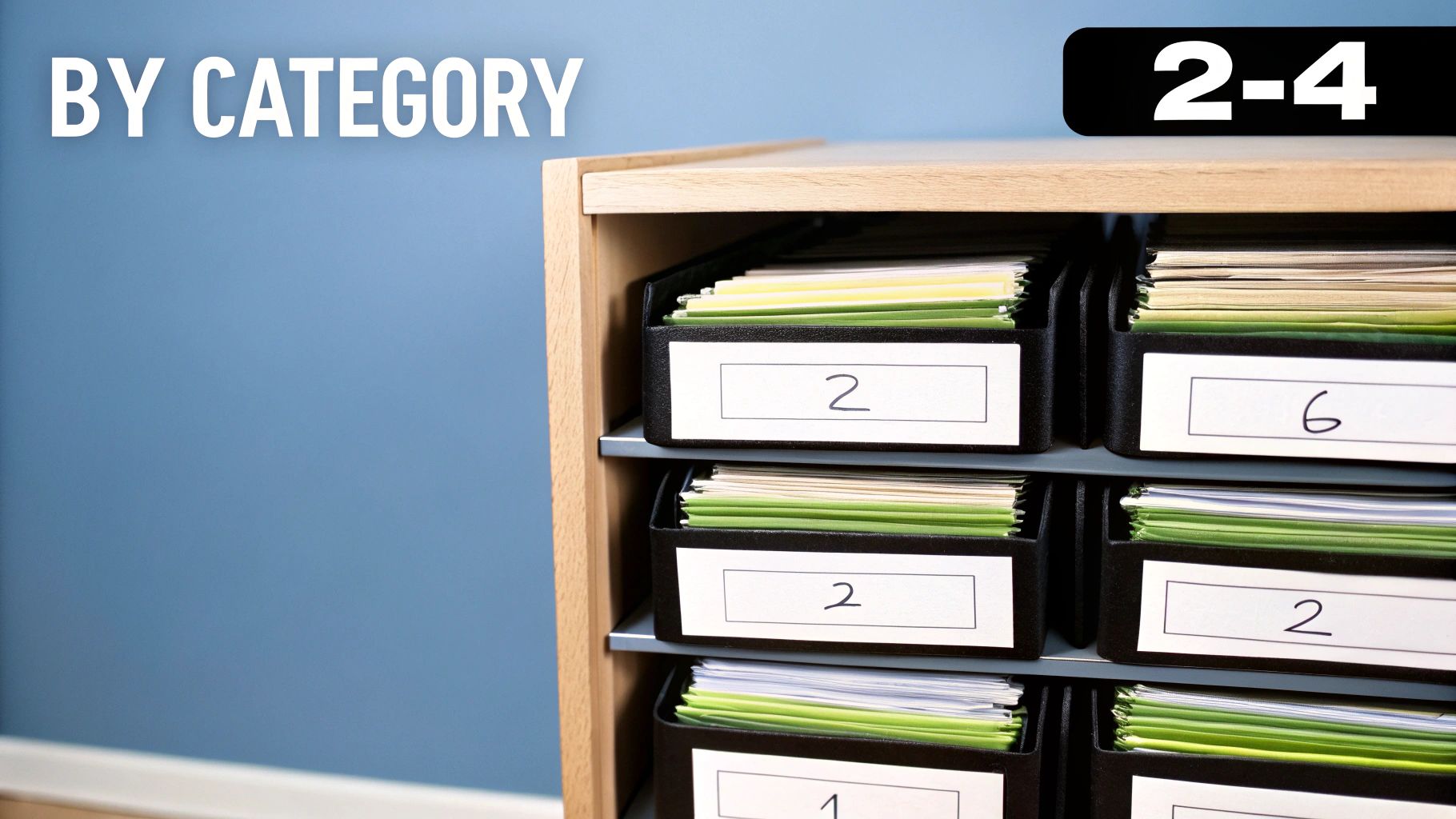
The process is straightforward: create distinct categories for your expenses and file each receipt accordingly. For personal finance, this could mean folders labeled "Groceries," "Utilities," "Dining Out," and "Medical." A small business might use categories like "Office Supplies," "Client Entertainment," "Software Subscriptions," and "Travel." This segmentation is a simple yet powerful way to track and control expenditures in specific areas.
Why It's a Great Method
This is the best way to organize receipts for anyone who actively manages a budget, from individuals and families to small business owners. It provides immediate insights into spending patterns, helping you identify areas where you might be overspending and opportunities for savings. At tax time, having all your business-related or deductible expenses already grouped together saves you an enormous amount of time and stress. It transforms your receipt pile from a source of clutter into a valuable financial tool.
Actionable Tips for Success
To make category-based organization work for you, consistency is key:
- •Define Clear Categories: Create a master list of your expense categories and stick to it. Be specific enough to be useful but broad enough to avoid having too many folders.
- •Use Color-Coding: Assign a different color to each major category using colored folders, labels, or digital tags. This visual cue makes filing and retrieving receipts much faster.
- •Create Sub-categories: For more granular tracking, break down broad categories. For example, "Utilities" could be subdivided into "Electricity," "Water," and "Internet."
- •Review and Adjust: Periodically (quarterly is a good cadence) review your categories. If you notice a new, recurring expense, create a new category for it to keep your system relevant.
4. Accounting Software Integration
For those who need more than just storage, integrating receipt management directly into accounting software is the gold standard. This method connects your receipt organization process with your entire financial ecosystem, offering a comprehensive solution for businesses, freelancers, and anyone serious about financial tracking. It turns a simple receipt into a dynamic piece of data linked directly to your books.
Platforms like QuickBooks Online, FreshBooks, and Zoho Books are designed for this. You can upload receipts via a mobile app, forward them from an email, or connect your bank accounts to automatically import transactions. The software then uses smart technology to pull key data, suggest expense categories, and match the receipt to the corresponding financial entry, creating a seamless, audit-ready trail. This represents the best way to organize receipts for an integrated financial workflow.
Why It's a Great Method
This approach is perfect for small business owners, finance managers, and startups that require accuracy and automation. It eliminates manual data entry, reduces the risk of human error, and provides a real-time view of your business's financial health. By linking receipts directly to invoices, bank transactions, and financial reports, you save countless hours during tax season and gain deeper insights into your spending patterns. To dive deeper into this powerful approach, explore the benefits of accounting software integration.
Actionable Tips for Success
To effectively implement this system, consider these key practices:
- •Try Before You Buy: Start with free trials of different platforms to find the one that best fits your business workflow before you commit to a subscription.
- •Connect Your Accounts: Integrate your business bank and credit card accounts to enable automatic transaction matching and streamline reconciliation.
- •Establish a Forwarding System: Set up a dedicated email address (e.g.,
receipts@yourcompany.com) that forwards directly to your accounting software for quick, on-the-go uploads. - •Review and Reconcile: Regularly review the software's automated categorizations to ensure accuracy and make adjustments as needed to keep your financial records pristine.
5. Envelope or Envelope-Based Digital System
If you're looking for a hands-on method that ties receipt organization directly to your budget, the envelope system is a classic for a reason. This tactile approach involves dividing your receipts into physical envelopes, each labeled with a specific spending category like "Groceries," "Gas," or "Utilities." It's a simple, visual way to see where your money is going and keep expenses in check.

Popularized by financial gurus like Dave Ramsey, the traditional method uses physical cash envelopes for budgeting, with receipts going back into the corresponding envelope after a purchase. In the digital age, this concept has been adapted by apps like YNAB (You Need A Budget), which uses virtual "envelopes" to allocate income and track spending. Whether physical or digital, it's an effective way to organize receipts that aligns directly with your financial goals.
Why It's a Great Method
This system is perfect for individuals, families, and small business owners who want to maintain tight control over their budget. The physical act of sorting receipts into categories creates a powerful psychological connection to your spending habits, making it easier to identify areas for savings. It's a straightforward and low-tech organization method that requires no special software, making it accessible to everyone.
Actionable Tips for Success
To master the envelope system and make it a reliable way to organize receipts, try these tips:
- •Label Clearly: Write the spending category and monthly budget amount directly on each physical or digital envelope.
- •Review Weekly: Set aside time each week to go through your envelopes, tally up the receipts, and see how your spending tracks against your budget.
- •Color-Code Your System: Use different colored envelopes for various categories (e.g., green for groceries, blue for utilities) for quick visual identification.
- •Digitize Monthly: Even with a physical system, it's wise to scan and create a digital backup of your receipts each month to prevent data loss from fading or damage.
6. Vendor-Based Organization
If you find yourself frequently working with the same suppliers or shopping at the same stores, organizing receipts by vendor might be the perfect system for you. This method involves grouping all your receipts and invoices based on the merchant who issued them. It’s a straightforward and intuitive way to see exactly where your money is going and to manage relationships with key suppliers.
This approach transforms your filing cabinet or digital folders into a clear directory of everyone you do business with. Imagine having a dedicated folder for "Office Supplies Inc." or "Web Hosting Services LLC," where every related transaction is neatly filed. This system simplifies everything from tracking spending with a particular supplier to managing contract renewals and warranties.
Why It's a Great Method
The vendor-based method is incredibly powerful for small business owners managing supplier accounts, freelancers tracking payments to subcontractors, or even avid shoppers monitoring their spending at favorite retailers. It provides an at-a-glance overview of your financial relationships, making it easy to analyze spending patterns, negotiate better terms, or quickly find a proof of purchase for a warranty claim. This method is a fantastic way to organize receipts for clear financial storytelling.
Actionable Tips for Success
To effectively implement a vendor-based organization system, consistency is key. Follow these tips to keep your records pristine:
- •Standardize Vendor Names: Decide on a consistent naming convention to avoid confusion (e.g., use "Amazon" instead of "AMZN Mktp" or "Amazon.com"). Keep a master list of vendors for reference.
- •Create Dedicated Folders: Whether physical or digital, create a separate folder for each major vendor. For smaller, one-off purchases, use a "Miscellaneous" folder.
- •Track Monthly Spending: At the end of each month, tally the totals for each vendor. This helps you monitor your budget and identify opportunities for savings.
- •Note Key Dates: For service providers, jot down important contract renewal or cancellation dates directly on the folder or in a digital note to avoid unexpected charges.
7. Hybrid System (Multi-Dimensional Organization)
Sometimes, one organizational method just isn't enough to capture the full picture of your finances. A hybrid system offers a flexible and powerful solution, combining the strengths of different organizational methods. This approach involves layering two or more systems, like organizing receipts both chronologically and by category, to create a multi-dimensional and highly adaptable framework.
This method allows you to sort and find receipts based on multiple criteria, which is a game-changer for complex financial situations. For instance, a small business might use physical folders for each expense category (e.g., "Office Supplies," "Travel") and then arrange the receipts chronologically within each folder. A freelancer might organize digital files first by project, then by vendor, making it easy to bill clients accurately while tracking spending with specific suppliers.
Why It's a Great Method
This is the best way to organize receipts for users who need deep, contextual financial insights. It's perfect for accountants managing multiple clients, businesses with distinct departments, or anyone whose spending doesn't fit neatly into a single box. The hybrid model provides the flexibility to view your financial data from various angles, which is invaluable for budgeting, tax preparation, and strategic planning. You get the clarity of categorization with the linear timeline of a chronological system.
Actionable Tips for Success
To build an effective hybrid system that doesn't become overly complicated, stick to these core principles:
- •Document Your System: Clearly write down your organizational rules. For example, specify your primary dimension (e.g., Category) and secondary dimension (e.g., Date).
- •Use Consistent Naming: Apply a strict naming convention across all dimensions, such as
Category-YYYY-MM-DD-Vendor, to maintain order. - •Create a Quick-Reference Guide: A simple one-page guide helps you and your team remember how to file and find receipts, ensuring everyone follows the same process.
- •Review and Refine: Your financial needs can change. Review your hybrid system quarterly to ensure it's still serving its purpose and make adjustments as needed.
8. Mobile App-Based Organization
If you're looking for an all-in-one solution that lives in your pocket, dedicated receipt management apps are the answer. This modern approach uses specialized smartphone applications like Zoho Expense, Shoeboxed, or Stride Health to streamline the entire process from capture to reporting. It’s a powerful method that leverages mobile technology for real-time expense tracking, complete with advanced features like AI-powered categorization and seamless report generation.
These apps go beyond simple scanning. You snap a photo of your receipt, and the app’s technology automatically extracts and organizes all the critical data, such as the vendor, date, and total amount. Many integrate directly with accounting software or allow you to create detailed expense reports with just a few taps. For a closer look at your options, you can explore the best free receipt scanner apps to find one that fits your needs.
Why It's a Great Method
This is the ultimate system for on-the-go professionals, freelancers, and business owners who need to track expenses as they happen. It eliminates the delay between receiving a receipt and logging it, reducing the risk of losing important documents. The built-in automation saves significant time on manual data entry and categorization, making it one of the best ways to organize receipts for tax season or client billing with minimal effort.
Actionable Tips for Success
To maximize the benefits of a mobile app system, consistency is key:
- •Snap and Go: Make it a habit to capture receipts immediately after a purchase. The photo quality will be better, and you won't risk forgetting about the expense.
- •Trust but Verify: While the AI categorization is a huge time-saver, take a moment to review and confirm its suggestions to ensure accuracy, especially for tax-deductible expenses.
- •Add Context: Use the app’s notes feature to add important details, such as the purpose of the expense (e.g., "Lunch meeting with Client X") for clearer records.
- •Sync and Backup: Enable automatic cloud synchronization and backups. This protects your data and ensures it’s accessible from any device.
8-Method Receipt Organization Comparison
| Method | Complexity 🔄 | Resources & speed ⚡ | Outcomes & impact 📊 | Best use cases 💡 | Key advantage ⭐ |
|---|---|---|---|---|---|
| Digital Scanning and Cloud Storage | Medium 🔄 - initial setup & OCR tuning | Smartphone/scanner + internet; fast sync ⚡⚡⚡ | Searchable, backed-up archive; high reliability 📊 ⭐⭐⭐⭐ | Remote teams, expense tracking, tax docs 💡 | Accessibility and quick retrieval ⭐ |
| Chronological Filing System | Low 🔄 - simple sequence filing | Folders/binders; low tech, slower search ⚡ | Reliable historical record-keeping; moderate impact 📊 ⭐⭐⭐ | Audits, low-volume users, simple record retention 💡 | Simplicity and low cost ⭐ |
| Category-Based Organization | Low–Medium 🔄 - requires consistent categories | Folders/labels or digital tags; efficient per-category review ⚡⚡ | Clear budgeting insight and category analysis 📊 ⭐⭐⭐⭐ | Budgeting, tax deduction prep, financial planning 💡 | Simplifies spend analysis by category ⭐ |
| Accounting Software Integration | High 🔄 - setup, integrations, permissions | Subscriptions + bank integrations; automates many tasks ⚡⚡⚡ | Real-time reporting & compliant records; very high impact 📊 ⭐⭐⭐⭐⭐ | Small/medium businesses, accountants, scaling ops 💡 | End-to-end accounting automation ⭐ |
| Envelope or Envelope-Based Digital System | Low 🔄 - tactile or app-based setup | Physical envelopes or envelope apps; manual upkeep ⚡⚡ | Visual budget control; moderate behavior change impact 📊 ⭐⭐⭐ | Personal budgeting, cash users, envelope-method fans 💡 | Strong visual control of category spending ⭐ |
| Vendor-Based Organization | Low–Medium 🔄 - needs naming conventions | Folders/tags by merchant; quick vendor lookup ⚡⚡ | Good for disputes, warranties; moderate analytical use 📊 ⭐⭐⭐ | Loyalty tracking, vendor management, warranty claims 💡 | Easy vendor-focused records and comparisons ⭐ |
| Hybrid System (Multi-Dimensional Organization) | High 🔄 - design + discipline required | Tagging/software or multi-folder system; flexible but heavier maintenance ⚡⚡ | Multi-view retrieval, scalable for complexity; high impact 📊 ⭐⭐⭐⭐ | Complex businesses, mixed personal/business finances 💡 | Combines strengths of multiple systems for flexibility ⭐ |
| Mobile App-Based Organization | Medium 🔄 - app learning curve & settings | Smartphone + app subscriptions; immediate capture & automation ⚡⚡⚡ | Real-time expense visibility and reports; high impact 📊 ⭐⭐⭐⭐ | On-the-go users, freelancers, receipts at point-of-sale 💡 | Instant capture and AI-assisted categorization ⭐ |
Finding Your Perfect Fit: The Future is Automated
We’ve explored a wide spectrum of strategies, from the steadfast reliability of manual chronological filing to the dynamic flexibility of hybrid systems. You've seen how digital scanning can declutter your office, how category-based systems can demystify your spending, and how dedicated mobile apps can capture expenses on the go. Each method offers a unique pathway to financial clarity, and the core lesson is clear: consistency is the engine that drives any successful organizational system.
The best way to organize receipts isn't a one-size-fits-all prescription. For some, the tactile satisfaction of a well-ordered binder is motivating. For others, the seamless integration of accounting software is non-negotiable. The ideal approach for you or your business will align with your workflow, transaction volume, and long-term financial goals. Reflect on the methods we've covered and identify the one that removes the most friction from your daily operations. A system that feels intuitive is a system that will last.
The True Cost of Manual Receipt Management
While manual and semi-digital methods are effective, it's crucial to acknowledge the hidden costs. Every minute spent scanning a receipt, manually entering data into a spreadsheet, or cross-referencing an invoice with your accounting software is a minute not spent on strategic growth, client relationships, or core business innovation. These small, repetitive tasks accumulate, creating a significant drain on your most finite resource: time.
Think about it:
- •Lost Productivity: Manual entry is slow and prone to human error, which then requires even more time to find and correct.
- •Delayed Insights: When data is locked in physical papers or siloed digital folders, you can't get a real-time view of your financial health, hindering agile decision-making.
- •Increased Risk: Misplaced receipts can lead to missed tax deductions, compliance issues, and stressful, incomplete audits.
Embrace Automation to Reclaim Your Time
This is where the future of financial management is heading. The ultimate evolution in organizing receipts lies in eliminating the task altogether through intelligent automation. Modern platforms are shifting the paradigm from managing receipts to having them managed for you.
This is no longer a futuristic concept; it's a practical, accessible solution. Imagine a system where every digital invoice and receipt from your email is automatically detected, its data extracted with pinpoint accuracy using AI, and then seamlessly synced with your accounting software. There’s no scanning, no typing, and no manual categorization. This level of automation isn't just about tidiness; it’s about transforming your financial operations from a reactive chore into a proactive, data-driven asset. By adopting a fully automated solution, you are making a strategic investment in efficiency, accuracy, and scalability, freeing yourself to focus on what truly matters.
Ready to stop chasing paper and embrace a fully automated workflow? Discover how Tailride connects to your inbox to automatically capture, process, and sync every receipt and invoice, making it the truly best way to organize receipts without lifting a finger. Learn more about how Tailride can transform your financial management today.