12 Best Invoice Data Extraction Software Options for 2025
Discover the top 12 invoice data extraction software solutions for 2025. Compare features, pricing, and pros/cons to automate your AP process.
Tags

Drowning in a sea of invoices? You're not alone. Manually keying in data from PDFs, scanned images, and emails is a tedious, error-prone task that drains hours from your week. It's a bottleneck that slows down payments, complicates financial reporting, and keeps your team tied to repetitive work instead of focusing on strategic financial management. This is precisely the problem that modern invoice data extraction software is built to solve.
These powerful tools use AI-driven technologies like Optical Character Recognition (OCR) and machine learning to automatically read, understand, and pull key information from any invoice format. Imagine instantly capturing details like invoice numbers, due dates, line items, and vendor information without ever touching a keyboard. This isn't just about saving time; it's about transforming your entire payables process, ensuring accuracy, and gaining real-time visibility into your cash flow. For businesses aiming for a comprehensive solution to processing incoming bills and managing supplier payments, exploring the benefits of dedicated Accounts Payable Automation can reveal even greater efficiency gains.
This guide cuts through the noise to bring you the best invoice data extraction solutions available. We'll dive deep into 12 top-tier platforms, from enterprise-grade AI like Google Document AI to user-friendly tools like Tailride. For each option, you’ll find a detailed analysis of its core features, ideal use cases, pricing, and honest pros and cons. We've included screenshots and direct links to help you quickly evaluate which software is the perfect fit for your specific needs, whether you're a small business owner, an accountant managing multiple clients, or a large enterprise finance department. Let's get started.
1. Tailride
Best for End-to-End Invoice and Receipt Automation
Tailride stands out as a powerful, AI-first invoice data extraction software designed to eliminate manual data entry from start to finish. It’s an exceptionally well-rounded solution for businesses that receive invoices through a wide variety of channels, including email, web portals, and even physical receipts. What sets Tailride apart is its ability to proactively find invoices wherever they live, rather than just process what you upload.
It connects natively to your Gmail, Outlook, or any IMAP inbox, allowing it to scan for past invoices across custom date ranges and monitor your inbox in real-time for new ones. This retroactive and continuous scanning capability is a game-changer for businesses trying to close their books or prepare for tax season without missing a single expense.
Key Features & Use Cases
Tailride’s feature set is built for comprehensive automation. Its Chrome extension is particularly innovative, allowing you to scrape invoice data from online supplier portals using your active browser session. This means you never have to share sensitive login credentials, a critical security advantage.
- •Comprehensive Data Capture: It handles virtually any format you can throw at it: PDFs, images, email body content, and URLs. For on-the-go expenses, its WhatsApp and Telegram bots let you snap a photo of a paper receipt and process it instantly.
- •Intelligent Automation: The platform uses AI to extract key fields and allows for highly configurable rules to tag transactions, handle exceptions, and route data correctly. This minimizes the need for manual review once set up.
- •Seamless Integrations: Pushes clean, organized data directly into QuickBooks, Xero, and Microsoft Business Central. It also supports exports to Google Drive/Sheets and DATEV, fitting into various existing workflows.
- •Robust Security: Tailride offers enterprise-grade security assurances, including GDPR compliance, data residency in the EEA (AWS Spain), and CASA Tier 2 validation.
Pricing & Onboarding
Getting started with Tailride is incredibly straightforward, with users often extracting their first invoices within seconds of connecting an inbox.
- •Free Tier: Up to 10 invoices per month.
- •Paid Plans: Start at $19/month for 50 invoices, with options for larger volumes and one-off credit purchases.
- •Refund Policy: Offers a 3-day full refund window.
Pros & Cons
| Pros | Cons |
|---|---|
| Complete Automation: Natively captures, extracts, and exports invoices from inboxes and portals, dramatically cutting manual work. | Volume-Based Pricing: The free tier is limited, and high-volume users will need to scale to more expensive plans. |
| Multi-Channel Capture: Handles emails, web portals, PDFs, images, and paper receipts via messaging bots. | Initial Configuration: While fast, achieving perfect accuracy for complex cases may require initial rule configuration. |
| Strong Security Posture: Features GDPR compliance, CASA Tier 2 validation, and secure portal scraping without credential sharing. |
Website: https://tailride.so
2. Amazon Web Services – Amazon Textract (AnalyzeExpense)
For development teams already comfortable within the Amazon Web Services (AWS) ecosystem, Amazon Textract is a powerful and highly scalable option for building custom invoice data extraction software. It’s not an out-of-the-box application but rather a foundational API service that provides the raw power of intelligent document processing.
Its purpose-built AnalyzeExpense API is specifically trained to understand the structure of invoices and receipts. This API doesn't just perform Optical Character Recognition (OCR); it intelligently identifies and normalizes key-value pairs like vendor names, invoice totals, tax amounts, and detailed line items. This makes it a fantastic building block for automating accounts payable workflows.

Why It Made the List
Textract stands out for its deep integration capabilities and developer-centric approach. You can easily connect it with other AWS services like S3 for document storage and Lambda for serverless processing, creating robust, event-driven automation pipelines.
Best For: Development teams and businesses with existing AWS infrastructure looking to build a custom, scalable invoice processing solution from the ground up.
Key Features & Considerations
| Feature | Details |
|---|---|
| Extraction API | The AnalyzeExpense API is pretrained for invoices and receipts, extracting both summary fields and line items. |
| Processing Modes | Supports both synchronous (real-time) and asynchronous (batch) processing for different workflow needs. |
| AWS Ecosystem | Natively integrates with S3, Lambda, Step Functions, and more, offering unparalleled flexibility for custom builds. |
| Pricing Model | Pay-per-page billing. New AWS customers can benefit from a generous free tier for the AnalyzeExpense API. |
- •Pros:
- •Highly scalable and reliable, backed by AWS infrastructure.
- •Granular pay-as-you-go pricing can be very cost-effective for fluctuating volumes.
- •Excellent SDKs and comprehensive API documentation for developers.
- •Cons:
- •Requires technical expertise and an AWS account to set up and manage.
- •Pricing can be complex, varying by region and increasing with line-item-heavy invoices.
- •Not a user-friendly, standalone application; it's a tool for developers.
Website: https://aws.amazon.com/textract/
3. Google Cloud – Document AI (Invoice Parser)
For businesses operating within the Google Cloud Platform (GCP) ecosystem, Document AI presents a powerful, managed service for intelligent document processing. It's a direct competitor to AWS Textract, offering a suite of tools for developers to build sophisticated document-based workflows, including robust invoice data extraction software.
Its specialized Invoice Parser is a pretrained model designed to understand and extract key information from invoices with high accuracy. It goes beyond simple text recognition to identify fields like vendor details, due dates, totals, and line items, providing structured JSON output. This makes it an ideal component for automating accounts payable and other financial processes.
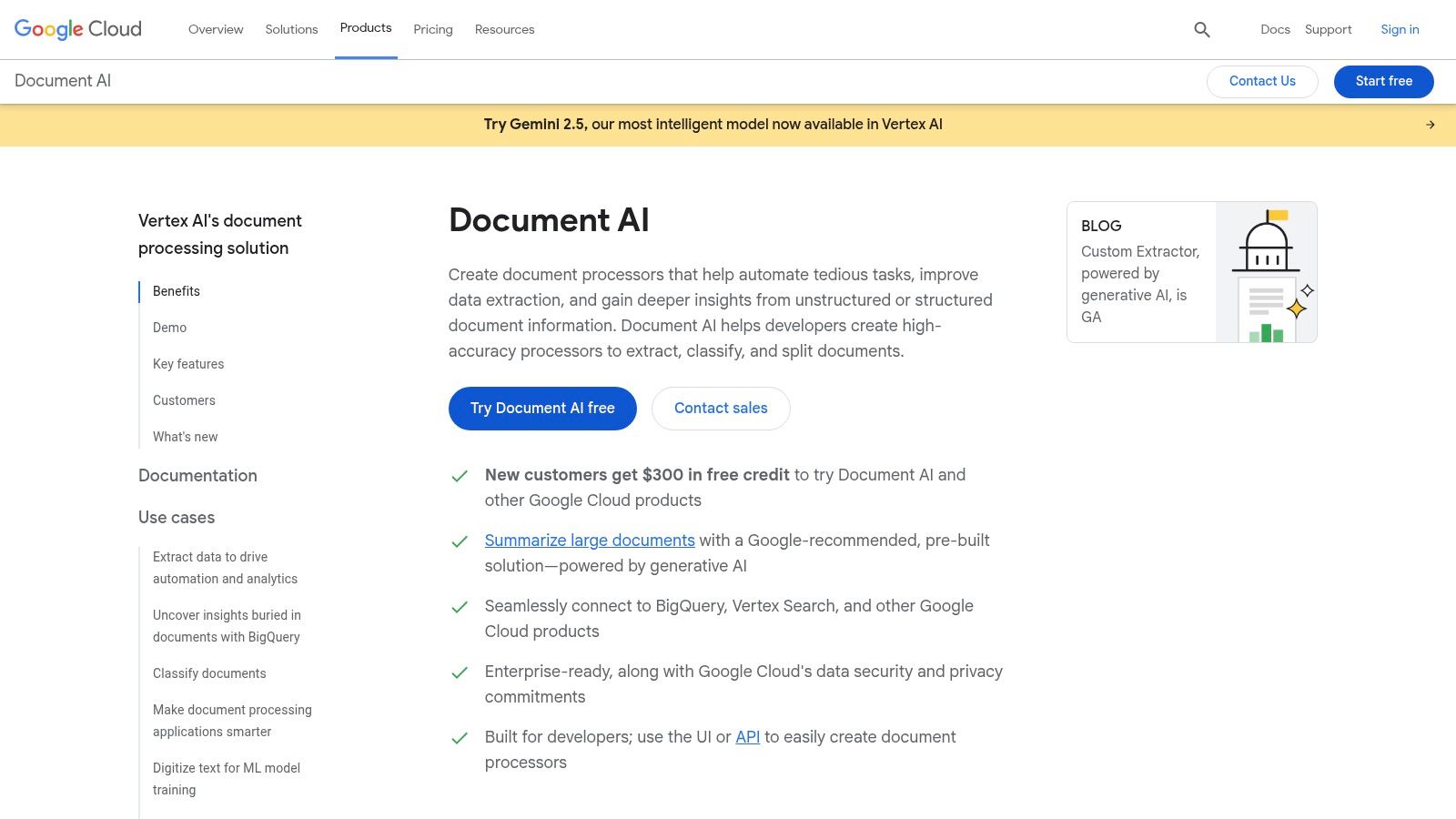
Why It Made the List
Document AI stands out for its managed service approach, backed by Google's powerful machine learning infrastructure and clear SLAs. It offers both pretrained models for quick deployment and the flexibility to train custom extractors for unique document layouts, providing a balance of ease-of-use and customization for development teams.
Best For: Companies invested in the Google Cloud Platform seeking a scalable, enterprise-grade, API-driven solution for invoice processing.
Key Features & Considerations
| Feature | Details |
|---|---|
| Specialized Parsers | Features a pretrained Invoice Parser for common fields and supports custom processors for unique invoice formats. |
| GCP Ecosystem | Integrates seamlessly with other GCP services like Cloud Storage, Cloud Functions, and BigQuery for building end-to-end solutions. |
| Enterprise Ready | Offers service-level agreements (SLAs), quotas, and optional capacity reservations for predictable, high-throughput performance. |
| Pricing Model | Billed per page, with potential for volume discounts. New GCP users often receive free credits to get started. |
- •Pros:
- •Fully managed service with Google Cloud's reliability and tooling.
- •Excellent performance with a strong pretrained model for common invoice types.
- •Comprehensive platform for those looking to build more than just invoice data extraction tools.
- •Cons:
- •Requires a GCP project and familiarity with IAM (Identity and Access Management) for setup.
- •Pricing can be complex to calculate, especially when factoring in processor hosting and page volume.
- •Like AWS Textract, it is a developer tool, not a ready-to-use application for end-users.
Website: https://cloud.google.com/document-ai
4. Microsoft Azure – Azure AI Document Intelligence (formerly Form Recognizer)
For organizations deeply invested in the Microsoft ecosystem, Azure AI Document Intelligence offers a powerful, enterprise-grade platform for invoice data extraction software. Similar to AWS Textract, it's not a ready-made application but a cloud API that developers can use to build custom document processing workflows.
Its prebuilt invoice model is specifically trained to recognize and extract key fields like customer name, vendor details, invoice ID, due date, total amount, and line items. This makes it a formidable tool for automating accounts payable and integrating intelligent data capture directly into existing business applications, especially those built on the Power Platform.
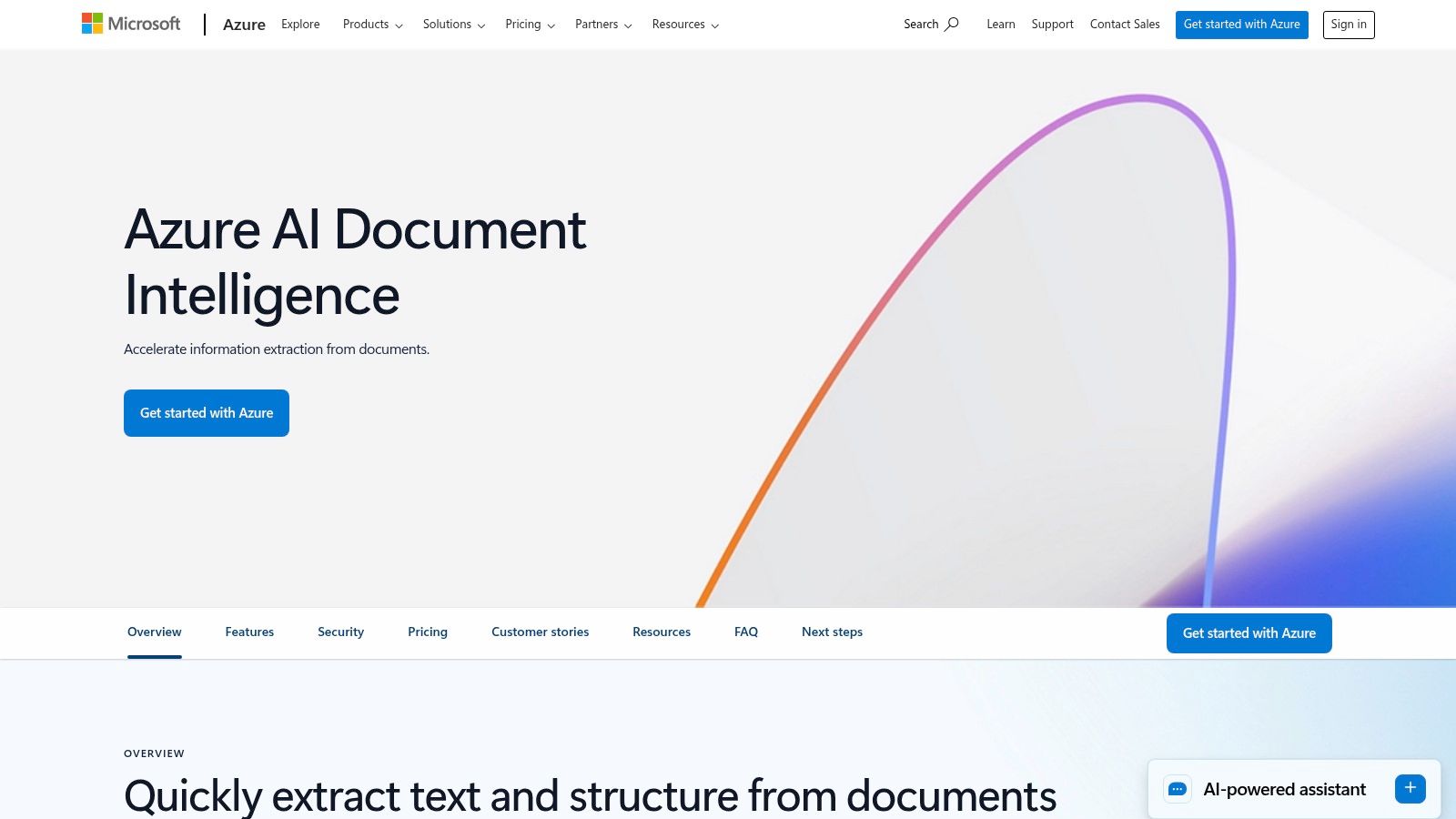
Why It Made the List
Azure AI Document Intelligence shines in its seamless integration with other Microsoft products. The ability to connect it effortlessly with Power Automate, Logic Apps, and other Azure services allows for the rapid development of powerful, low-code automation solutions within a familiar enterprise environment.
Best For: Microsoft-centric enterprises and development teams looking to embed AI-powered invoice extraction into Power Platform apps or other Azure-based systems.
Key Features & Considerations
| Feature | Details |
|---|---|
| Prebuilt Invoice Model | Extracts a comprehensive set of header fields, summary details, and individual line items with high accuracy. |
| Deployment Options | Flexible deployment via a web API, containers for on-premises hosting, or within a private network. |
| Microsoft Ecosystem | Native connectors for Power Automate and Logic Apps simplify building end-to-end automation workflows. |
| Pricing Model | Offers a free tier with a monthly page allowance, followed by a pay-as-you-go model. |
- •Pros:
- •Strong enterprise-level controls for security, including VNET support and role-based access control (RBAC).
- •Excellent choice for organizations already utilizing Microsoft Power Platform and Azure services.
- •Supports both prebuilt and custom models for greater flexibility.
- •Cons:
- •Pricing can be complex, varying by SKU and region, with final costs only clear at checkout.
- •May require combining multiple model types (e.g., Layout and Invoice) for certain advanced feature sets.
- •It is a developer-focused API, not a standalone end-user application.
Website: https://azure.microsoft.com/en-us/products/ai-services/ai-document-intelligence
5. UiPath – Document Understanding
For organizations already invested in Robotic Process Automation (RPA), UiPath’s Document Understanding platform is a natural and powerful extension for building sophisticated invoice data extraction software. It moves beyond simple data capture, embedding intelligent document processing directly into broader, end-to-end business automations, from receiving an invoice via email to final payment posting in an ERP.
UiPath provides pre-trained AI models specifically for invoices, which can be further customized. Its standout feature is the tight integration with the UiPath Studio and Orchestrator, allowing teams to design complex, unattended automations. The inclusion of a "Validation Station" ensures that a human can easily review and correct low-confidence extractions, creating a seamless human-in-the-loop workflow. This makes it an enterprise-grade choice for true straight-through processing.
Why It Made the List
UiPath excels at embedding invoice processing into larger automation ecosystems. Its strength lies not just in the extraction itself but in what happens before and after. By connecting directly to RPA bots, it can handle tasks like retrieving invoices from portals, entering data into legacy systems, and triggering approval workflows, offering a holistic approach to AP automation.
Best For: Enterprises and large businesses with an existing RPA strategy looking to achieve high levels of straight-through invoice processing.
Key Features & Considerations
| Feature | Details |
|---|---|
| Deep RPA Integration | Natively connects with UiPath bots to automate the entire accounts payable lifecycle, not just data entry. |
| Validation Station | A user-friendly interface for human-in-the-loop verification, which improves model accuracy over time. |
| Prebuilt Models | Comes with out-of-the-box models for invoices, receipts, and other common documents to speed up deployment. |
| Deployment Options | Available as a SaaS solution via Automation Cloud or as a self-hosted, on-premises installation. |
- •Pros:
- •Unmatched capability for end-to-end, straight-through invoice processing via RPA.
- •Robust marketplace with prebuilt components and solution accelerators.
- •Supports a wide range of regional invoice formats and languages.
- •Cons:
- •The "AI Units" licensing model can be complex and often requires engaging with a sales team.
- •Can be overly complex and expensive for small teams without an existing RPA initiative.
- •Requires specialized UiPath development skills to build and maintain workflows.
Website: https://www.uipath.com/product/ai-document-understanding
6. ABBYY – Vantage (Invoice skills)
ABBYY Vantage is an intelligent document processing (IDP) platform that empowers organizations with a low-code/no-code approach to automation. It moves beyond basic OCR by offering pre-trained "Skills" that are specifically designed to understand and extract data from invoices, including regional variations and complex layouts. This makes it a powerful enterprise-grade tool for sophisticated accounts payable processes.
The platform is built around a marketplace concept where users can select and deploy skills for various document types. The Invoice Skill, for instance, is pre-trained to recognize fields like invoice numbers, vendor details, line items, and specific tax rules. This pre-built intelligence significantly reduces the setup time required for high-accuracy invoice data extraction software.

Why It Made the List
Vantage excels in scenarios requiring extremely high accuracy on diverse and complex invoice formats. Its combination of pre-trained models, a user-friendly skill designer for customization, and integrated human-in-the-loop validation makes it a comprehensive solution for large organizations aiming to minimize manual intervention.
Best For: Enterprises and large businesses that need a highly accurate, customizable, and scalable IDP solution for processing a wide variety of complex invoice layouts.
Key Features & Considerations
| Feature | Details |
|---|---|
| Pre-trained Skills | The platform offers ready-to-use Invoice Skills trained on vast datasets, covering headers, line items, and regional tax rules. |
| Marketplace | A marketplace provides access to a range of skills and process assets that are adjustable and can be trained further. |
| Human Validation | Includes built-in human-in-the-loop validation workflows and configurable business rules to ensure data quality and compliance. |
| Pricing Model | Operates on a cloud subscription model with documented terms for overages, tailored for enterprise-level agreements. |
- •Pros:
- •Achieves exceptionally high accuracy on complex and multi-layout invoices.
- •Robust validation tools and business rule support enhance data integrity.
- •The low-code/no-code environment makes it accessible to business users.
- •Cons:
- •Pricing is not publicly listed and typically requires custom enterprise contracts.
- •Some highly specific or unique invoice scenarios may still require developer customization.
- •Can be overkill for small businesses with simple invoicing needs.
Website: https://www.abbyy.com/vantage/
7. Tungsten Automation (formerly Kofax) – AP Essentials (ReadSoft Online)
Tungsten Automation, widely known by its former name Kofax, offers a mature, cloud-based solution called AP Essentials (previously ReadSoft Online). This platform is a powerful invoice data extraction software designed specifically for accounts payable departments. It combines cognitive capture technology with a human verification interface, creating a robust system that automates invoice processing from capture to validation, right before entry into an ERP system.
The platform is less of a DIY API tool and more of a complete, multi-tenant SaaS solution aimed at streamlining the entire AP workflow. It uses a combination of AI-driven data extraction and customizable, rules-based validation to ensure high accuracy and compliance with business policies. This makes it a go-to choice for organizations looking to offload the complexities of invoice management to a proven, enterprise-grade system.
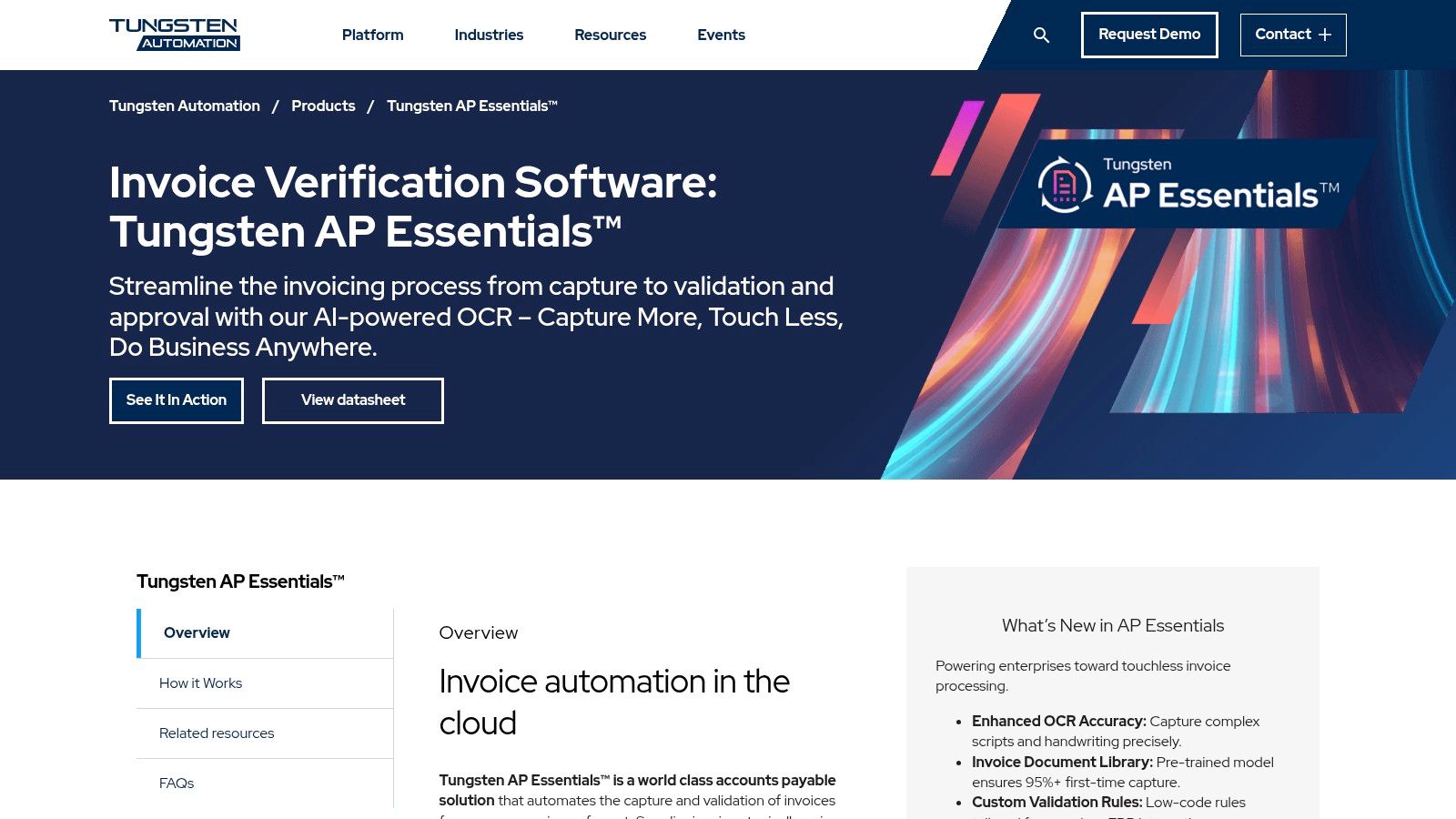
Why It Made the List
AP Essentials stands out for its deep focus on the end-to-end accounts payable process, not just data extraction. Its blend of automated capture, human-in-the-loop verification, and seamless ERP integrations provides a comprehensive solution for medium to large businesses seeking to optimize their financial operations without extensive in-house development.
Best For: Established AP teams and enterprises looking for a complete, managed SaaS solution with strong ERP integration capabilities and partner support.
Key Features & Considerations
| Feature | Details |
|---|---|
| Cognitive Capture | Uses AI to intelligently extract invoice data, complemented by business rules and validation logic for high accuracy. |
| Human Verification UI | An intuitive interface allows AP clerks to quickly review, correct, and validate any exceptions flagged by the system. |
| ERP Integrations | Offers proven integrations with major ERP and financial systems, facilitating a smooth data flow into core business applications. |
| Partner Ecosystem | Often sold and implemented through a network of trained partners who can provide specialized setup and support. |
- •Pros:
- •Mature and reliable AP-focused SaaS with 24/7 cloud operations.
- •Strong track record with a broad ecosystem of ERP integrations and implementation partners.
- •Comprehensive feature set covering the entire invoice validation lifecycle.
- •Cons:
- •Pricing is typically provided by quote and is not publicly listed, making it hard to estimate costs.
- •Focuses more on full AP process automation rather than providing a simple, developer-friendly API.
- •May be overkill for small businesses or those just needing a basic extraction tool.
Website: https://www.tungstenautomation.com/products/ap-essentials
8. Rossum – Intelligent Document Processing for Invoices
Rossum is an Intelligent Document Processing (IDP) platform designed to minimize manual work for accounts payable teams. It moves beyond simple OCR by using a sophisticated AI engine to understand invoice layouts, even those it hasn't seen before. The platform centers on a human-friendly validation interface, making it easy for AP operators to quickly review and correct extracted data.
Its core strength lies in automating the entire front end of the AP process. Rossum can automatically ingest invoices from dedicated mailboxes, identify duplicates, and match vendor data against your master records. This approach provides a complete, out-of-the-box solution for businesses seeking both high accuracy and an excellent user experience for their finance team.
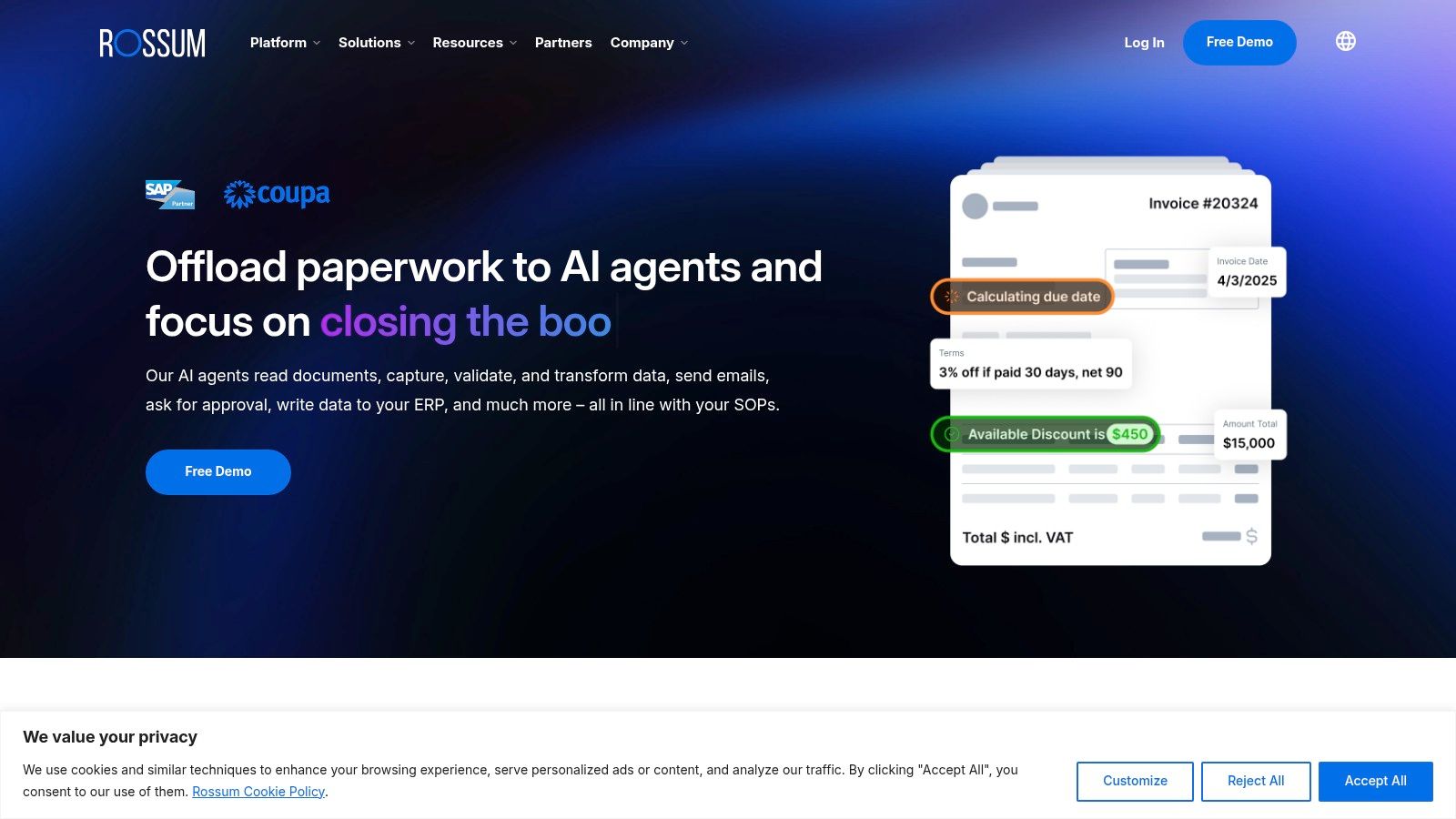
Why It Made the List
Rossum excels by balancing powerful AI-driven extraction with an exceptional user interface for human validation. The platform is built API-first, allowing for deep integration, yet it remains accessible enough for AP teams to manage daily operations without heavy IT involvement.
Best For: AP teams at mid-market to enterprise companies looking for a comprehensive, user-friendly platform that improves operator efficiency and integrates with existing ERP systems.
Key Features & Considerations
| Feature | Details |
|---|---|
| Ergonomic Validation UI | The user interface is a standout feature, designed for rapid review and correction of extracted invoice data. |
| Mailbox Automation | Connects directly to email inboxes to automatically fetch and process incoming invoice attachments, streamlining ingestion. |
| Master Data Management | Includes features for vendor data matching and deduplication to ensure data consistency and accuracy. |
| API & Integrations | Offers a robust API for custom workflows and pre-built integrations with popular ERP and accounting systems. |
- •Pros:
- •Strong focus on the human-in-the-loop experience, making validation fast and intuitive.
- •Transparent plan positioning and unlimited seats on most plans encourage team-wide adoption.
- •Powerful AI that continuously learns from user corrections to improve accuracy over time.
- •Cons:
- •Pricing starts with a significant annual commitment, which may be a barrier for smaller businesses.
- •Advanced workflow customization and automation features are often reserved for higher-tier plans.
- •Initial setup and AI training can require a dedicated implementation period.
Website: https://rossum.ai/
9. Veryfi – Invoice OCR API
Veryfi is a developer-centric platform that provides a fast and reliable invoice OCR API designed for real-time data extraction. It focuses on delivering structured, normalized data from invoices and receipts within seconds, making it an excellent choice for applications requiring immediate feedback, such as expense management apps or point-of-sale systems.
Unlike more generalized platforms, Veryfi is built from the ground up for financial documents. Its API not only extracts standard fields but also handles detailed line-item data across more than 110 currencies and 38 languages. This specialized focus, combined with mobile capture SDKs and a strong emphasis on security compliance, makes it a powerful component for building custom invoice data extraction software solutions. Learn more about how invoice OCR software like Veryfi can streamline your workflows.
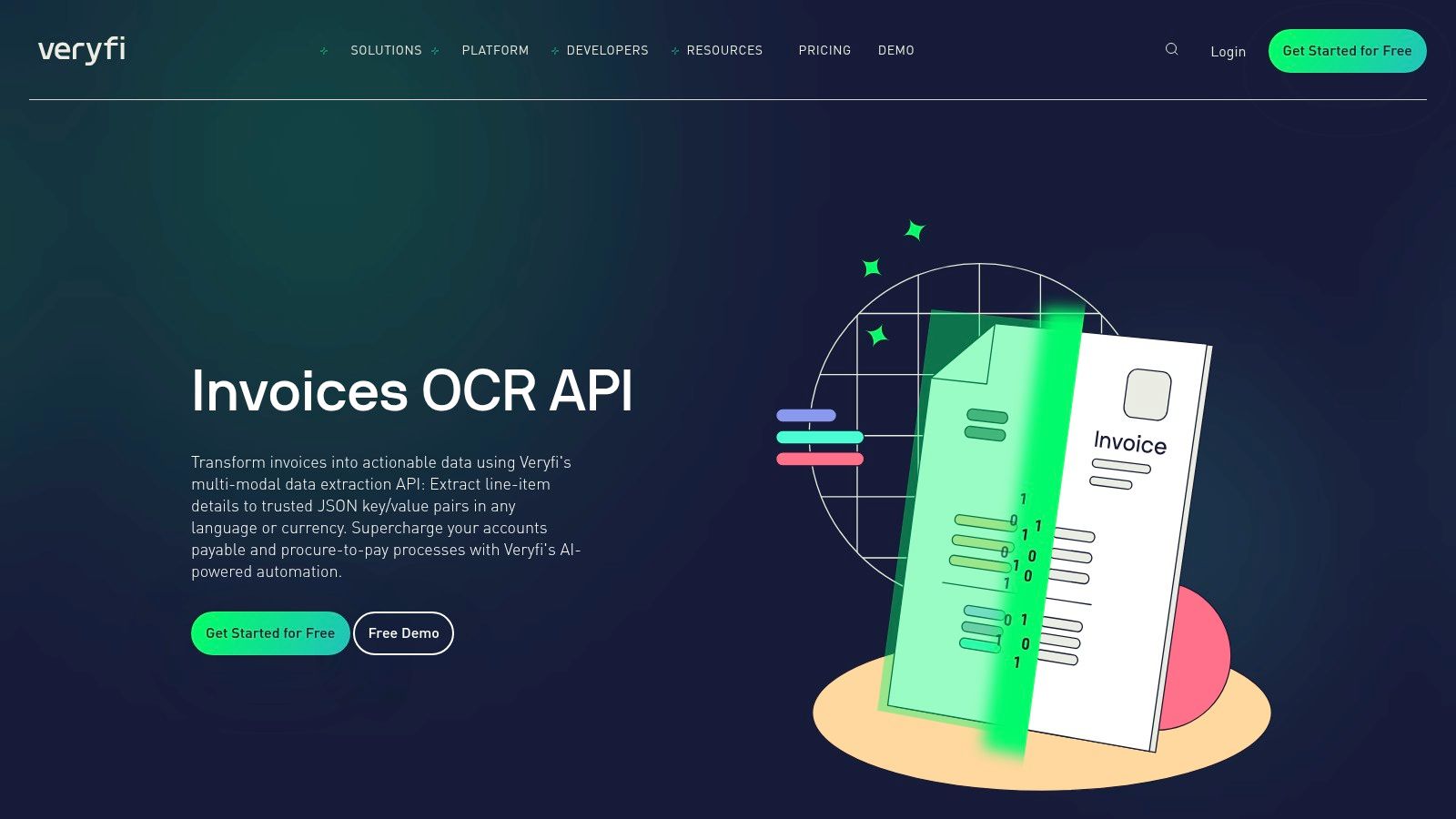
Why It Made the List
Veryfi stands out for its speed, accuracy, and developer-friendly approach. The clear documentation, easy-to-use SDKs, and transparent pricing allow development teams to integrate sophisticated data extraction capabilities into their applications quickly and without hidden complexities.
Best For: Developers and businesses needing a real-time, highly accurate OCR API for building custom financial applications, expense tracking tools, or accounts payable automation.
Key Features & Considerations
| Feature | Details |
|---|---|
| Real-Time API | Delivers structured data, including line items, in 3-5 seconds, ideal for interactive applications. |
| Mobile Capture | Provides a mobile SDK ("Lens") to easily add high-quality document scanning to iOS and Android apps. |
| Security & Compliance | Adheres to high security standards, including SOC 2, HIPAA, and GDPR/CCPA, ensuring data is secure. |
| Integrations | Offers native integrations with popular accounting software like QuickBooks and Xero. |
- •Pros:
- •Extremely fast API response time for real-time processing.
- •Clear, developer-friendly documentation and straightforward SDKs simplify integration.
- •High accuracy on line-item extraction and support for numerous languages and currencies.
- •Cons:
- •Pricing can become less competitive at very high volumes without a custom enterprise plan.
- •Default API settings have page limits per transaction that may require customization for larger documents.
- •Primarily an API service, so it lacks a standalone user interface for non-technical users.
Website: https://www.veryfi.com/invoice-ocr-api
10. Nanonets – Invoice OCR
Nanonets offers a flexible and user-friendly platform that bridges the gap between simple, off-the-shelf tools and complex developer APIs. It provides powerful, AI-driven invoice data extraction software through a no-code/low-code interface, making it accessible to teams without extensive technical resources. The platform allows users to start with pretrained invoice models and then easily customize them by adding and training new fields specific to their business needs.
This approach empowers businesses to create highly accurate and bespoke extraction models with minimal effort. Its workflow builder further enhances automation by letting users connect the extracted data to other business applications, streamlining processes from invoice receipt to payment approval.
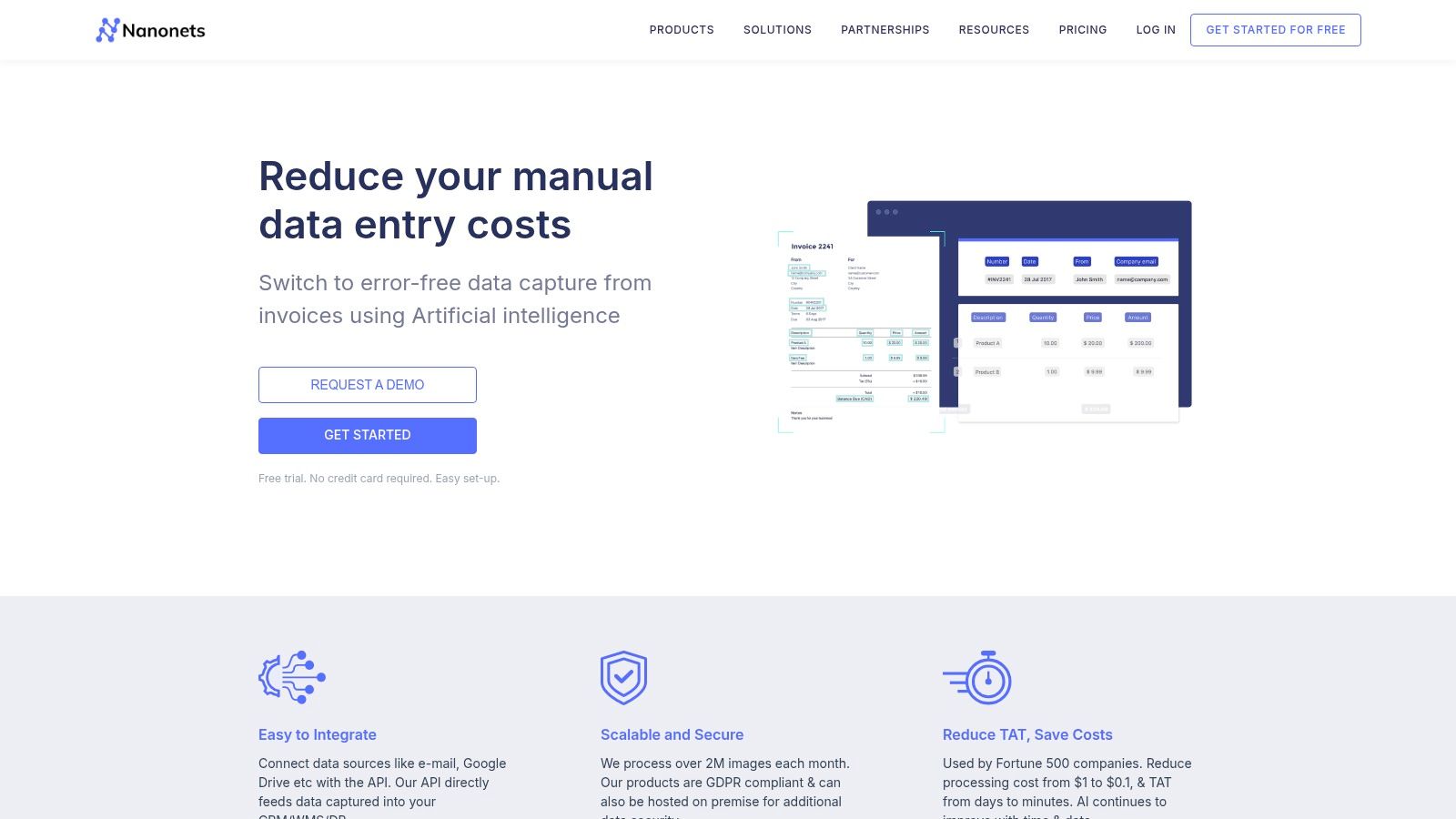
Why It Made the List
Nanonets stands out for its impressive balance of power and simplicity. The ability to fine-tune AI models without writing any code is a significant advantage, allowing finance teams to directly manage and improve the accuracy of data extraction for their unique document types.
Best For: SMBs and enterprise departments that need a customizable invoice OCR solution with a rapid, no-code setup and the flexibility to define unique data fields.
Key Features & Considerations
| Feature | Details |
|---|---|
| Customizable Models | Pretrained invoice models that can be easily customized to extract non-standard or company-specific fields. |
| Workflow Automation | A visual workflow builder allows for creating automated processes, such as data validation and multi-level approvals. |
| API Access | Provides a REST API for developers who need to integrate the service into custom applications or more complex systems. |
| Pricing Model | Offers a free starter plan with credits and a pay-as-you-go model that scales with usage. |
- •Pros:
- •Very easy onboarding process with a generous free tier to test the platform.
- •Highly flexible customization for bespoke data fields and workflows.
- •Intuitive user interface that doesn't require a development team to manage.
- •Cons:
- •The credit-based pricing model can be abstract and difficult to predict for high-volume users.
- •Advanced features like detailed line-item extraction may be limited to higher-tier paid plans.
- •While user-friendly, achieving maximum accuracy on complex documents requires some initial training time.
Website: https://nanonets.com/invoice-ocr/
11. Docparser – Invoice Parsing (Templates + API)
Docparser is a powerful cloud-based document parsing tool that offers a straightforward, template-driven approach to invoice data extraction. Instead of relying on complex machine learning models, it allows users to create parsing rules based on keywords and patterns, making it highly accessible for non-developers and teams who need a quick setup for standardized document layouts.
It shines in its ability to quickly configure extraction for common invoice fields using its ready-made templates. You can set up workflows to automatically fetch documents from cloud storage or email, parse the required data, and then export it to various formats like CSV or directly to applications like Google Sheets. This makes it an excellent piece of invoice data extraction software for automating simple to moderately complex accounts payable processes without a steep learning curve.
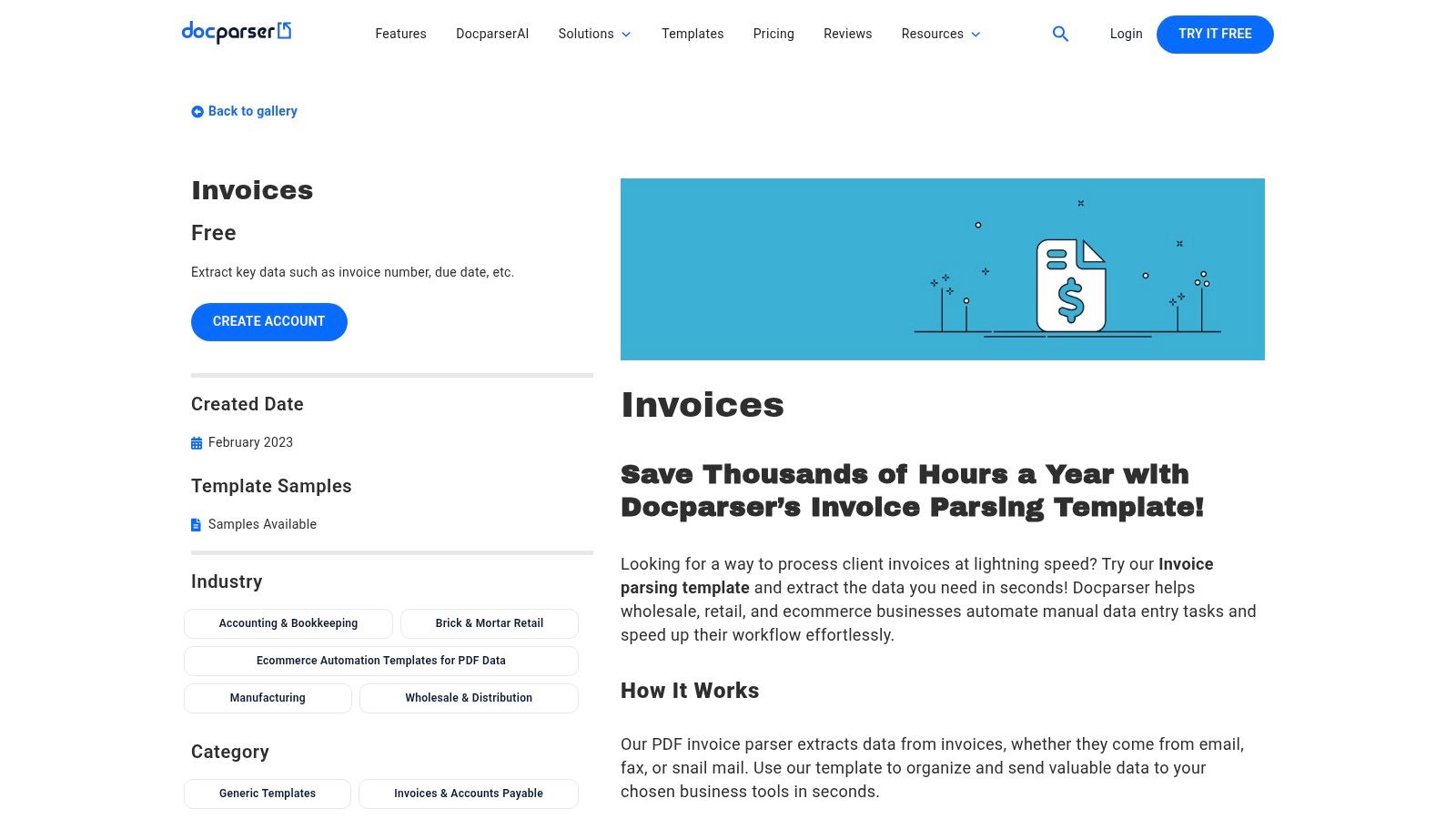
Why It Made the List
Docparser’s strength lies in its simplicity and rule-based precision. For businesses dealing with a consistent set of invoice formats, its template system is often faster to implement and more predictable than some AI-based solutions. The extensive integration options via Zapier and Power Automate empower users to build custom automation pipelines without writing any code.
Best For: Small to medium-sized businesses and marketing teams needing a fast, no-code way to set up automated invoice parsing with predictable results and simple integrations.
Key Features & Considerations
| Feature | Details |
|---|---|
| Parsing Engine | Uses a rule-based system with pre-built templates for invoices, purchase orders, and other documents. |
| Data Import/Export | Natively imports from email, FTP, and cloud drives. Exports to Excel, CSV, JSON, XML, or via webhook. |
| Integrations | Connects to thousands of apps through native webhooks and platforms like Zapier, Workato, and Microsoft Power Automate. |
| Pricing Model | Offers a 14-day free trial. Paid plans are based on a monthly credit/page volume, starting at an affordable entry-level tier. |
- •Pros:
- •Very fast to set up for common invoice layouts using pre-built templates.
- •Affordable and transparent pricing plans suitable for small businesses.
- •Excellent for users who prefer a hands-on, rule-based setup over a "black box" AI model.
- •Cons:
- •Can struggle with highly variable or completely new invoice layouts without manual rule adjustments.
- •Extracting complex, multi-page line items may require more advanced configuration.
- •Less adaptable to handwritten notes or poor-quality scans compared to AI-native tools.
Website: https://docparser.com/template-library/invoices/
12. Hyperscience – Enterprise Document AI Platform
Hyperscience is an enterprise-grade intelligent document processing (IDP) platform designed for large organizations with complex, high-volume document workflows. While it handles more than just invoices, its powerful machine learning and human-in-the-loop capabilities make it a formidable choice for invoice data extraction software, especially within regulated industries.
The platform emphasizes extremely high accuracy through a continuous feedback loop where human operator corrections train the AI models, improving them over time. This focus on precision, combined with robust governance, security, and compliance features like FedRAMP High authorization, makes it a top contender for government agencies and large financial institutions.
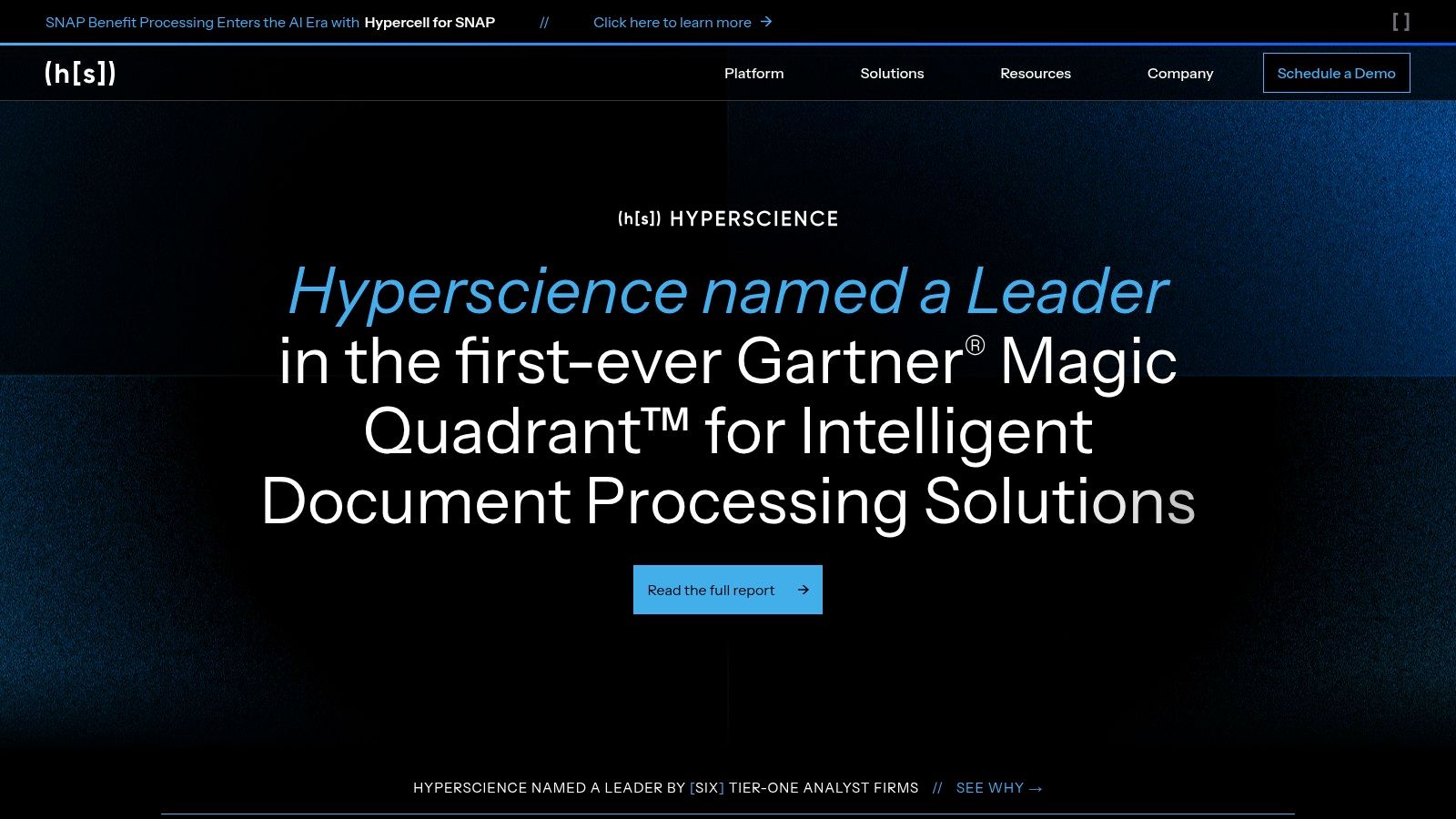
Why It Made the List
Hyperscience stands out for its deep commitment to serving large enterprises in regulated sectors. It’s not just a tool but a complete solution, often accompanied by implementation expertise from the vendor to ensure it fits perfectly into complex existing systems and meets stringent data governance requirements.
Best For: Large enterprises, government agencies, and businesses in regulated industries (like finance and insurance) that require the highest levels of accuracy, security, and compliance.
Key Features & Considerations
| Feature | Details |
|---|---|
| ML-Driven Extraction | Utilizes advanced machine learning that improves over time with a built-in human-in-the-loop (HITL) review and feedback system. |
| Governance & Compliance | Designed with security at its core, meeting strict compliance standards, including FedRAMP High, making it suitable for U.S. federal agencies. |
| System Integration | Offers extensive integration capabilities to connect with downstream ERP, CRM, and other core business systems for seamless workflows. |
| Pricing Model | Enterprise-focused pricing is available by quote only and involves a consultative sales cycle. |
- •Pros:
- •Extremely high accuracy rates that improve with use.
- •Vendor provides implementation expertise and robust quality controls.
- •Excellent for regulated U.S. environments and massive document volumes.
- •Cons:
- •Long, enterprise-oriented sales and implementation process.
- •Likely too complex and costly for simple SMB or mid-market use cases.
- •Pricing is not transparent and is geared towards significant investment.
Website: https://www.hyperscience.ai/
Top 12 Invoice Data Extraction Tools - Feature & Capability Comparison
| Product | Core features | UX / Quality (★) | Pricing / Value (💰) | Target (👥) | Unique selling points (✨) |
|---|---|---|---|---|---|
| Tailride 🏆 | Inbox + portal capture; AI extraction; multi-currency reconciliation; Chrome ext | ★★★★★ | 💰 Free ≤10/mo • $19/50 • invoice credits • 3‑day refund | 👥 Accountants, finance teams, SMBs, startups | ✨ 🏆 Near-instant setup; retroactive inbox scan; secure GDPR & CASA Tier‑2; WhatsApp/Telegram bots |
| Amazon Textract (AnalyzeExpense) | Pretrained AnalyzeExpense OCR; normalized fields & line items; S3/Lambda integration | ★★★★☆ | 💰 Pay‑per‑page; free tier (new users) | 👥 Dev teams, AWS-centric firms | ✨ Scalable API with deep AWS ecosystem integration |
| Google Document AI (Invoice Parser) | Pretrained & custom processors; quotas & capacity reservations; normalized extraction | ★★★★☆ | 💰 Per‑processor/unit • GCP credits | 👥 GCP users, enterprises | ✨ Managed SLA, custom processors, volume discounts |
| Azure Document Intelligence | Prebuilt Invoice model; web API, containers & on‑prem options; layout/custom models | ★★★★ | 💰 Free monthly pages + pay‑as‑you‑go | 👥 Microsoft-centric enterprises, Power Platform users | ✨ On‑prem/container deployment; tight Power Automate/Logic Apps integration |
| UiPath Document Understanding | Prebuilt invoice models; Validation Station; drag‑drop workflows; RPA integration | ★★★★ | 💰 Enterprise licensing (AI Units) - sales | 👥 RPA-heavy enterprises, AP automation teams | ✨ Deep RPA + human‑in‑loop for straight‑through processing |
| ABBYY Vantage | Pretrained invoice skills; trainable marketplace; human validation & rules | ★★★★☆ | 💰 Enterprise quotes; subscription + overages | 👥 Enterprises needing high accuracy on complex invoices | ✨ High accuracy across multi-layout invoices; regional tax rules |
| Tungsten Automation – AP Essentials | Cognitive capture; validation UI; ERP/AP workflow integrations; partner channels | ★★★★ | 💰 Quote / partner pricing | 👥 AP teams, ERP customers, large orgs | ✨ Mature AP SaaS with broad ERP references and partner support |
| Rossum | Mailbox ingestion; ML extraction; dedupe; master‑data matching; API-first | ★★★★ | 💰 Public starter ~ $18k/yr; tiers for advanced features | 👥 AP teams focused on operator experience | ✨ Strong human-in-the-loop UX; transparent plan positioning |
| Veryfi – Invoice OCR API | Real-time API; line-items; mobile SDK (Lens); 110+ currencies & 38+ languages | ★★★★ | 💰 Clear developer pricing; per-transaction plans | 👥 Developers, SMBs, mobile-first users | ✨ Real-time extraction, fast SDKs, compliance (SOC2/GDPR/HIPAA) |
| Nanonets – Invoice OCR | No-code/low-code models; custom field training; workflow builder; API access | ★★★ | 💰 Pay-as-you-go / “blocks”; starter credits | 👥 SMBs → enterprises needing fast customization | ✨ Easy onboarding, custom training, workflow blocks |
| Docparser | Template-based parsing; rule presets; batch import & CSV/JSON/Sheets exports | ★★★ | 💰 Affordable entry plans; 14‑day trial; credit/page models | 👥 SMBs, teams wanting no‑ML rule parsing | ✨ Fast setup without ML; Zapier/Sheets integrations |
| Hyperscience | ML extraction with operator feedback loops; governance & compliance features | ★★★★☆ | 💰 Enterprise quotes (vendor-led) | 👥 Regulated large enterprises, govt | ✨ High-governance controls (FedRAMP-ready), vendor implementation expertise |
Making the Right Choice: Your Next Steps to Automation
We've explored a wide landscape of powerful tools, from the user-friendly interface of Tailride to the massive-scale developer platforms offered by giants like AWS, Google, and Microsoft. The journey from manual data entry to automated invoice processing can feel daunting, but the right tool is out there waiting to transform your workflow. The key takeaway is this: there is no single "best" invoice data extraction software for everyone. The ideal solution hinges entirely on your specific business context, technical resources, and growth trajectory.
For a small business owner drowning in a few hundred invoices a month, a straightforward, template-based solution like Docparser or a user-focused platform like Nanonets could be the perfect starting point. Conversely, a large enterprise with a dedicated IT team might gravitate towards the raw power and customization of UiPath or Hyperscience to build a bespoke, end-to-end automation engine.
The most critical insight is that modern invoice processing is no longer just about basic OCR. The leading platforms we've reviewed leverage sophisticated AI and machine learning to understand context, validate data, and even learn from corrections, dramatically improving accuracy over time. This shift from simple text capture to intelligent document understanding is what unlocks true efficiency and scalability.
Your Action Plan for Choosing the Right Software
Feeling overwhelmed by the options? Don't be. Here’s a simple, actionable framework to guide your decision-making process. Think of it as your personal implementation checklist.
- •
Assess Your Current Invoice Volume and Complexity: Be honest about your needs. Are you dealing with 100 invoices a month from five suppliers, or 10,000 from hundreds of vendors globally? Do your invoices have simple layouts, or are they complex, multi-page documents with intricate line-item details? Your answers will immediately help you filter out tools that are either too simple or overly complex for your situation.
- •
Evaluate Your Technical Expertise: Do you have developers ready to work with an API, like those from Veryfi or the major cloud providers? Or do you need a no-code, "plug-and-play" solution that your finance team can set up and manage independently? A tool like Tailride is built for the latter, prioritizing ease of use, while a platform like ABBYY Vantage offers a middle ground with pre-built skills that can be customized.
- •
Map Out Your Existing Software Ecosystem: The best invoice data extraction software is one that integrates seamlessly into your current workflow. Make a list of your essential tools: your accounting software (QuickBooks, Xero), your ERP system (NetSuite, SAP), and any cloud storage you use. Check the integration capabilities of your top software candidates to ensure they can communicate effortlessly with your existing stack.
- •
Define Your Budget and ROI: Pricing models vary wildly, from pay-per-document to monthly subscriptions and enterprise-level contracts. Calculate the cost of your current manual process-including employee hours, error correction, and late payment fees. This will help you determine a realistic budget and calculate the potential return on investment for an automated solution.
- •
Run a Pilot Program: Never commit to a long-term contract without a trial. Select your top two or three contenders and use their free trials or demo versions to run a small pilot test. Process a batch of 20-30 real-world invoices, including a few tricky ones. This hands-on experience is the single most effective way to gauge a tool's accuracy, user-friendliness, and overall fit for your team.
Finally, as you begin to automate the flow of financial data, security becomes paramount. The extracted information is sensitive and needs to be protected both at rest and in transit. Furthermore, ensuring the secure handling and sharing of these sensitive documents is crucial; a guide on how to encrypt and share files securely can provide valuable insights for protecting your extracted invoice data.
By following these steps, you can move from analysis to action with confidence, knowing you're choosing a solution that will not only solve today's problems but also scale with you into the future.
Ready to see how simple and powerful invoice automation can be? If you’re looking for a solution that combines cutting-edge accuracy with a refreshingly user-friendly experience, give Tailride a try. We built it specifically for businesses and accounting professionals who need results without the steep learning curve. Start your free trial at Tailride and reclaim your time today.