Please Confirm Receipt What Does It Mean & How to Use It
Learn what please confirm receipt what does it mean and how to use it, with clear explanations and practical tips. Click to understand now!

Ever find yourself wondering if that crucial email you sent just vanished into the digital void? We’ve all been there. That little phrase, "please confirm receipt," is your best tool to fight that uncertainty.
Essentially, it's the professional, polite way of saying, "Hey, just let me know you got this." It's a simple request for a quick acknowledgment, ensuring your important message, document, or time-sensitive invoice didn't get buried in a crowded inbox or rerouted to a spam folder.
Using it correctly is a small habit that pays off big, creating a clear line of accountability and heading off potential miscommunications before they start.
So, What Does 'Please Confirm Receipt' Really Mean?
At its heart, asking for a receipt confirmation is all about gaining clarity and peace of mind.

When you send something critical - a final project file, an urgent contract, or a final invoice - you can't afford to just hope it arrived. You need to know it landed safely with the right person. Without that confirmation, you're left guessing. Was it seen? Was it ignored? Did it get lost?
This simple request turns that ambiguity into certainty. It’s not about being pushy or micromanaging; it’s about establishing a clear communication trail, which is a cornerstone of professional correspondence. This simple step helps dramatically reduce the risk of critical errors and delays down the line. You can explore more nuances of effective business communication on Linguaholic.
Think of it as the digital version of a signed delivery slip. It officially closes the loop on that part of the task, giving you the green light to move forward with confidence.
The Real Reasons to Ask for Confirmation
So, why bother adding this extra line to your emails? The benefits go way beyond just getting a "got it." A strategically placed confirmation request is the mark of a diligent professional who values precision and clear communication.
For any business that depends on the timely flow of information - especially when dealing with invoices, contracts, or financial documents - knowing a document has been safely received is the critical first step in a much larger workflow. You can learn more about the essentials of automated document management here.
I've put together a quick table to break down exactly why this small step is so important.
Why You Should Ask for Receipt Confirmation
| Reason | Impact on Your Work |
|---|---|
| Creates Accountability | Establishes a clear record that the recipient has the information, making them responsible for the next steps. |
| Prevents Delays | Stops projects from stalling because someone "never saw the email." You can follow up proactively if you don't hear back. |
| Reduces Misunderstandings | Ensures everyone is working from the same information, preventing errors based on outdated or missing files. |
| Provides Peace of Mind | You can stop worrying and focus on your next task, knowing your message was successfully delivered. |
| Maintains Professionalism | Shows you're organized, detail-oriented, and serious about clear communication and deadlines. |
As you can see, it's not just about you; it's about making the entire process smoother and more reliable for everyone involved.
Using "please confirm receipt" isn't micromanagement; it's smart communication. It creates a shared understanding and ensures accountability, which is essential when deadlines and deliverables are on the line.
Knowing When to Ask for Confirmation
Let's be real - not every email needs a reply. If you're constantly asking for confirmation on every little thing, you'll come across as a micromanager and just add to the inbox clutter everyone's trying to escape.
The trick is knowing when it actually matters. You save this request for the moments when ambiguity is a risk you just can't take.

Think about the last time you sent something that made your stomach clench a little. A final project that absolutely had to arrive on time? A job application you poured your heart into? Or maybe time-sensitive financial reports that could cause chaos if they got lost? Those are the perfect times to ask for confirmation.
High-Stakes Scenarios
You should absolutely ask for confirmation when you're sending something with serious consequences if it gets lost in the shuffle. This isn't about being pushy; it's just smart, professional diligence.
Here are a few situations where asking for that confirmation is a no-brainer:
- •Legal Documents: Think contracts, NDAs, or official agreements. Knowing exactly when they were received can be legally significant.
- •Financial Information: Invoices, payment confirmations, or expense reports all need prompt action. If you’re buried in these, looking into automated email invoice extraction can save you a ton of headaches.
- •Time-Sensitive Deadlines: You’re submitting a proposal right at the cut-off time or sending over the final project files. You need to know they landed safely.
- •Major Career Moves: When you send a letter of resignation or a formal job application, you definitely want to ensure it reached the right person.
A simple "please confirm receipt" on a crucial document isn't just for your peace of mind - it's a vital step that creates a clear, documented communication trail, protecting both you and the recipient from future headaches.
At the end of the day, it's about separating the "nice-to-knows" from the "need-to-knows." If a delay or a lost email could cause a genuine problem, it’s always better to ask. When you use this phrase strategically, people respect it. It shows you're organized and on top of things, not just anxious.
How to Ask for a Confirmation (Without Being Annoying)
Let's be real - asking someone to confirm they got your email can feel a bit awkward. You don't want to come off as pushy or like you're micromanaging their inbox. But at the same time, you really need to know they received that important contract or time-sensitive update.
The secret is all about striking the right balance. It's less about making a demand and more about creating a clear, collaborative checkpoint. Your goal is to keep things moving forward while maintaining a great professional relationship. A big part of this comes down to good professional email etiquette, which is always a smart skill to sharpen.
This image gives a great visual breakdown of how often people use formal vs. informal requests and what that means for response times.
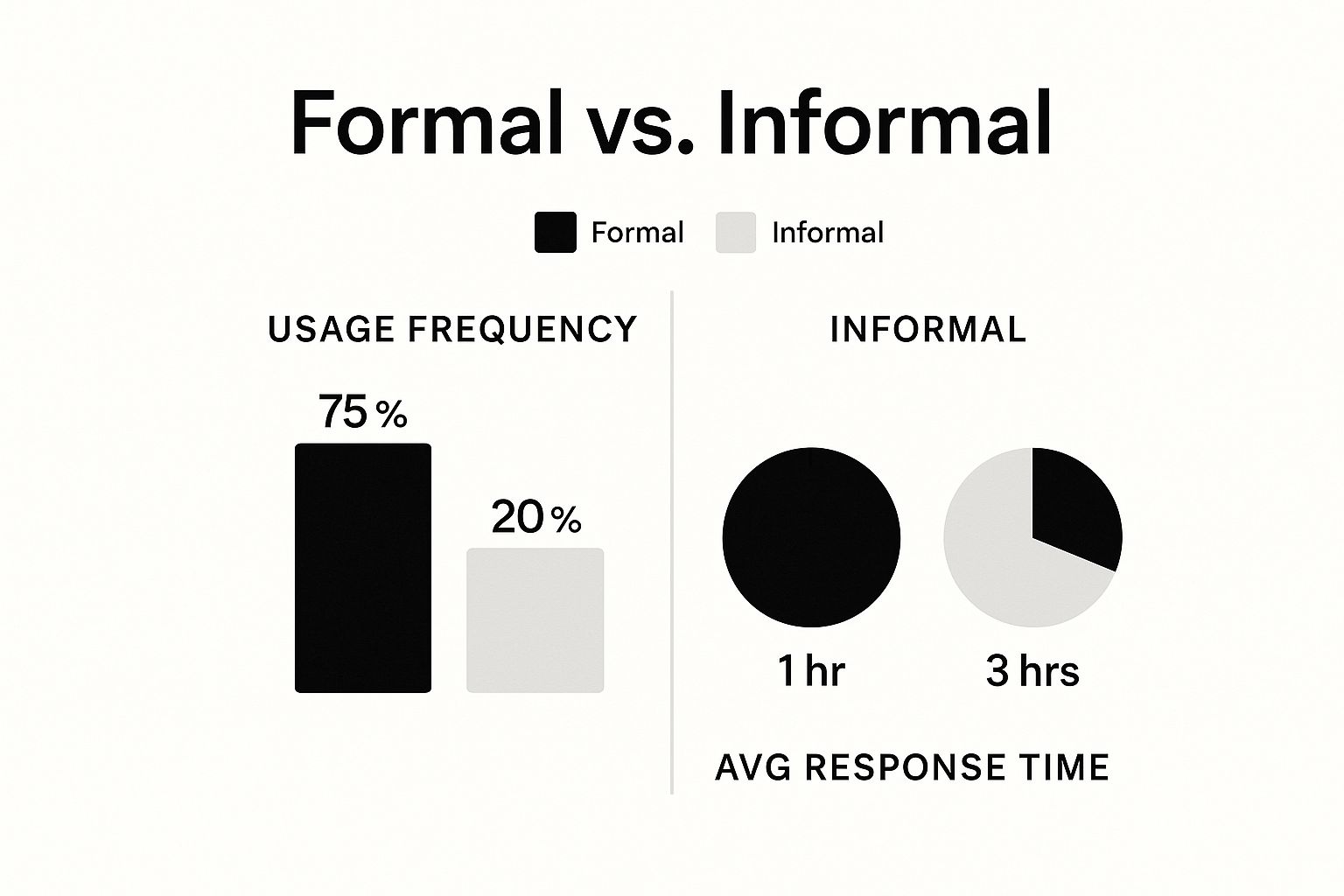
It’s pretty clear that more formal requests not only get used more often but also tend to get faster replies. This usually happens because the formal tone signals that the message is high-priority.
Picking the Right Words for the Moment
The phrase you choose can completely change the vibe of your email. Having a few go-to options in your back pocket means you can adapt on the fly, whether you're sending a final invoice to a new client or just making sure your teammate got the latest project files.
Here’s a quick breakdown of the different levels:
- •Formal: This is your best bet for legal documents, new business partners, or anyone in senior management. Think serious, respectful, and official.
- •Semi-Formal: Perfect for most of your daily work communication. It’s the sweet spot for emailing with regular colleagues and established clients.
- •Informal: Save this for quick check-ins with people you work with closely every day, especially on chat platforms like Slack or Teams.
Phrasing Your Confirmation Request
Choosing the right words is key. You wouldn't use the same language with your boss that you'd use with a teammate you grab coffee with every morning. This table breaks down a few options to help you pick the perfect phrase for any situation.
| Phrase | Best For (Context) | Formality Level |
|---|---|---|
| "Kindly confirm receipt at your earliest convenience." | Sending contracts, official proposals, or communicating with high-level executives. | High |
| "Please let me know that you have received this." | Submitting project deliverables or important updates to clients and managers. | Medium |
| "Just wanted to make sure this came through." | Following up with a colleague on a non-urgent attachment or internal document. | Low |
| "Could you please confirm you've received the files?" | Sharing documents with external partners or vendors when clarity is important. | Medium |
Ultimately, the goal is clear communication. These phrases help you get the confirmation you need without causing friction.
My Two Cents: If you're ever unsure which way to go, lean towards being slightly more formal. A polite, professional tone is almost never the wrong choice. Being too casual, on the other hand, can sometimes be misinterpreted and look unprofessional. It's a simple rule that has saved me from awkward situations more than once.
How to Craft the Perfect Confirmation Response
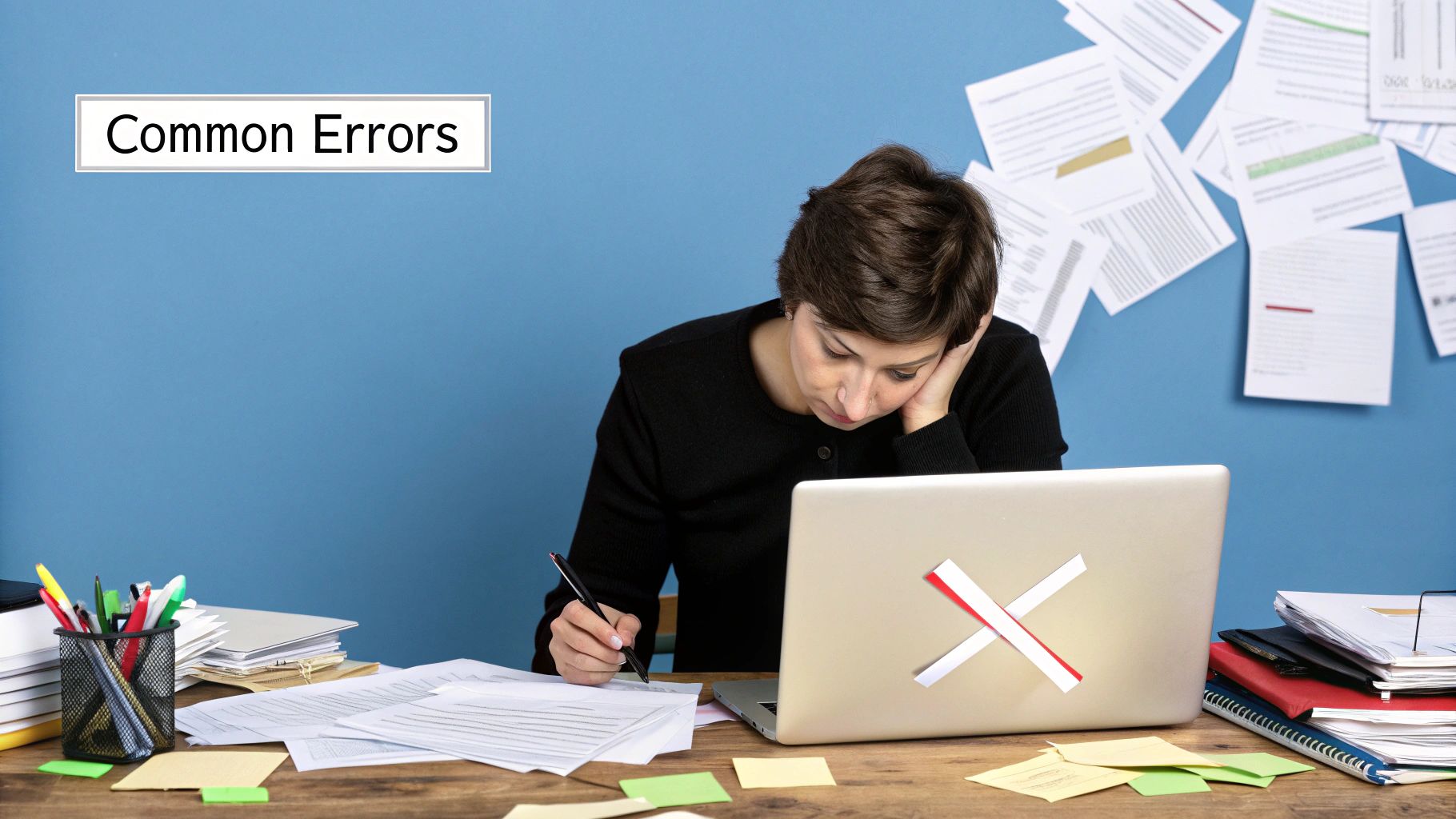
So, what happens when the shoe is on the other foot? You're the one being asked to please confirm receipt. How you reply says a lot about you professionally. A quick, clear response shows you're on top of things and respect the sender's need to close the loop.
Honestly, it's one of the easiest ways to build a reputation as a reliable colleague. It's a small action, but it prevents the sender from having to chase you down later, which everyone appreciates.
Your reply doesn't need to be an essay. The whole point is to give the sender a quick, courteous nod so they can move on.
Simple and Effective Reply Examples
The best response really depends on the situation. Think about the urgency of the original email and how well you know the person you're replying to.
Here are a few ways you can handle it:
- •
For a quick, simple acknowledgment: A straightforward "Confirmed, thank you!" or "Got it, thanks!" is perfect. It’s polite, direct, and gets the job done with zero fuss.
- •
When you need to set expectations: If the email involves a task or a request, you can add a little more context. Something like, "Received, thank you. I'll review the documents and get back to you by end-of-day Friday," is brilliant. It confirms you have it and also manages their expectations for what comes next.
Pro Tip: Before you hit send on any confirmation, do a quick check to make sure you can actually open the attachments. It takes two seconds and saves you from the slightly embarrassing follow-up of, "Thanks, but I can't open the file." It’s a tiny habit that prevents a whole lot of back-and-forth.
Exploring Modern Alternatives to This Classic Phrase
While "please confirm receipt" is a professional standby, let's be honest - it can sound a bit stiff and overly formal for most day-to-day emails. In a world where workplaces are becoming more conversational, you've got better, more natural options to make sure your message landed.
A simple language swap can make a world of difference. Think about trying a more casual, "Just wanted to make sure you got this," or a friendly, "Let me know this came through okay." These phrases feel less like a demand and more like a collaborative check-in. They're perfect for emails to your teammates or clients you have a good relationship with.
It all comes down to matching your tone to your audience and the situation. You still need that acknowledgment, but you can ask for it in a way that feels a lot more human.
Tech-Based Confirmation Methods
Sometimes, you don't even need to ask. Technology gives us some clever ways to see if our message has been received without adding another line to our email.
Many of the project management tools we use every day, like Asana or Trello, have this covered. They often have built-in notifications that tell you when someone has viewed a task or opened a document, which means you don't have to ask at all.
When it comes to email, you can look into options like utilizing Gmail's read receipt feature. This nifty tool can tell you the moment your email has been opened. Just a heads-up on etiquette here: some people find read receipts a bit intrusive. I'd save them for truly time-sensitive or critical messages, not for every single email you send.
The goal isn't just to get a reply, but to maintain a positive and efficient workflow. Choosing the right tool or phrase shows you respect the recipient's time while still ensuring your message has been successfully delivered.
At the end of the day, whether you use a softer phrase or a smart tech tool, the objective is the same: making sure your communication is clear and confirmed. In fact, just asking for a simple acknowledgment can cut down on follow-up emails by up to 30%, which is a huge time-saver for everyone involved.
A Few Common Questions About Confirming Receipt
Let's walk through some of the tricky situations that can pop up when you're asking someone to confirm they got your message. Handling these moments well is a small thing that makes a big professional impact.
The biggest fear I hear from people? Sounding too demanding.
Is It Rude to Ask Someone to Confirm They Got Your Email?
Honestly, not at all - especially when you’re dealing with important professional stuff where clarity is everything. It's a completely standard and respected practice for any communication that can't afford to get lost.
The secret is all in how you phrase it. A simple, polite "Please let me know you've received this" comes across as helpful, not pushy. It just keeps things moving and makes sure everyone is on the same page.
This is especially critical when you're sending financial documents. Speaking of which, if you need a refresher, we've got a great guide on the key differences between invoices and receipts that can clear things up.
Okay, But What If They Don't Confirm It?
First, don't jump to conclusions. If it’s something time-sensitive, give them a reasonable amount of time to respond - usually 24-48 hours is a good rule of thumb. After that, a gentle follow-up is perfectly fine.
You could try a friendly nudge like one of these:
- •"Just wanted to quickly follow up on the email I sent yesterday."
- •"Hey, just checking in to make sure this came through on your end."
This kind of framing is helpful and assumes good intent, which keeps the whole interaction positive.
Never assume a lack of response means your message wasn't important. Inboxes are crowded places. A polite follow-up is often appreciated as a helpful reminder, not an annoyance.
Can I Say This in Slack or Microsoft Teams?
I'd avoid it. "Please confirm receipt" is way too formal for the fast and casual vibe of most instant messaging apps. The whole point of tools like Slack or Teams is quick, conversational back-and-forth.
A simple "Did you get that file?" works perfectly. Even better, a quick emoji reaction like a checkmark (✔️) or a thumbs-up (👍) is usually all you need to get the confirmation you're looking for. It's fast, efficient, and fits the medium.
Ready to stop chasing down documents and start automating your workflow? Tailride connects to your inbox to automatically capture, extract, and organize every invoice and receipt, so you have perfect, audit-ready records without the manual work. Start automating with Tailride today.