Invoice Management Software for Small Business Explained
Discover how invoice management software for small business can streamline billing, accelerate payments, and unlock growth. A friendly guide for owners.
Tags

Let's be real - chasing payments and drowning in paperwork is the worst part of running a business. If you're a small business owner, you probably feel like you spend more time wrestling with spreadsheets than actually doing the work you love. This isn't just a time-suck; it's a genuine barrier to your company's growth.
Why Manual Invoicing Is Holding Your Business Back
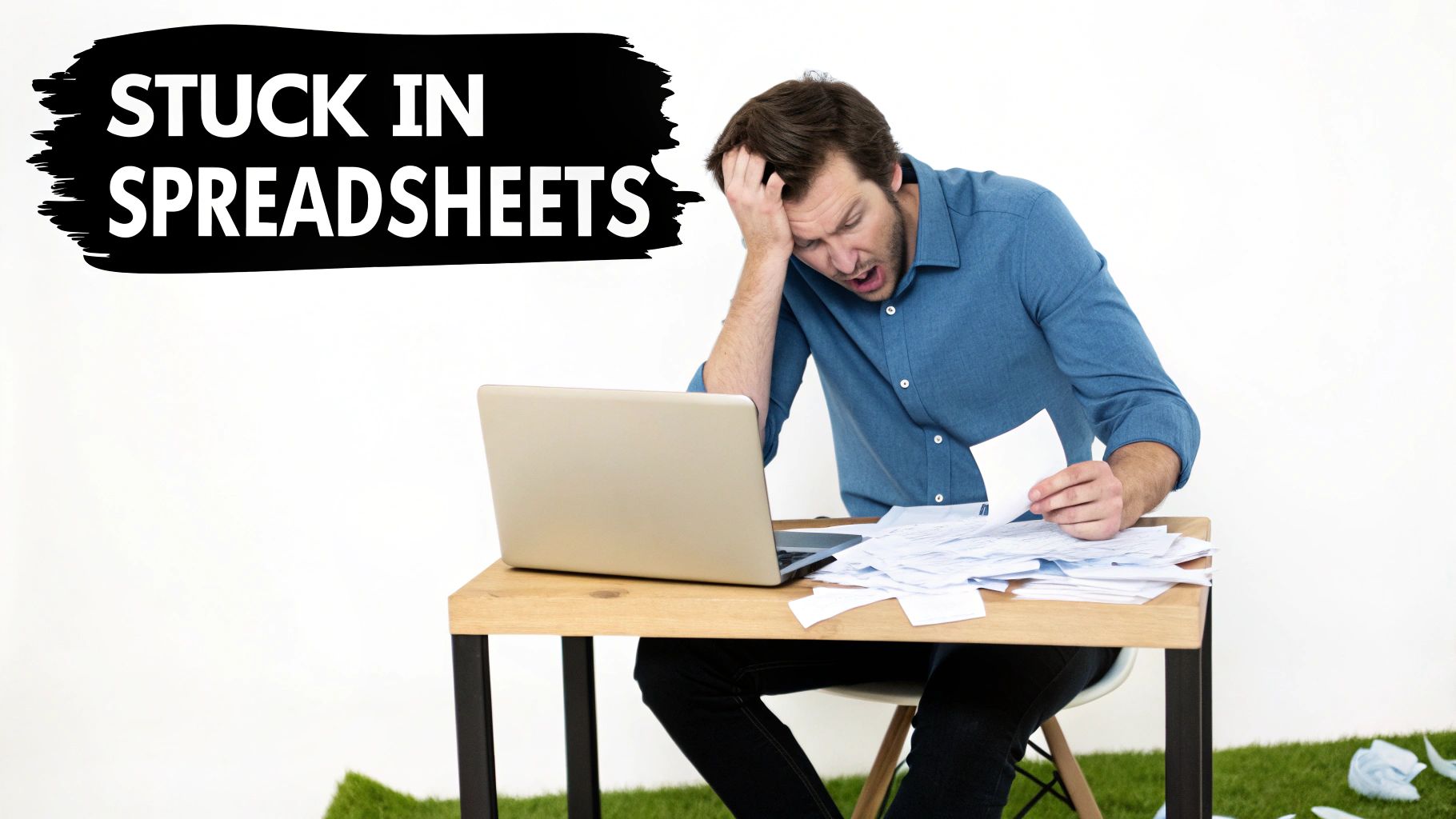
Think about Sarah, a brilliant freelance designer. She's amazing at her craft, but her invoicing process is a nightmare. Each time, she builds an invoice from scratch in a word processor, saves it as a PDF, and then manually attaches it to an email. To keep track of it all, she uses a complex, color-coded spreadsheet.
On the surface, it seems organized. But this system is one small mistake away from falling apart. A simple typo in an email address, and the invoice vanishes into the digital ether. Forgetting to update her spreadsheet leads to those cringey follow-up calls for payments that have already been made.
Every month, Sarah loses precious hours that could have been spent on billable client work. She’s stuck in administrative quicksand, and it's a story that's all too familiar for countless entrepreneurs.
The Hidden Costs of Old-School Invoicing
Manual invoicing puts a hard ceiling on how much your business can grow. It's not just about the time you lose; it’s about the opportunities you miss. The friction from these outdated methods can seriously impact your bottom line and even damage client relationships.
Sticking with manual processes almost always leads to these problems:
- •Delayed Cash Flow: When you're manually tracking due dates, it's incredibly easy for things to slip through the cracks. Late follow-ups mean late payments, creating unpredictable cash flow that makes it impossible to plan for the future.
- •Costly Human Errors: From wrong amounts to transposed invoice numbers, manual data entry is a minefield of potential mistakes. These errors can erode a client's trust and take even more of your time to fix.
- •Unprofessional Appearance: Inconsistent templates and clunky, manual follow-ups can make your business look less established than it is, which can subtly chip away at a client's perception of your brand.
Many small businesses start out using basic transaction record generators for simple proof of purchase, but these tools just don't have the muscle of a dedicated invoice management platform.
Relying on manual invoicing is like trying to fill a swimming pool with a bucket. You'll get there eventually, but it's slow, inefficient, and you're bound to spill a lot along the way. Automation is the fire hose that gets the job done right.
The Shift Toward Automation
The good news? You don’t have to stay stuck in this cycle. The push for more efficiency has created a massive shift toward automated solutions. The global market for this technology was valued at USD 3.3 billion and is only expected to grow, with small businesses leading the charge. Cloud-based platforms are now the go-to choice because they're affordable and easy to use.
Making the switch to invoice management software for small business is the single best upgrade you can make to escape the busywork. It’s about more than just sending a bill; it's about building a solid, reliable system for getting paid.
By learning how to organize invoices the right way, you can finally reclaim your time and get back to what actually matters: serving your clients and growing your business.
What Is Invoice Management Software Anyway?

Let's imagine you hired a super-efficient financial assistant who works 24/7. This assistant never gets tired, never makes a typo, and knows exactly when to send a friendly nudge to a client about an unpaid bill. That, in a nutshell, is invoice management software for small business.
It's a whole lot more than a fancy template. While basic tools let you whip up a bill, they pretty much stop there. Proper invoice management software is a complete system that oversees the entire lifecycle of your invoices, from the moment you create one until the payment lands in your bank account.
The secret sauce here is automation. The software takes over all those repetitive, mind-numbing tasks that are so easy to mess up, freeing you to focus on the work you actually love. Think of it as the difference between rowing a boat by hand and setting the course on autopilot.
Moving Beyond Basic Billing Templates
Sticking with a Word or Google Docs template is a bit like using a flip phone in a smartphone world. Sure, it handles the absolute basics, but you're missing out on a massive amount of efficiency. Invoice management software is your upgrade to a smarter, fully connected system.
This kind of software doesn't just pump out documents; it actively manages your accounts receivable. Its entire job is to get your cash flow onto a more predictable, automated rhythm.
Here are a few key functions that really set this software apart from a simple template:
- •Automated Invoice Creation and Delivery: The system generates professional, branded invoices in seconds flat. It automatically pulls client info, project details, and your rates, then emails the invoice on a schedule you decide.
- •Real-Time Payment and Status Tracking: As soon as an invoice is sent, the software keeps an eye on it for you. You get a heads-up when a client views the invoice and - most importantly - when they pay it. No more chasing and wondering.
- •Automated Follow-Up Reminders: This is a lifesaver for small businesses. The software sends out polite, professional payment reminders as a due date approaches or passes, saving you from those awkward "Hey, about that invoice..." conversations.
Here's a simple way to look at it: Your business earns revenue when you do the work, but it only gets cash when the invoice is paid. Invoice management software is the engine that closes that gap, turning your hard-earned revenue into actual money in the bank, much faster.
The Brains Behind the Operation
Modern invoice management software becomes the central command center for all your billing. It connects all the dots, giving you a clear, immediate snapshot of your company's financial health. With just a glance, you can see who owes you money, how much is outstanding, and how old those invoices are.
This kind of clarity is absolutely essential for making smart business decisions. When you know exactly what payments are coming in, you can plan for a new hire, invest in better equipment, or ramp up your marketing with real confidence. For businesses looking to go even further, exploring the top invoice factoring software solutions can help convert unpaid invoices into immediate working capital.
Ultimately, bringing this software on board is about building a financial process that can scale. It's a system designed to grow right along with you, making sure that as your client list gets longer, your billing stays smooth, professional, and painless. You’re not just buying another tool; you’re investing in a smarter way to handle your money and your time.
How Invoicing Software Can Actually Change Your Business
Bringing new software into your business can feel like adding one more thing to your already-packed to-do list. But the right tool does more than just move a paper process online - it fundamentally changes how you run things. Think of invoice management software for small business not as a fancy spreadsheet, but as a total upgrade for your financial engine. It’s like swapping a hand-crank for a push-button start.
The real magic isn't just in making your invoices look good. It's about building a dependable, automated system that works behind the scenes to keep your cash flowing, give you back your time, and help you make decisions based on facts, not guesswork. Let's dig into what that actually looks like.
Get Paid Way Faster
This is the big one. Getting paid faster is probably the single most important benefit. We all know the stress of late payments - they create a cash flow rollercoaster that makes it impossible to plan for growth, cover your bills, or even pay yourself on time. Chasing down money is awkward, time-consuming, and easy to put off.
Invoice management software puts your collections process on autopilot.
- •Make it easy to pay: When you send an invoice with a "Pay Now" button, clients can settle up instantly with a credit card or bank transfer. Just removing that little bit of friction can slash the time it takes for money to hit your account.
- •Automate the awkward follow-ups: The system can send out polite, professional reminders for you when an invoice is coming due or is overdue. You don't have to be the bad guy, and the consistent follow-up gets results without ruining your client relationships.
Think about it: Instead of waiting 30, 60, or even 90 days for a check in the mail, your average payment time could shrink to just a few days. That’s not a small tweak; it’s a game-changer for your financial peace of mind.
Win Back Your Time
As a small business owner, your time is your most precious asset. Every hour you spend creating invoices, tracking down payments, and sending reminders is an hour you can't spend on what really matters - serving clients, finding new work, or thinking about the big picture. Manual invoicing is a notorious time-suck.
Automation simply hands those hours back to you. The software takes care of the repetitive, mind-numbing tasks, freeing you up to focus on the work that actually grows your business. You can set up recurring invoices for your retainer clients once, and the system will send them out every single month without you doing a thing. You get to stop being an admin and start being a business builder again.
Stop Costly Human Errors
No matter how careful you are, mistakes happen when you're entering data by hand. A typo in an amount, a wrong invoice number, or a messed-up due date can spiral into confusing payment disputes and hours of cleanup. These little errors don't just cost you time; they can make you look unprofessional.
Good invoicing software is your safety net. It pulls client and project details automatically, ensuring every single invoice is accurate and consistent. This builds trust with your clients and makes sure your financial records are clean and reliable - something you'll be very thankful for come tax time.
Finally Get a Clear View of Your Finances
Are you making business decisions based on real-time data, or are you just kind of guessing? If you're running on spreadsheets, getting a clear picture of your financial health is a chore. It's tough to confidently decide when to hire or invest when you're not 100% sure where your cash stands.
This is where a dashboard becomes your command center. Good invoice management software for small business gives you a snapshot of everything you need to know:
- •How much money is outstanding
- •Which invoices are paid, pending, or late
- •Who your best (and worst) paying clients are
- •Your income trends over time
Having this clarity gives you the confidence to run your business proactively. It’s no surprise that the global market for this software, valued at USD 4.83 billion, is expected to skyrocket to USD 13.94 billion by 2033, mostly because small businesses are jumping on board. You can discover more insights on the invoice management software market to see just how big this shift is. This is about more than just getting organized; it's about building a stronger, more profitable business.
What Features Should My Invoicing Software Absolutely Have?
Picking the right invoice management software for a small business can feel overwhelming. With so many choices, it's easy to get bogged down in a long list of features. But here’s a little secret: you don't need every single bell and whistle. You just need the right ones that will genuinely make your daily grind easier.
Think of it like buying a car. You don't need a souped-up race car for your daily commute; you need something reliable that gets you from A to B without any fuss. This is your no-nonsense buyer's guide, breaking down the core features that are the engine of any solid invoicing platform. We’re going to skip the marketing fluff and get straight to what actually improves your cash flow and gives you back your time.
This diagram shows how the core parts of a great invoicing system - payments, billing, and reporting - all work together.

As you can see, it’s not just about one feature; it’s about how they all connect to make your financial life simpler.
Professional Invoice Customization
Let’s be honest: your invoice is more than just a request for payment. It's often the last touchpoint a client has with your brand after a project. A generic, black-and-white bill just doesn't cut it. Your software has to let you create clean, professional invoices that reflect the quality of your work.
At a minimum, you should be able to:
- •Slap your logo on it: This is the most basic, yet most important, part of brand recognition.
- •Match your brand’s colors and fonts: Keep everything looking consistent and professional.
- •Save templates you can reuse: Set up templates for different clients or services to save a ton of time.
A polished invoice tells your clients you’re a serious professional, which builds trust and often encourages them to pay you faster. It’s a small touch that has a huge impact.
Online Payment Integration
This one is non-negotiable. If you make it a hassle for clients to pay you, guess what? They’ll take longer to do it. Good software adds a simple "Pay Now" button right on your invoice, letting clients pay instantly with a credit card, ACH transfer, or services like PayPal.
Getting rid of friction in the payment process is the quickest way to speed up how fast you get paid. The difference between waiting 30 days for a check to clear and getting a digital payment in 2 days is a complete game-changer for your cash flow.
This isn’t just about convenience - it's about strategy. You're closing the gap between invoicing and having cash in your bank account, turning your hard work into money you can actually use.
Automated Recurring Billing
Do you have clients on a monthly retainer? Or maybe you offer subscription-based services? If you answered yes, then automated recurring billing is your new best friend. This feature is the definition of "set it and forget it."
You just set up a billing schedule one time, and the software automatically creates and sends invoices to your client every week, month, or year like clockwork. This completely removes the nagging task of remembering who to bill and when, ensuring you have a predictable and steady income stream. It’s the key to a much smoother financial life.
Expense and Time Tracking
For so many small businesses, especially those in service industries, billing accurately for your time and expenses is everything. The best invoice management software for small business has these tools built right in.
You should be able to easily track billable hours for a project and log any related expenses, like materials or software subscriptions. Then, with just a click, you can pull all that info directly onto the invoice. This stops you from losing money on unbilled hours and makes sure you get paid back for every cost you incur. Some tools even use smart technology to capture receipt data automatically - you can learn more about how invoice OCR software makes this even easier.
Insightful Financial Reporting
Finally, you can’t fix what you can’t see. A great invoicing tool does more than just send bills; it gives you a clear, simple dashboard showing you the financial health of your business.
Look for software that gives you quick reports on:
- •Outstanding Invoices: See exactly who owes you money and how much is overdue.
- •Cash Flow Summary: Get a snapshot of your income versus expenses over any period.
- •Payment History: Easily spot your best clients and identify anyone who consistently pays late.
As more businesses have embraced remote work, having these digital financial tools has become more important than ever. Small companies need solutions that can grow with them while also keeping them compliant. If you want to dig deeper into this trend, you can read the full invoice processing software market report to see where the industry is heading. This kind of data helps you make smarter decisions instead of just guessing.
When you're just starting out, you need the basics. But as your business grows, you'll need more powerful tools. This table breaks down what to look for at each stage.
Essential vs. Advanced Software Features
| Feature Category | Essential for Startups | Advanced for Growth |
|---|---|---|
| Invoicing | Branded invoice templates, basic customization | Multi-currency and multi-language support |
| Payments | Credit card & ACH processing | Customer payment portals, payment plans |
| Automation | Recurring billing, late payment reminders | Automated invoice approval workflows |
| Tracking | Manual time and expense tracking | Project-based budgeting and profitability tracking |
| Reporting | Basic sales and outstanding balance reports | Advanced analytics, cash flow forecasting |
Think of the "Essential" column as your must-haves for getting off the ground. The "Advanced" features are what you'll want to look for as you start scaling up, taking on more complex projects, or expanding your team. Choosing a platform that offers both means you won't have to switch systems down the road.
Seeing It All in Action with Tailride
It’s one thing to talk about invoice management in theory, but it’s another thing entirely to see how the right tool can change your day-to-day business life. So, let’s connect the dots and see how a platform like Tailride is built from the ground up to be the perfect invoice management software for small business owners.
Let's skip the sales pitch and go back to the real-world problems we've been talking about. Remember our freelance designer, Sarah, who was drowning in spreadsheets and chasing down payments? Her story isn't just an example; it's the reality for so many entrepreneurs. Tailride was designed to solve those exact frustrations.
The point here isn’t just to list features, but to show you the real-world outcomes. It’s about how the right software can turn your billing, a common source of stress, into a smooth, automated part of your business that just works.
From Manual Mayhem to Automated Peace of Mind
At its core, great invoicing software should give you two things: more time and steadier cash flow. Tailride nails this by keeping things simple while using powerful automation that runs in the background, so you don't have to.
Think about Sarah’s old way of doing things: painstakingly creating a PDF, drafting an email, attaching the file, and then setting a calendar reminder to chase it up. With Tailride, that whole clunky process shrinks down to just a few clicks.
- •Whip Up Professional Invoices in a Flash: No more starting from scratch. You can pull in client info and line items from templates you’ve already saved. A polished, professional invoice is ready in seconds, not half an hour.
- •Put Your Follow-Ups on Autopilot: This is a true game-changer. You can set a simple rule, and Tailride will automatically send a friendly reminder before an invoice is due and another if it’s late. Suddenly, those awkward "just checking in" emails are a thing of the past.
- •Get Paid Faster with Easy Online Payments: Every invoice sent through Tailride comes with a big, friendly "Pay Now" button. This lets your clients pay you instantly by credit card or bank transfer, which massively cuts down the time it takes for the money to actually hit your account.
The goal is to shift your role from being the chief paper-pusher of your business to being its CEO. Automation takes care of the grunt work, freeing you up to think about strategy, build client relationships, and actually grow your company.
This screenshot gives you a peek at Tailride’s clean dashboard, where you can see the status of every single invoice in one quick glance.

As you can see, the layout gives you a clear, color-coded view of what's paid, what’s pending, and what's overdue. It’s instant financial clarity.
More Than Just Invoicing - It’s Your Financial Command Center
A truly great invoice management software for small business does more than just send bills. It becomes the financial hub of your entire operation, giving you the clear insights you need to make smarter decisions.
When you use Tailride, you're not just moving money around; you're collecting valuable business intelligence. The reporting dashboard offers an immediate, easy-to-digest picture of your company's financial health.
In seconds, you can see:
- •Your total outstanding revenue and, just as importantly, how much of it is late.
- •Your biggest-spending clients, which helps you spot your most valuable partnerships.
- •Your average time to get paid, letting you see just how much your cash flow is improving.
This kind of insight is gold. It helps you stop reacting to problems and start managing your business proactively. When you know exactly where your money is, you can plan your next move with confidence, whether that’s hiring help, investing in marketing, or just enjoying the peace of mind that comes with financial control. Tailride is designed to be that simple, powerful system that puts you firmly back in the driver's seat.
Your Simple Guide to Getting Started
Jumping into an automated system is probably a lot easier than you think. You don't need an accounting degree or to block off a week for training just to fix your billing process. Think of this as your simple, four-step guide to getting up and running with invoice management software for small business.
The whole idea is to make this quick and get you feeling in control, so let's walk through it together and kick any last-minute hesitation to the curb.
Your Four-Step Launchpad
Getting started with a platform like Tailride takes minutes, not days. Here’s how you can launch a more organized and profitable financial workflow, literally today:
- •
Choose a Plan That Fits Just start with a plan that makes sense for your business right now. You can always scale up later as you grow, so don't feel like you have to overcommit. The most important thing is simply to begin.
- •
Import Your Client Info Most modern tools let you upload a simple CSV file of your client list. Do this once, and you’ll never have to manually type in a client’s name or address again.
- •
Design Your First Branded Invoice This is the fun part. Add your logo, pick your brand colors, and set up a sharp, professional template you can use over and over. It only takes a few clicks to create an invoice that looks as good as the work you do.
Taking control of your finances isn’t some massive, daunting project. It’s just a series of small, easy steps. That moment you set up your first automation rule? That's when you officially put your billing on autopilot, freeing you up to focus on growing your business.
Ready to connect your tools? Learn how you can integrate Tailride with Xero for a completely seamless accounting workflow.
Now’s the perfect time to take that first step. You’re on your way to a more organized, profitable, and stress-free way of managing your business finances.
Frequently Asked Questions
Still have a few questions about making the switch? We get it. Let’s tackle some of the most common things small business owners ask when they’re thinking about moving to an invoice management platform.
How Secure Is My Financial Data?
This is usually the first question people ask, and for good reason. Any trustworthy invoice management software for small business will use bank-level security to protect your sensitive information. This means your data is encrypted both when it’s sitting on a server and when it’s traveling across the internet.
Think of it as putting your financial data in a digital Fort Knox. Platforms like Tailride are also built to be GDPR compliant and adhere to other major privacy standards, so you can be confident your client and company information is locked down tight.
Will It Integrate with My Other Tools?
Absolutely. A good invoicing tool should play nicely with the other software you already use. Most platforms are designed to connect directly with popular accounting software like QuickBooks and Xero.
This link creates a seamless flow of information, so you’re not stuck manually entering the same data in two different places. When an invoice gets paid, that information automatically syncs up with your accounting records, keeping your books perfectly accurate without you lifting a finger.
A great invoicing platform shouldn't create another data silo. It should act as a bridge, connecting your billing directly to your core financial systems for a single, reliable source of truth.
Can I Manage Invoices in Different Currencies?
You bet. If you work with clients around the world, this feature is a must-have. Modern invoicing software makes it incredibly easy to bill your customers in their own local currency, whether it’s Euros, Japanese Yen, or anything in between.
The system handles all the tricky exchange rate conversions behind the scenes, making your cross-border transactions feel simple and professional. This clears up any confusion for your clients and ensures your financial reports show a true picture of your total income.
Is This Kind of Software Difficult to Set Up?
Not at all. The last thing you need is another complicated tool to learn. Most platforms, including Tailride, are designed so you can get up and running in minutes, even if you’re not tech-savvy.
Getting started is usually as simple as connecting your email, uploading your client list, and creating your first professional-looking invoice. The whole point of this software is to save you time, and that starts from the moment you sign up.
Ready to stop chasing payments and start getting paid faster? Tailride offers the simplest way to automate your invoicing, reclaim your time, and gain total control over your cash flow. Get started for free today!