Find Walmart Receipt Easily: Quick Tips & Guide
Learn how to find Walmart receipt effortlessly with our complete guide. Whether online or in-store, discover how to find Walmart receipt now.

We've all been there. You get home from a shopping trip, and the one receipt you actually need - for a return, an expense report, or a warranty claim - has vanished into thin air. It’s frustrating, but take a deep breath. The good news is that you can almost always find your Walmart receipt without tearing your car apart.
Even if you don't have that little piece of paper, your proof of purchase is usually just a few clicks away.
Why That Lost Walmart Receipt Is Still Within Reach
That little jolt of panic when you realize a receipt is missing is something every shopper knows. Maybe you need to return that coffee maker that decided to quit on day two, or you're trying to balance your budget and can't account for a specific charge.
Luckily, losing the paper copy doesn't mean the record is gone forever. Walmart gets that life happens, and they’ve actually made it surprisingly easy to dig up your transaction details. Whether you swiped a credit card, used the Walmart app, or placed an order online, there's almost certainly a digital trail.
This guide is your roadmap to finding it. We'll walk through the practical, no-fluff methods to:
- •Find your complete purchase history right in your online Walmart account.
- •Use a handy lookup tool on their website that not many people know about.
- •Quickly search your email for those digital copies you might have forgotten.
Think of this as your game plan for tracking down any Walmart receipt. We’ll cover the exact steps real shoppers use, so you’re never left empty-handed again.
Unlock Your Purchase History in Your Walmart Account
Think of your Walmart.com account as your own personal digital filing cabinet for every purchase. If you’ve ever bought something online from them or used the Walmart app, all that history is already neatly organized and waiting for you. It’s the fastest and most direct way to get your hands on an old receipt.
What a lot of people don't realize is this isn't just for online orders. Your in-store purchases often show up here too, especially if you paid with a card already saved to your Walmart profile or scanned your app at the register. This makes your account a surprisingly powerful tool for keeping track of all your spending, not just the online stuff.
Navigating Your Digital Purchase Log
Finding what you’re looking for is pretty simple. Once you log into your account, you’ll head over to your “Purchase History.” This gives you a running, chronological list of everything you’ve bought. It’s your best bet for digging up proof of purchase when you need it for a return, a warranty claim, or even just for budgeting.
The interface is also super helpful because you can filter by date. So, if you remember buying that coffee maker sometime last spring but can't recall the exact day, you can just narrow down the date range. You can also toggle between "Online" and "In-store" views to find exactly what you need without a ton of scrolling.
Here’s a quick look at what the Purchase History page looks like on the website.

As you can see, every order is listed out, and right next to it are options to see the details or even start a return. It's all right there.
Pro Tips for Automatic Tracking
Want to make sure this system captures everything? The trick is to link your main credit and debit cards to your Walmart wallet inside your account settings.
Once you’ve done that, any time you use one of those cards at a physical Walmart store, the receipt will automatically appear in your online history. It's a set-it-and-forget-it solution.
This small step essentially turns your account into an automated receipt tracker. It’s all part of a bigger shift toward digital convenience in retail. In fact, Walmart's e-commerce now makes up 18% of its total revenue, which is a massive jump to over $100 billion in global sales. This huge growth shows just how much they’re investing in digital tools to make our lives easier. If you're interested, you can read more about Walmart's ecommerce performance and how it’s changing the retail game.
Key Takeaway: Linking your payment cards to your Walmart account is the single most effective thing you can do to make sure every single purchase - online and in-store - is automatically saved and easy to find.
Use the Online Receipt Lookup Tool
So, what happens when you can’t find a Walmart receipt in your account? It's a common problem. Maybe you checked out as a guest, used a new credit card that isn't saved to your profile, or someone else bought you a gift.
Before you start digging through the trash, let me tell you about a fantastic, yet often overlooked, feature on Walmart's website: the Receipt Lookup tool.
This tool is your secret weapon for those seemingly lost purchases. It completely bypasses the need to log into an account, letting you search for a specific transaction using the payment details instead. It has saved me more than once, like the time a friend bought me a blender as a housewarming gift. When it malfunctioned a month later, I didn't have the receipt for the warranty, but I knew which card he used and the store location. This tool made finding the proof of purchase a breeze.

What You'll Need to Find Your Receipt
To make this work, you'll need a few key pieces of information from the original transaction. Having these details ready will make the whole process quick and painless.
- •Store Location: You'll need the city and state or the ZIP code of the Walmart where the item was purchased.
- •Purchase Date: The exact date of the transaction is a must.
- •Card Details: Get the last four digits of the credit or debit card used for the purchase.
Once you plug in these details, the system scours its records. If it finds a match, you'll see a digital copy of the receipt right on your screen. From there, you can view it, save it, or print it out. This is incredibly handy for returns, warranty claims, or expense reports when the original paper copy is long gone. For a deeper dive, you might find our guide on how to print a receipt from a Walmart online order also helpful.
Key Insight: The Receipt Lookup tool works even for debit card purchases that were run as credit (meaning no PIN was entered). As long as you have the date, store, and the last four digits of the card, you have a really solid chance of finding your transaction history.
This method gives you a reliable backup plan, empowering you to find a Walmart receipt even when the purchase isn't tied to your personal account. It’s a simple, effective solution that ensures no proof of purchase is ever truly lost.
Digging for Digital Receipts in Your Email Inbox
Before we dive into the more technical solutions, let's start with the place we all forget to look: our own email inbox. It's the simplest method and often the fastest. If you've ever placed an order on Walmart.com, a digital copy of your receipt is almost certainly tucked away in there.
The trick is knowing what to look for. Simply searching for "Walmart" will probably unleash a flood of promotional emails. To cut through the noise, get specific with your search terms.
Try phrases like:
- •"Your Walmart.com receipt"
- •"Walmart order confirmation"
- •"Your Walmart order has shipped"
These targeted searches will help you pinpoint the exact proof of purchase you need in a matter of seconds.
Pro Tip: Create an Email Filter for Future Receipts
If you find yourself hunting for receipts often, a little organization can go a long way. Setting up a filter in your email client - whether it's Gmail, Outlook, or another service - is a game-changer. Just create a rule that automatically sends any email with "Walmart receipt" in the subject line to a dedicated "Receipts" folder.
Think of it as setting up a digital filing cabinet that works for you. Once it's done, all your future receipts are sorted without you lifting a finger. For those dealing with tons of invoices, you might even consider ways to extract PDF invoices from email automatically to really streamline your workflow.
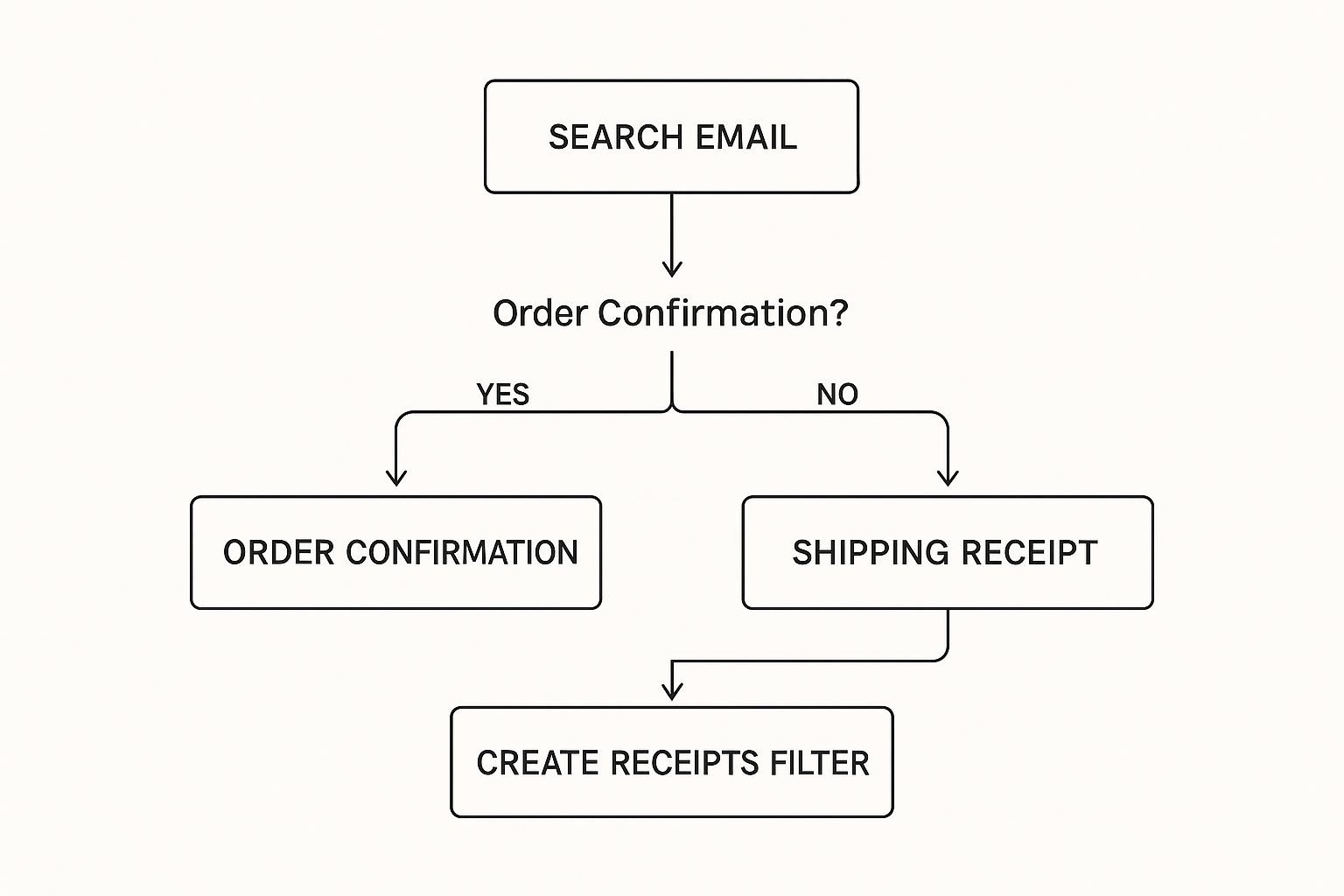
As the infographic shows, getting organized with filters is the smart final step after you've successfully located what you need.
Key Difference: It’s important to remember that the initial "order confirmation" isn't your final receipt. The official receipt, the one you’ll need for a return or warranty claim, is usually sent after your order has shipped or been delivered. That's the one that confirms final payment.
This email method is incredibly reliable, especially when you think about the scale of Walmart's operations. The company’s e-commerce sales have soared past $31 billion globally, fueled by nearly 500 million online visits every month. That’s a whole lot of digital receipts.
Alright, you've checked your Walmart account, sifted through your email, and even scoured the app, but that one crucial receipt is still missing. Don't worry, it's not a lost cause just yet. When all the digital methods have let you down, it’s time to go old-school and get in touch with Walmart Customer Service.
This is your last resort, but it's a solid one, especially when you absolutely need that proof of purchase.

Let's say you bought a brand-new TV, paid with cash to avoid interest, and now it's on the fritz. The manufacturer needs proof of purchase for the warranty claim, and that paper receipt is long gone. This is the exact moment when calling customer service is the right move.
What to Have Ready Before You Call
The key to success here is making the support agent's job as easy as possible. They're sifting through a mountain of transaction data, so the more details you can give them, the better.
Before you dial or head to the store, gather this info:
- •The exact date you made the purchase. If you can remember the approximate time (morning, afternoon, evening), that’s even better.
- •Which Walmart store it was. The street address or store number is perfect.
- •How you paid. If you used a card, have the last four digits handy. For a cash purchase, you'll need the exact total amount from the transaction.
Think of it like this: you're giving them a breadcrumb trail. The more specific your details, the faster they can pinpoint your exact transaction among the thousands that happened that day.
It definitely takes more patience than clicking a button online, but for a big-ticket return or an essential warranty claim, it’s well worth the time. Considering Walmart has grown to over 11,000 stores since it started back in 1962, you can imagine the sheer volume of transactions they handle. It really puts into perspective why the digital options are so much faster! If you're curious, you can discover more insights about Walmart's massive retail footprint to see the full scale of their operations.
Which Walmart Receipt Finder Method Is Right for You?
Not sure where to start? This quick table should help you pick the best method based on your situation.
| Situation | Best Method | Information Needed |
|---|---|---|
| You have a Walmart.com account and made a recent purchase. | Walmart App or Website | Your account login credentials. |
| You prefer to have receipts emailed to you automatically. | Email Search | Access to your email account and relevant keywords. |
| You need to manage receipts for business or tax purposes. | Tailorie | A Tailorie account to link to your email. |
| All other methods have failed and the receipt is critical. | Customer Service | Purchase date, store location, and payment details. |
Hopefully, this gives you a clear path forward, no matter how you made your purchase.
Common Questions About Finding Walmart Receipts
Even with the best methods, you can still hit a snag. Let's walk through some of the most common curveballs people face when trying to track down a Walmart receipt.
What If I Paid With Cash?
This is easily the trickiest situation because there's no credit or debit card trail to follow. If you didn't scan your app at checkout to link the purchase to your account, your best (and really only) bet is to contact the customer service desk at the exact store you shopped at.
To give them a fighting chance of finding it, you'll need to know the exact date and the total amount of the purchase. It's a long shot, but it's the only one you've got.
How Long Does Walmart Keep My Purchase History?
Another great question. You can typically find a detailed purchase history right in your online Walmart account going back at least two years. That's usually plenty of time for most returns or warranty claims.
If you're digging for something older, the standard "Purchase History" view might not show it. In that case, you'll need to try the Receipt Lookup tool or get in touch with customer support directly.
Pro Tip: The moment you find an important receipt online, save it as a PDF to your computer or cloud drive. That way, you have a permanent copy, no matter what happens to your account history.
What About Finding Specific Details on the Receipt?
Sometimes you don't need the whole receipt, just one piece of information for taxes, an expense report, or a mail-in rebate. For example, if you're trying to figure out your sales tax, you can find the details in our guide on locating the tax number on your Walmart receipt. It breaks down exactly what to look for.
A frequent follow-up question is whether you can find a receipt using just a product's serial number. Unfortunately, that's a no. Walmart’s system just isn't built that way; it tracks purchases by transaction data - like the date, store, and payment info - not by individual item serial numbers.
For those interested in the art of instruction, there are some great resources on creating effective 'how-to' guides that can help make complex topics easy to follow.
Stop wasting time chasing down receipts. Tailride connects to your email and automatically captures, extracts, and organizes all your purchase data in one place. Get started with Tailride today and never lose a receipt again.