The 12 Best Free Receipt Scanner App Options for 2025
Tired of manual entry? Discover the best free receipt scanner app to automate expenses, track spending, and organize your finances effortlessly in 2025.
Tags
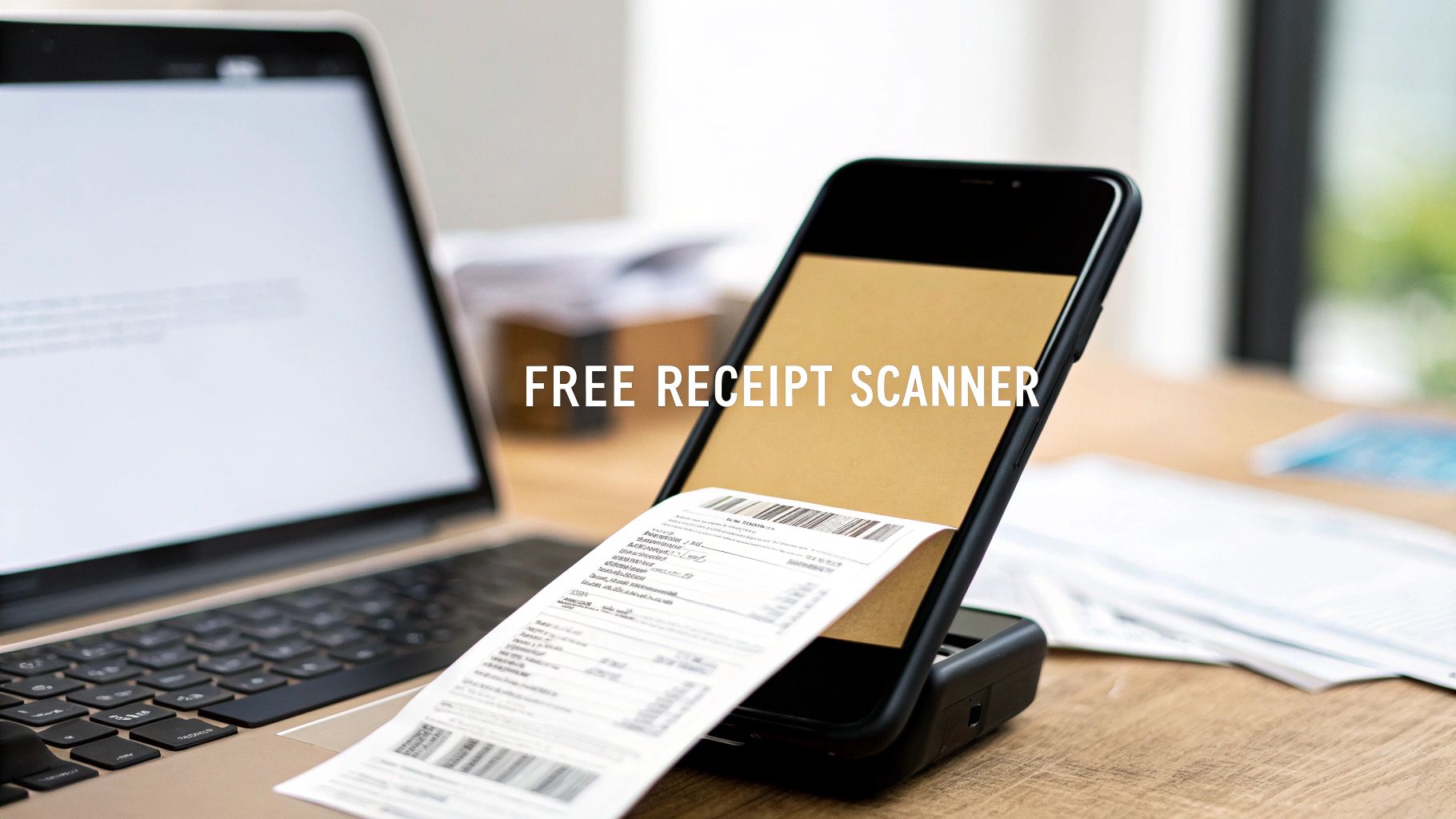
Keeping a shoebox stuffed with crumpled receipts is a relic of the past. For accountants managing multiple clients, small business owners tracking expenses, or fast-growing startups needing automation, a smarter solution is essential. A receipt scanner app transforms your smartphone into a powerful financial tool, capturing critical data, organizing expenses, and saving you from hours of tedious manual entry. But with dozens of options available, finding the right one can feel overwhelming.
This guide cuts through the noise to help you find the best free receipt scanner app for your specific needs. We’ll move beyond generic feature lists to provide an in-depth, practical review of each tool, complete with screenshots and direct links. You'll see how each app performs in the real world, learn its hidden limitations, and discover which is ideal for your workflow, whether you're a freelancer, a finance manager, or running a high-volume e-commerce agency.
We'll cover everything from simple one-off scans to comprehensive expense management systems. Our goal is to help you find the perfect digital system and finally go paperless. For those looking to fully embrace this change, learning how to properly organize receipts in cloud storage is the next logical step for creating audit-ready records. Let's dive in and find the app that will help you reclaim your time and master your financial documents.
1. Tailride
Tailride stands out as a powerful, AI-driven platform that goes far beyond simple receipt scanning. It's an automated invoice and receipt management system designed for businesses and finance professionals who need to streamline their entire financial document workflow, making it a top contender for the best free receipt scanner app that also scales for professional use.
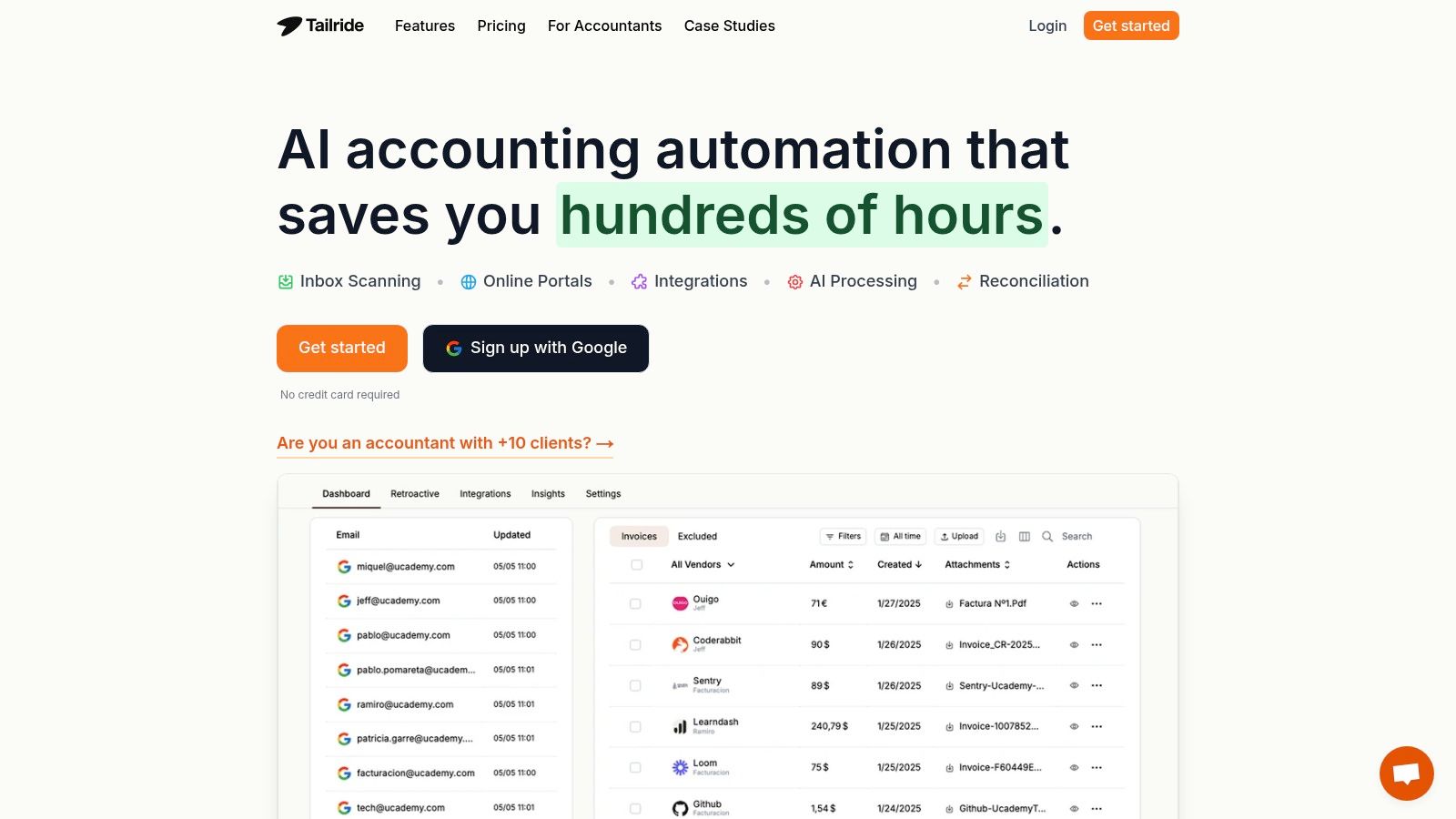
What makes Tailride exceptional is its ability to automatically capture financial documents from almost any source. It connects directly to your email inboxes (like Gmail and Outlook) and online portals, extracting data from PDFs, images, and even email bodies without any manual intervention. For physical receipts, you can simply snap a photo and send it via Telegram or WhatsApp, and the platform handles the rest.
Key Strengths and Use Cases
Tailride’s advanced AI not only extracts standard information but also classifies and populates fields with high accuracy. This is a game-changer for accountants managing multiple clients or SMBs handling high invoice volumes. The system’s customizable AI rules allow you to set up specific tagging and categorization, ensuring every document is correctly filed and ready for reconciliation. Its integrations with accounting software like QuickBooks and Xero create a truly seamless, end-to-end workflow.
- •Best For: Accountants, fast-growing startups, and SMBs seeking comprehensive automation.
- •Standout Feature: Real-time inbox monitoring and multi-format data extraction from emails and web portals.
- •Pros: Powerful AI automation, seamless accounting software integrations, robust security features.
- •Cons: The free plan is limited to 10 documents per month, which is best for testing before upgrading.
The platform offers a free plan to process up to 10 invoices monthly. Paid plans start at $19 per month for 50 invoices, providing a clear upgrade path as your business grows.
Website: https://tailride.so
2. Adobe Scan
Adobe Scan leverages the power of a globally recognized brand to deliver one of the most reliable and high-quality scanning experiences available. For anyone already invested in the Adobe ecosystem, this app is a no-brainer. Its core strength lies in its exceptional optical character recognition (OCR), which accurately captures text from receipts, making them fully searchable later. The app’s interface is clean and intuitive, with automatic edge detection and perspective correction that ensures every scan looks professional, not like a hastily snapped photo.
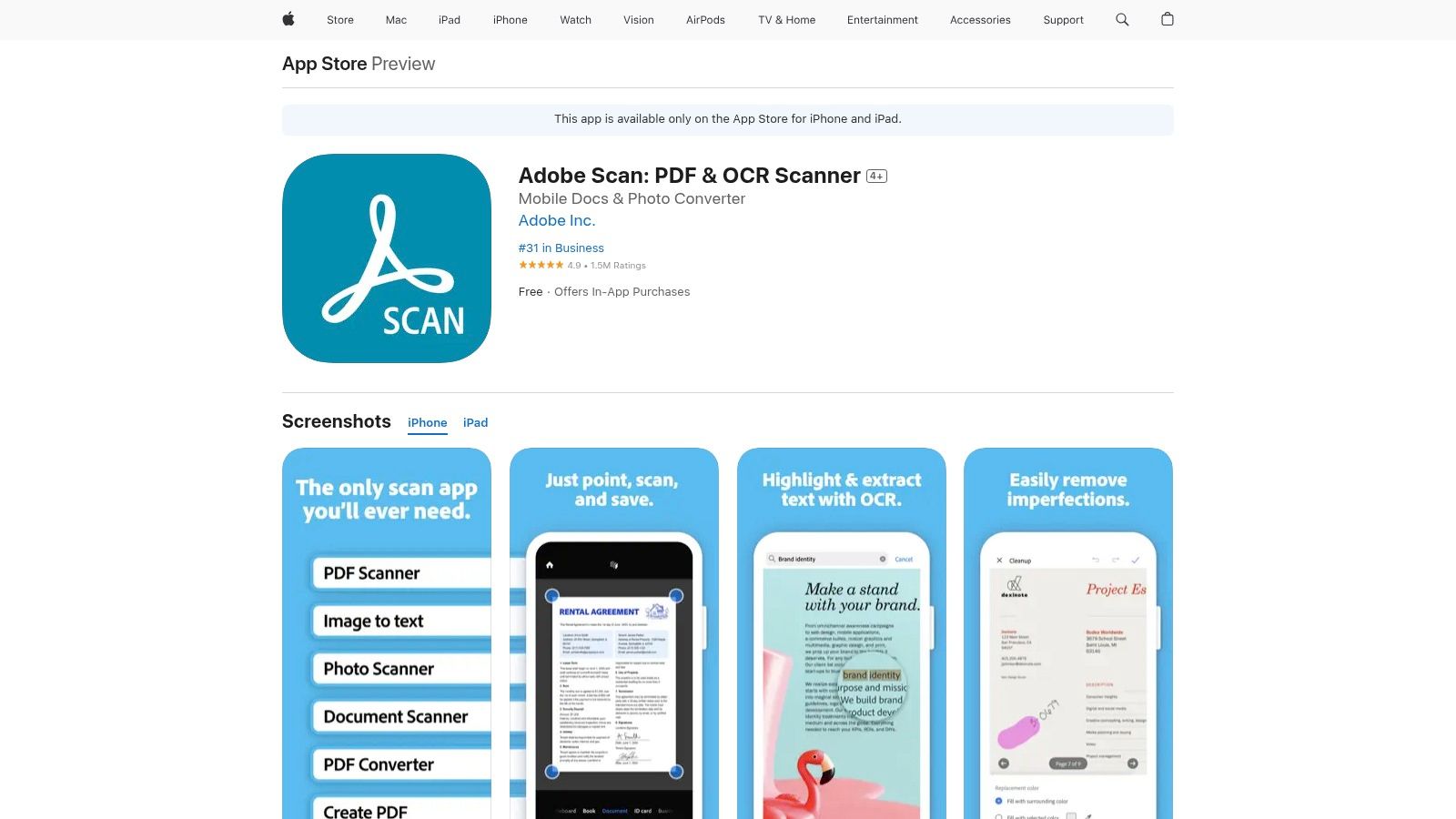
This makes it an excellent choice for professionals who need crisp, legible digital copies for expense reports or client billing. The batch scanning feature is also a huge time-saver for anyone dealing with a stack of receipts at once.
Why It Stands Out
What makes Adobe Scan a top contender for the best free receipt scanner app is its seamless integration with Adobe Document Cloud. Scans are automatically saved as PDFs and synced across your devices, so a receipt scanned on your phone is instantly accessible in Adobe Acrobat on your desktop. While the free version is robust for scanning and OCR, advanced features like combining files, compressing PDFs, or exporting to Excel require an Adobe Acrobat Pro subscription.
- •Best For: Users who value high-quality scans and already use Adobe products.
- •Key Feature: Industry-leading OCR technology included for free.
- •Limitation: Advanced PDF editing and exporting features are locked behind a paywall.
3. Genius Scan
Genius Scan stands out with its strong emphasis on privacy and a straightforward, powerful scanning experience. Unlike apps that immediately push your data to the cloud, Genius Scan processes everything on your device, offering peace of mind. Its free version is remarkably generous, providing unlimited high-quality scans with excellent perspective correction, shadow removal, and image enhancement, ensuring your digital receipts are always clear and legible. This makes it a fantastic starting point for individuals or small businesses just beginning to digitize their expenses.
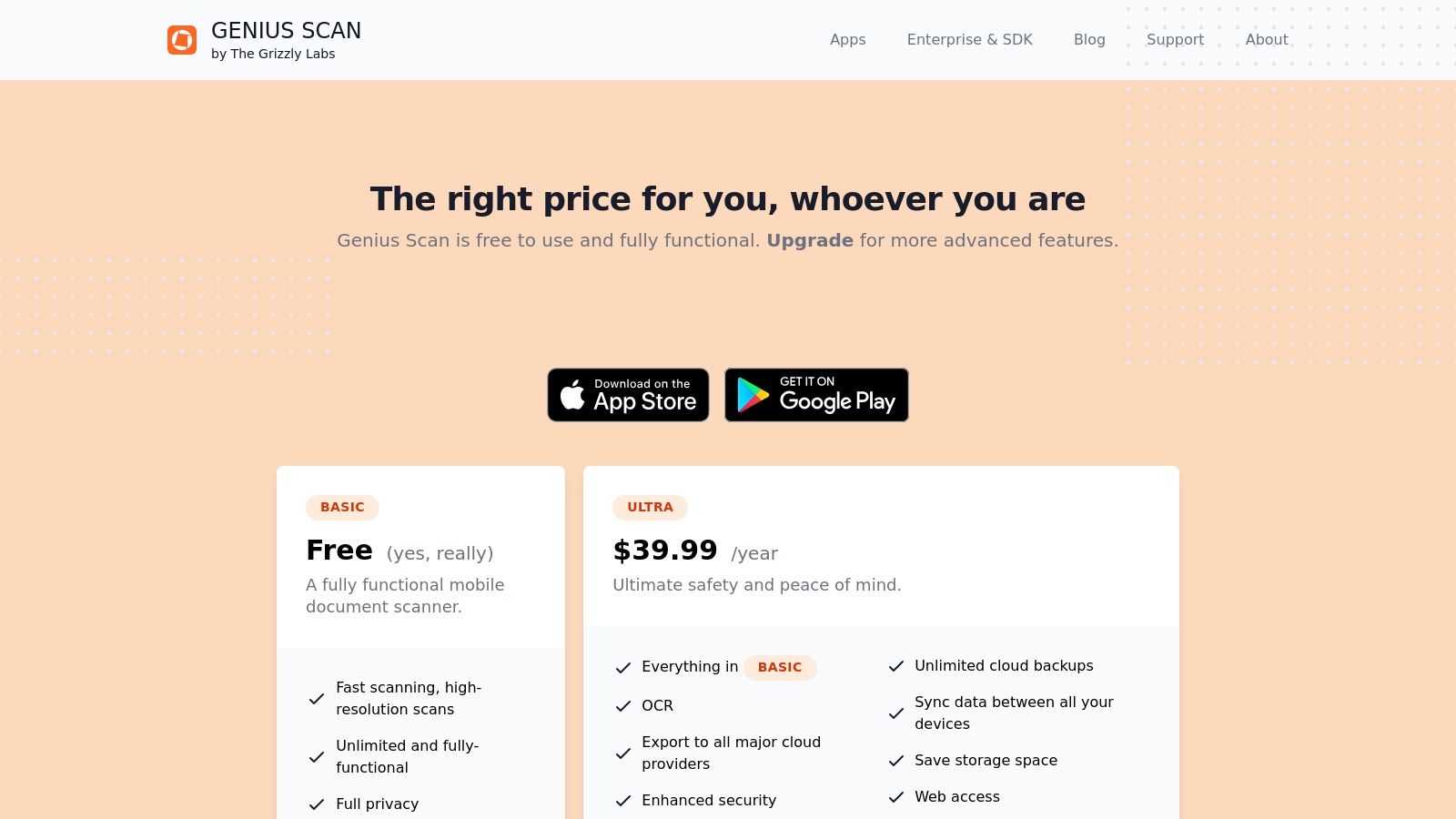
The app's interface is clean and efficient, focusing on the core task of scanning without unnecessary clutter. Batch scanning is supported right out of the box, allowing you to quickly process a pile of receipts into a single, multi-page PDF.
Why It Stands Out
What makes Genius Scan a compelling choice for the best free receipt scanner app is its "privacy-by-design" philosophy combined with a very capable free tier. You can scan and organize countless receipts without ever creating an account or uploading data. For those needing more power, the one-time purchase or subscription for Genius Scan Ultra unlocks on-device OCR for searchable PDFs and automatic export to cloud services like Dropbox, Google Drive, and Expensify. This model allows users to pay only for the advanced features they truly need.
- •Best For: Privacy-conscious users who want high-quality local scans without mandatory cloud sync.
- •Key Feature: Unlimited free scanning with all processing done on-device.
- •Limitation: OCR and automatic cloud exports are locked behind the paid Ultra upgrade.
4. Smart Receipts
Smart Receipts is a straightforward, no-frills app designed with one primary goal: making expense reporting and tax preparation as simple as possible. It excels at organizing receipts into customizable reports that can be exported in various formats. The app's strength lies in its offline-first functionality, allowing you to scan and categorize receipts without needing an internet connection, a feature that’s incredibly useful for business travelers or those with unreliable connectivity.
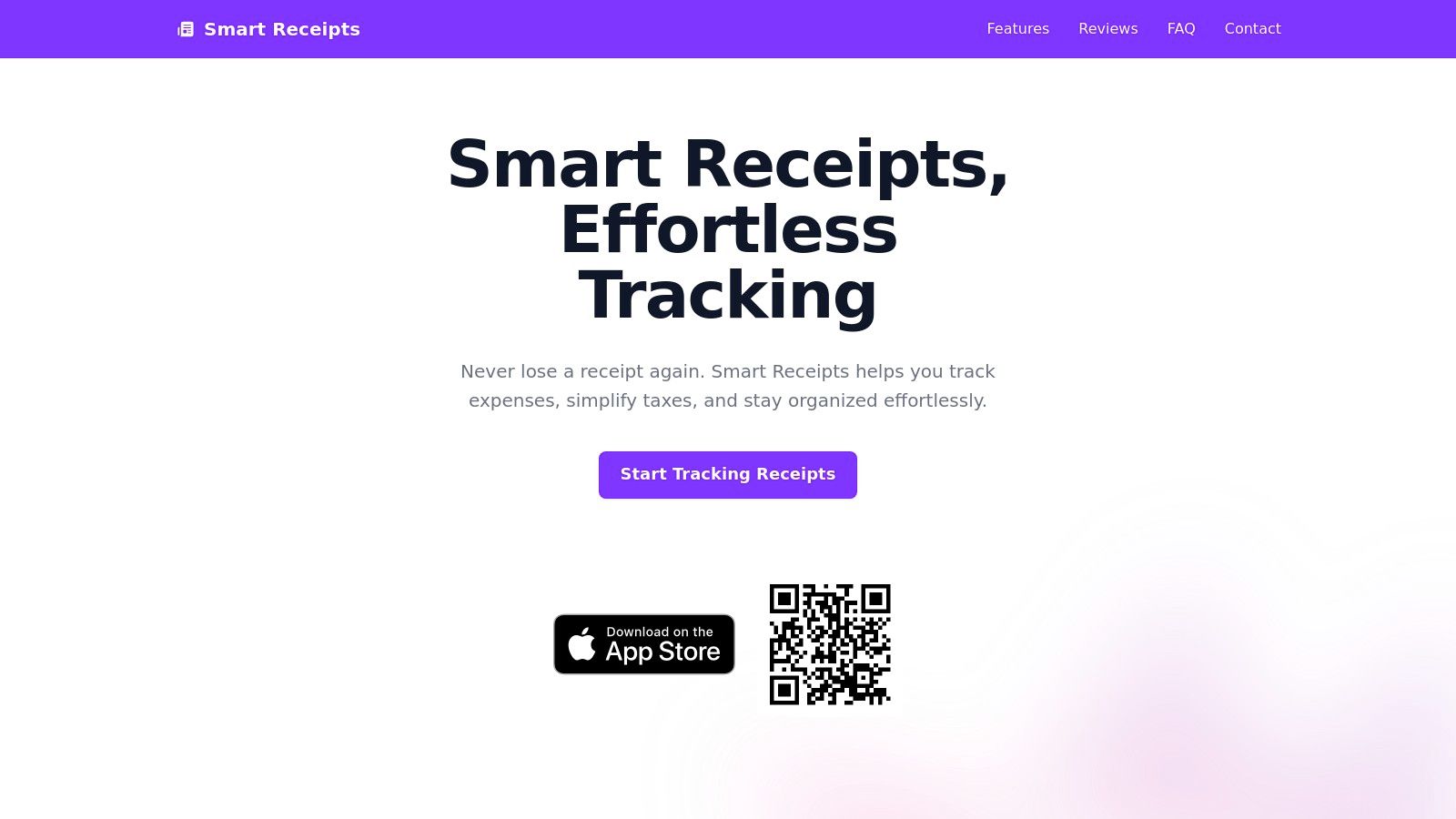
The interface is functional and focused on efficiency, automatically extracting key data like the merchant, date, and total amount. This makes it a great choice for users who prioritize speed and data control over a polished design. It also includes a handy mileage tracker, adding another layer of value for expense reporting.
Why It Stands Out
What truly sets Smart Receipts apart as a contender for the best free receipt scanner app is its open and flexible approach to data. Unlike apps that lock you into a proprietary cloud, Smart Receipts lets you generate reports in PDF, CSV, and ZIP formats, giving you complete control. Its focus on user privacy and offline access is a major plus. For more in-depth information, you can explore other resources covering receipt scanning software. While the free version limits the number of scans, it’s generous enough for occasional use, with a Pro upgrade available for unlimited scans and cloud backup.
- •Best For: Individuals and freelancers needing simple, offline-capable expense and tax reporting.
- •Key Feature: Customizable report generation with PDF and CSV export options.
- •Limitation: The free version has a cap on the number of receipts you can process.
5. Expensify
Expensify is a powerhouse in the expense management world, and its SmartScan technology is a core reason why. Beyond just taking a picture, it offers multiple ways to capture receipts, including forwarding emails or even sending an SMS, making it incredibly flexible for users on the go. This multi-channel approach ensures that no matter how you receive a receipt, you can get it into your account with minimal friction. The platform is designed for more than just scanning; it's a comprehensive tool for tracking expenses.
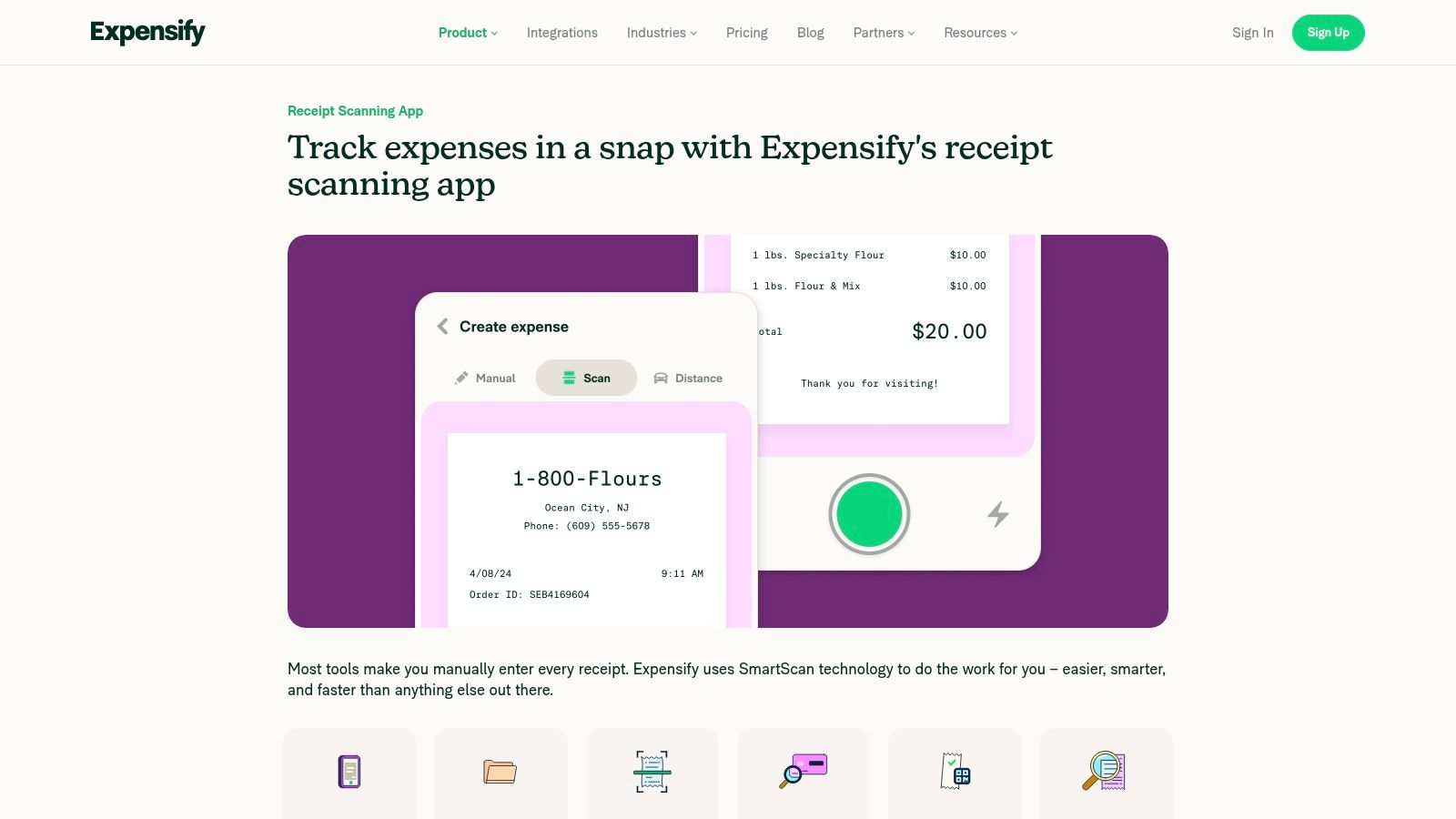
Its ability to automatically match scanned receipts to imported credit card transactions is a game-changer for those who want to automate their financial tracking. While primarily known for its business and team features, Expensify offers a functional free plan for individuals who just need reliable receipt capture.
Why It Stands Out
What makes Expensify a unique contender for the best free receipt scanner app is its focus on a complete expense-tracking workflow. The platform’s strength lies in its automation and integration capabilities, which are available even at the free individual tier. You aren’t just creating a digital copy; you’re creating a data point that can be automatically categorized and matched. The free version is generous for personal use, but be aware that most of the powerful collaboration and reporting tools that make Expensify famous are reserved for its paid workspace plans.
- •Best For: Individuals and freelancers who want to automate receipt capture from multiple sources (email, photo, text).
- •Key Feature: SmartScan technology with automatic credit card transaction matching.
- •Limitation: Advanced reporting and team-based features require a paid subscription.
6. Evernote Scannable
For iOS users already embedded in the Evernote ecosystem, Scannable is a seamless extension that excels at speed and simplicity. The app is designed for rapid-fire capture, automatically detecting documents and receipts, cropping them, and enhancing the image for perfect clarity with almost no user input required. It’s built to get a digital copy of your paper into your Evernote notebook as quickly as possible.
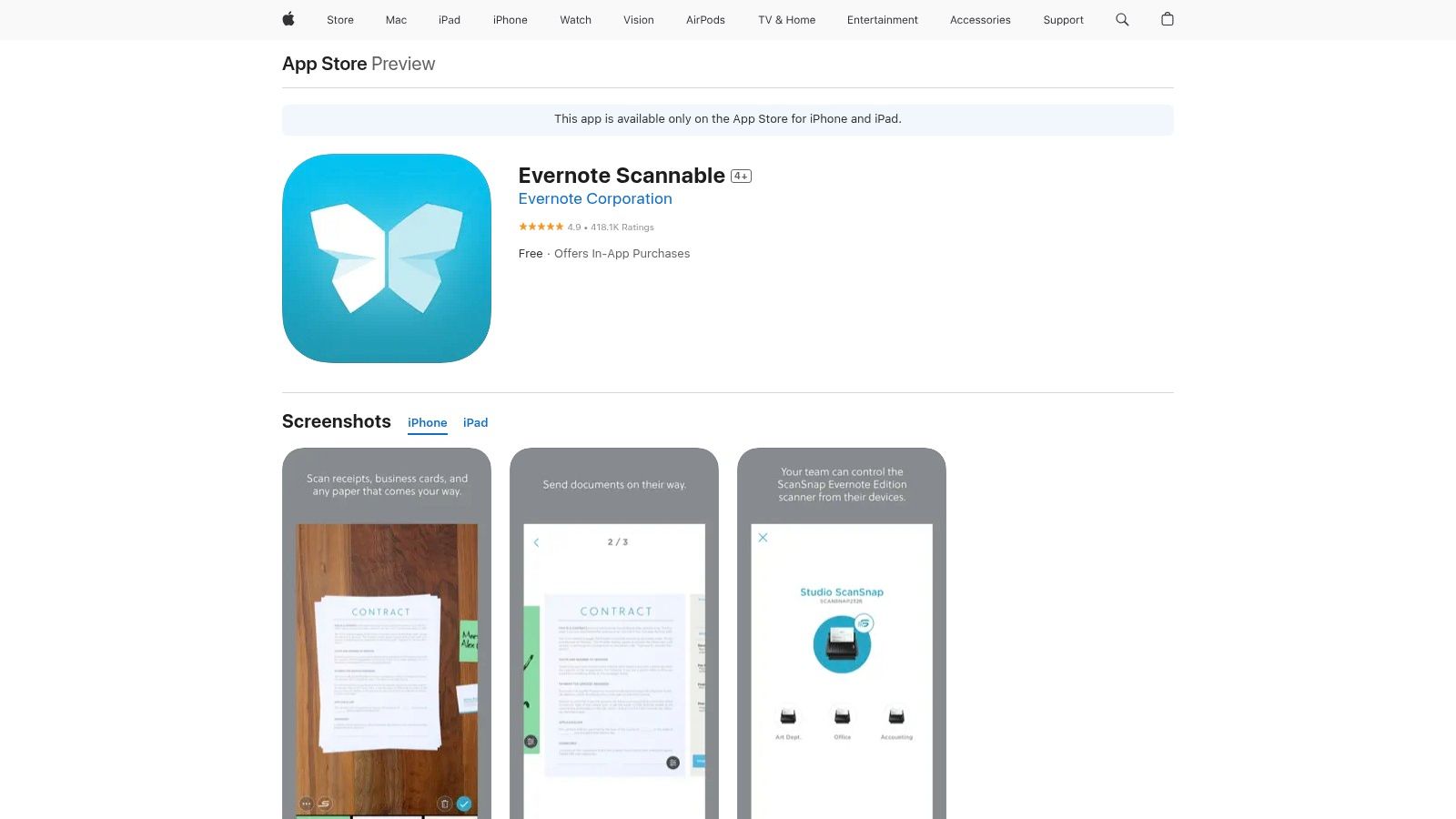
This makes it a fantastic tool for business professionals who need to quickly scan a business card and save the contact or snap a picture of a lunch receipt on the go. The workflow is incredibly smooth, turning a pile of paper into organized digital notes in seconds without fiddling with manual adjustments.
Why It Stands Out
What makes Evernote Scannable a contender for the best free receipt scanner app is its flawless integration with its parent platform. When you link your Evernote account, all scans are automatically saved and synced, benefiting from Evernote's powerful search and organization capabilities. While the app itself is free for unlimited scanning with an Evernote account, its biggest limitation is its platform exclusivity; it's only available for iPhone and iPad users.
- •Best For: iOS users who are heavily invested in the Evernote platform for organization.
- •Key Feature: Lightning-fast, automatic scanning that requires minimal user interaction.
- •Limitation: Exclusive to iOS, and its full potential is only unlocked with an Evernote account.
7. Apple Notes – built-in document scanner
For iPhone and iPad users, the best free receipt scanner app might already be on your device. Apple Notes includes a surprisingly powerful document scanner that’s perfect for quick, occasional captures without needing a third-party download. The scanner is integrated directly into the Notes app, allowing you to instantly digitize a receipt with automatic edge detection, perspective correction, and options for color or black-and-white scans. You can even scan multiple pages into a single note, which is ideal for longer receipts.
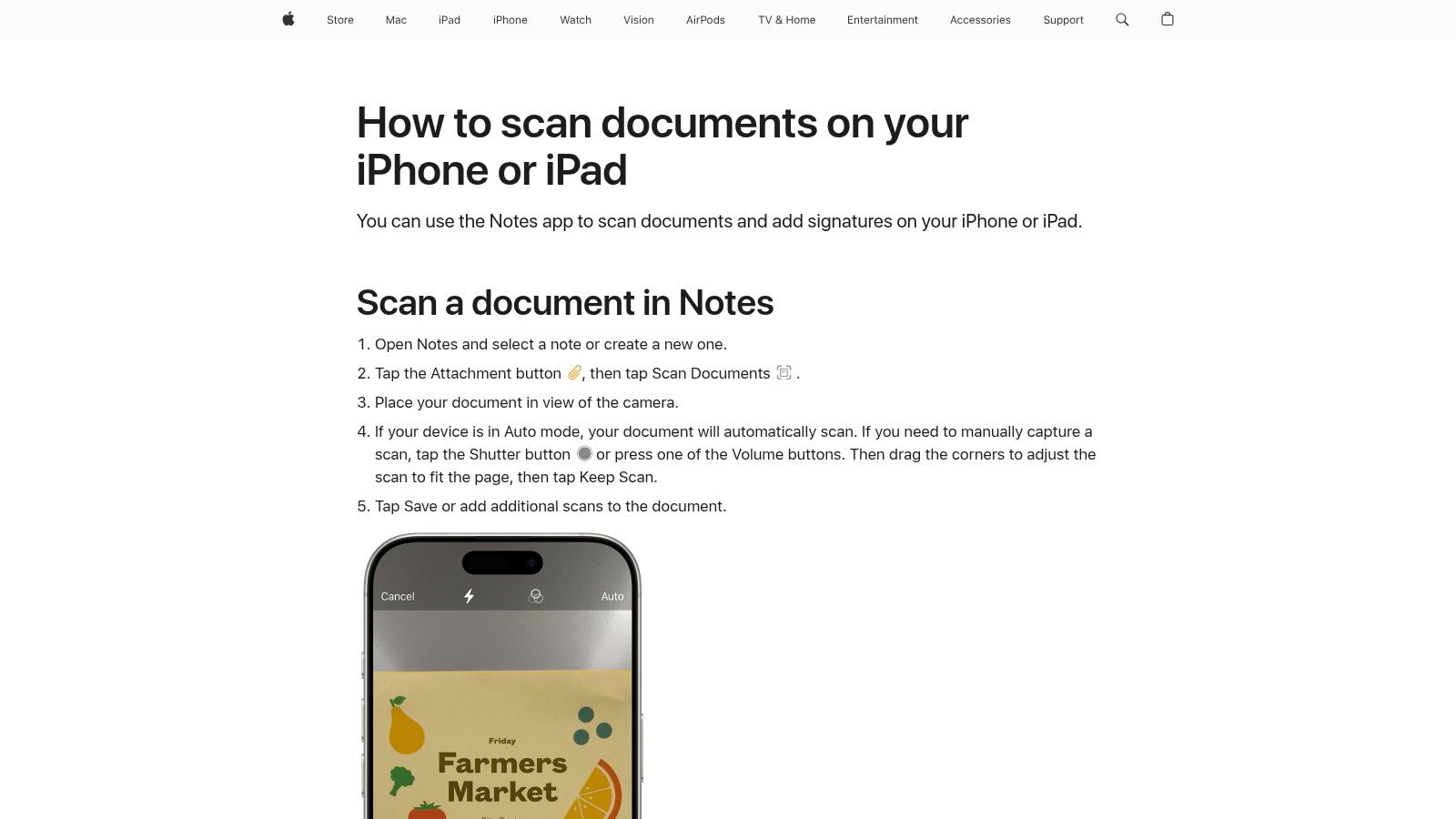
Its simplicity is its greatest strength. A few taps are all it takes to create a clean PDF that you can mark up with a signature or notes and then share via email, messages, or save directly to your Files app. Because it’s a native tool, it’s completely free and private, with all processing handled on your device.
Why It Stands Out
What makes the Apple Notes scanner so effective is its seamless convenience for anyone in the Apple ecosystem. It’s the path of least resistance for digitizing a one-off receipt. While it lacks the advanced OCR data extraction found in dedicated expense apps, its core scanning function is top-notch. For those who prioritize speed and privacy over automated data entry, this built-in tool is an unbeatable solution. It also serves as a great starting point for developing better financial habits; you can explore tips on how to organise receipts after you've captured them.
- •Best For: Apple users needing a quick, simple, and private way to digitize occasional receipts.
- •Key Feature: 100% free and pre-installed on iOS and iPadOS with no ads or subscriptions.
- •Limitation: No automatic data extraction (merchant, total, date); all organization is manual.
8. Google Drive – built-in scanner
For those deeply integrated into Google's ecosystem, the scanner built directly into the Google Drive app offers a surprisingly powerful and convenient solution. It’s an often-overlooked feature that turns your smartphone into an efficient tool for digitizing receipts, especially on Android devices where the functionality is most robust. The process is simple: open Drive, tap the plus icon, and select "Scan." It transforms physical receipts into high-quality, searchable PDFs stored directly in your cloud.
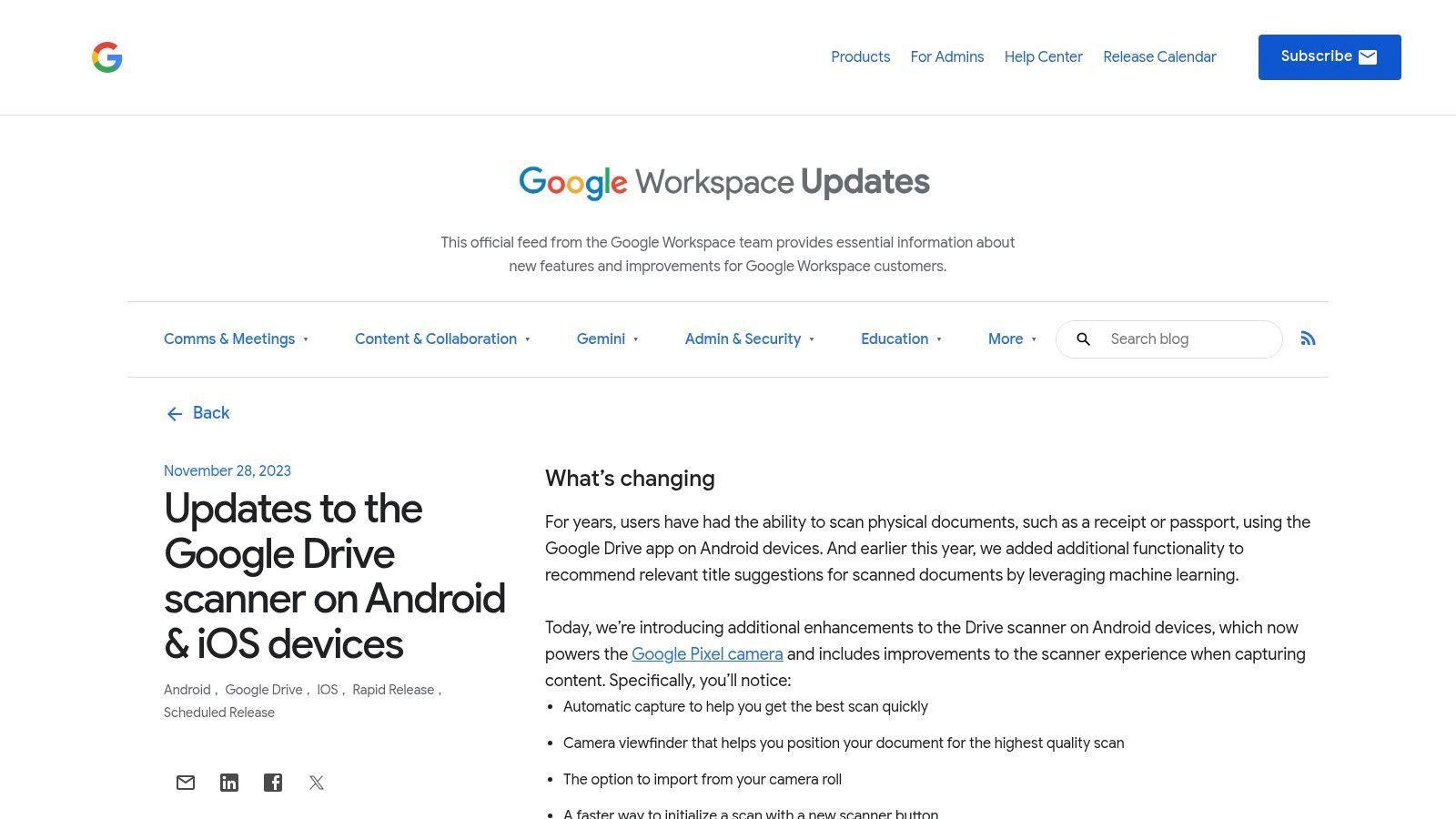
This native integration is perfect for professionals who already organize their business documents in Drive folders. The app includes essential tools like cropping, filters for clarity, and multi-page scanning, making it a solid choice for quick, no-frills receipt capture without needing another app.
Why It Stands Out
Google Drive's biggest advantage is its seamless, zero-cost integration into a platform millions already use daily. There are no hidden fees or subscriptions required; if you have a Google account, you have a scanner. Recent updates have improved its capabilities, with machine learning now suggesting relevant titles for your scans based on the receipt's content. While it lacks the automated line-item extraction found in dedicated expense tracking apps, it excels as a straightforward free receipt scanner app for archiving and organization.
- •Best For: Individuals and businesses heavily invested in the Google Workspace ecosystem.
- •Key Feature: Scans are instantly saved as searchable PDFs within your Google Drive.
- •Limitation: The full, enhanced scanner experience is primarily available on Android; lacks dedicated expense features.
9. Receipt Lens
Receipt Lens is designed for speed and simplicity, making it an excellent choice for individuals who need to process receipts quickly without a complicated setup. Its core appeal is the highly accurate, automated data extraction specifically optimized for receipts. The app swiftly identifies key details like the merchant, date, total amount, tax, and even tips, minimizing the need for manual correction and saving valuable time for busy users.
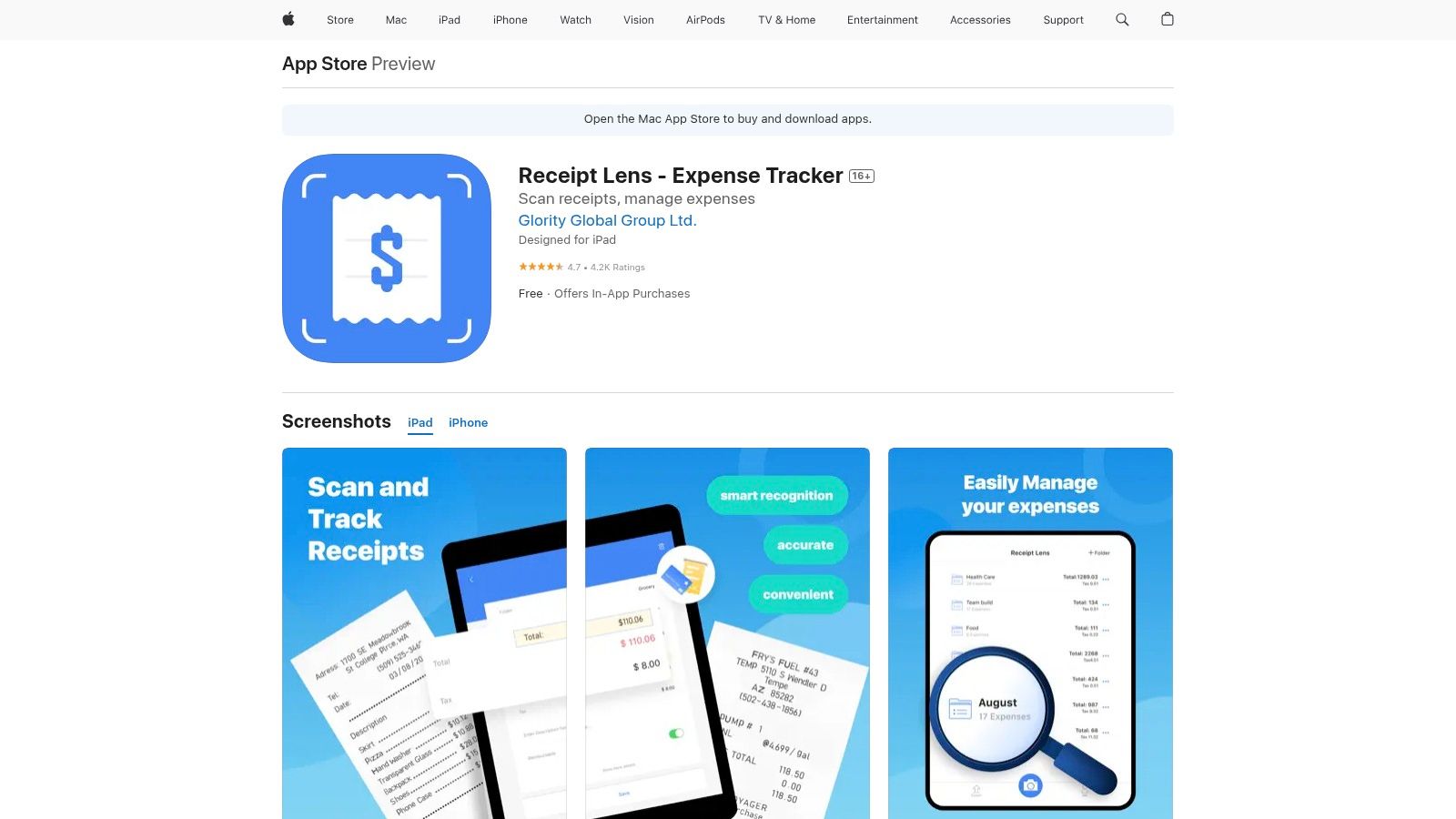
The user-friendly interface allows for effortless organization through folders and custom categories. This makes it easy to separate business expenses from personal ones or to group receipts by project, preparing you for tax season or expense reimbursement with just a few taps.
Why It Stands Out
What makes Receipt Lens a strong contender for the best free receipt scanner app is its focus on straightforward reporting. It allows you to generate professional expense reports in PDF or Excel formats with the scanned receipt images embedded directly in the file. This feature is incredibly useful for submitting clear and complete expense claims. While the free version offers core functionality, a Premium subscription is required to unlock unlimited smart scans, making it best suited for those with moderate scanning needs.
- •Best For: Individuals and freelancers needing fast, accurate receipt capture and easy report generation.
- •Key Feature: Automatic and precise extraction of receipt data, including tax and tips.
- •Limitation: The free tier has a limit on the number of smart scans; unlimited use requires a subscription.
10. CamScanner
CamScanner is one of the most established and widely used scanning apps, offering a powerful suite of document management tools that go far beyond simple receipts. It excels at turning your phone into a portable scanner with features like automatic edge detection, smart cropping, and auto-enhancing for crisp, clean images. The app’s OCR can effectively extract text from receipts, making it a versatile tool for anyone needing more than just basic scanning capabilities.
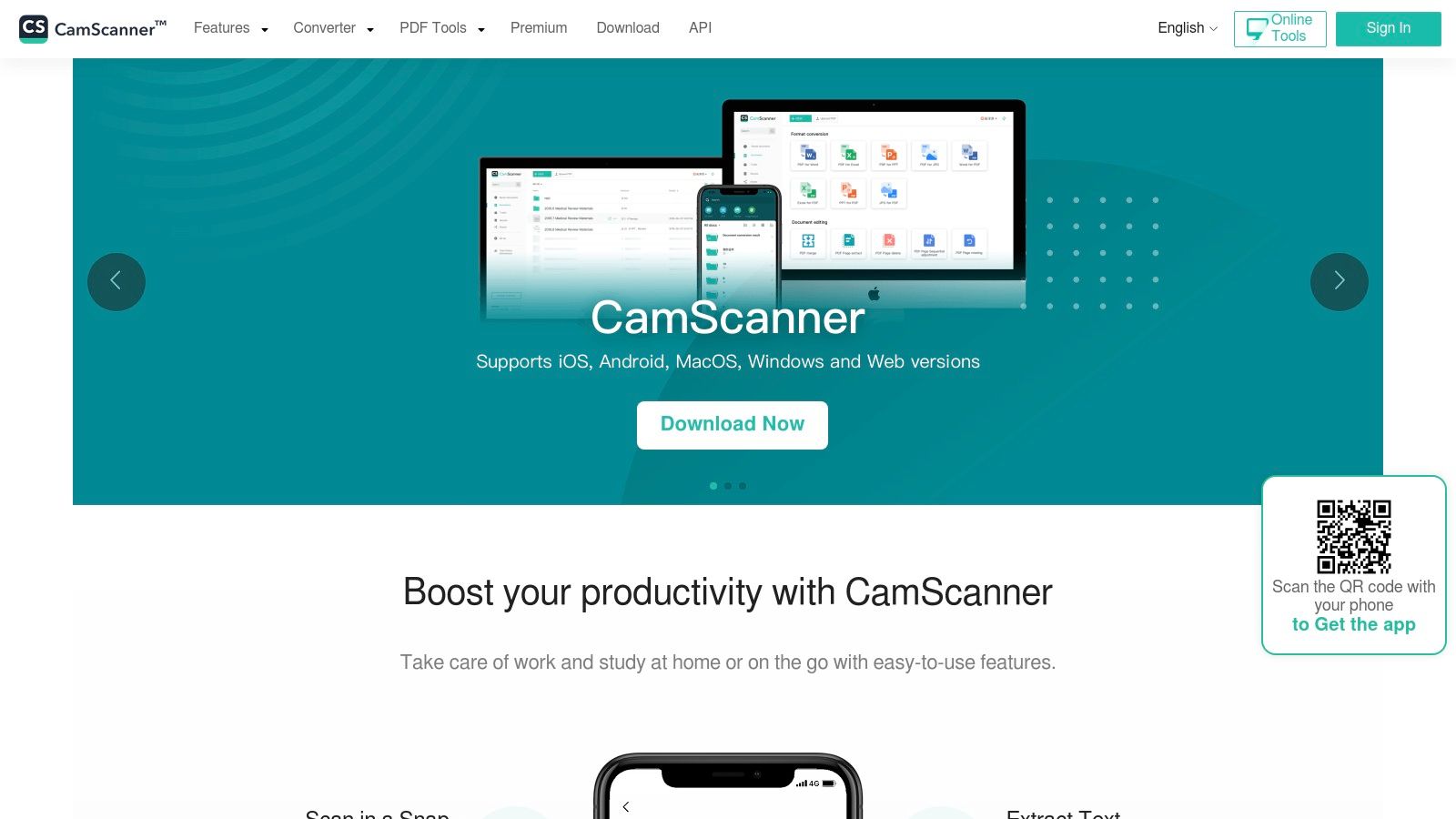
Its comprehensive feature set makes it suitable for users who need to scan various documents, sign them digitally, and organize them in the cloud. You can also merge, split, and even password-protect your PDF scans directly within the app.
Why It Stands Out
What makes CamScanner a popular choice for the best free receipt scanner app is its all-in-one nature. It provides a robust set of PDF management tools, such as merging and reordering pages, which are often premium features in other apps. The ability to sync scans across devices and access them via a web browser adds a layer of convenience for professionals. However, the free version includes advertisements and places a watermark on generated PDFs, and users should be aware of a past security incident in 2019 that has since been resolved.
- •Best For: Users who need an all-purpose scanner for various documents, not just receipts.
- •Key Feature: Comprehensive PDF editing tools and cross-platform syncing.
- •Limitation: The free version includes watermarks and ads; premium subscription is needed to remove them.
11. Zoho Expense
Zoho Expense expands the definition of a receipt scanner by embedding it within a full-fledged expense management ecosystem. While many apps simply digitize receipts, Zoho aims to streamline the entire reporting process from scan to reimbursement. Its mobile app features a capable autoscan function that automatically extracts key details like the merchant, date, and amount from a photo of a receipt, making manual entry a thing of the past.
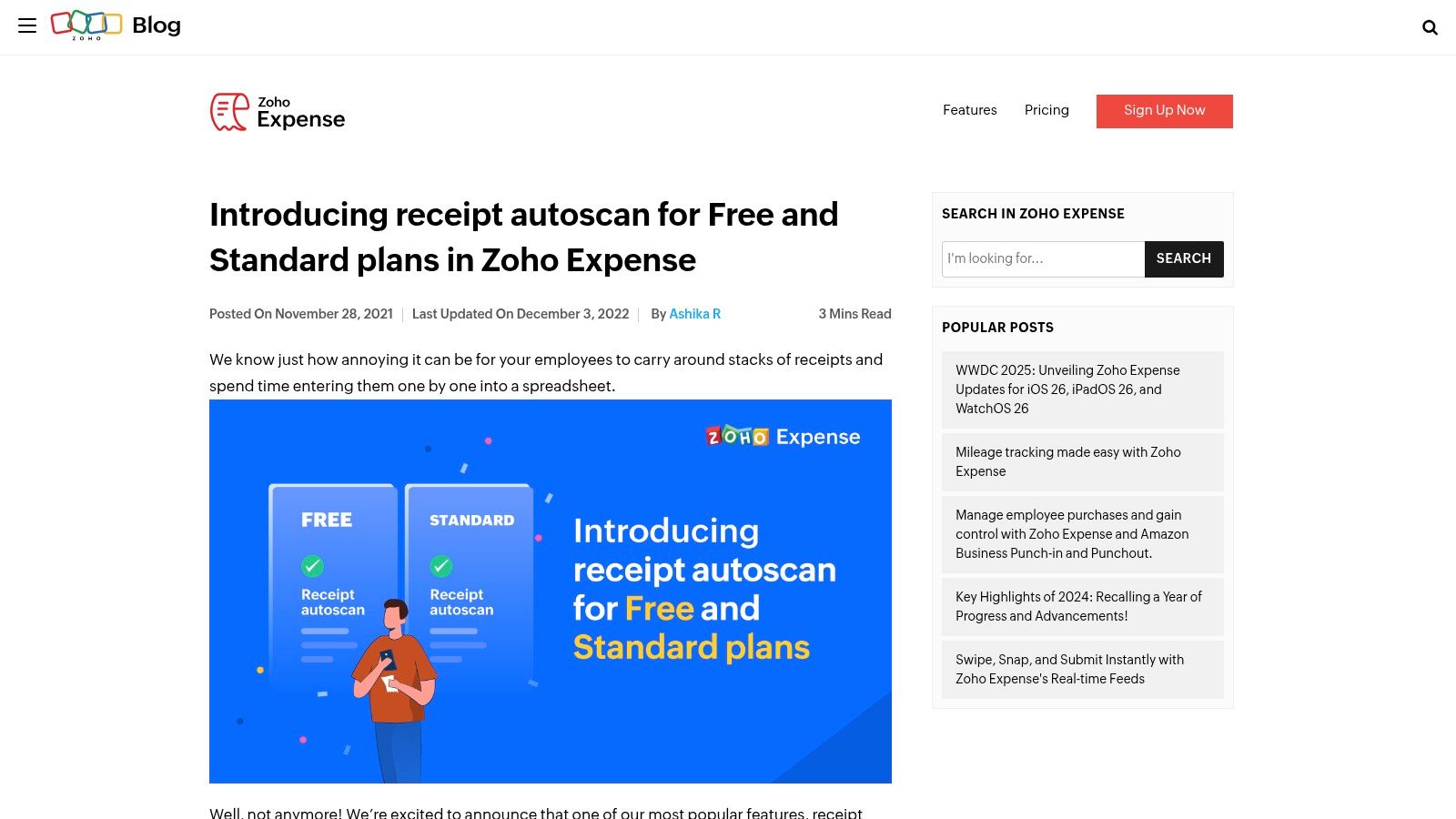
This platform is ideal for freelancers or small business owners who anticipate needing more than just a scanner in the future. As your business grows, Zoho Expense scales with you, offering features like approval workflows and policy enforcement in its paid tiers. You can learn more about how Zoho Expense uses receipt scanning OCR technology to power its automation.
Why It Stands Out
What makes Zoho Expense a compelling choice is its generous free tier that includes a set number of autoscans per month, making it a legitimately free receipt scanner app for users with moderate needs. Unlike standalone scanners, it connects each receipt to a larger financial workflow. The free plan is robust enough for an individual, but the real power is unlocked when you upgrade, transforming it from a simple scanner into a comprehensive expense management tool for your entire team.
- •Best For: Freelancers and small businesses looking for a scanner that can grow into a complete expense management system.
- •Key Feature: Integrates receipt scanning directly into expense reporting and reimbursement workflows.
- •Limitation: The free plan has a monthly limit on autoscans, and team features require a paid subscription.
12. Shoeboxed
Shoeboxed offers a unique hybrid approach that blends mobile app convenience with a powerful mail-in service for physical receipts. It’s designed for those who feel overwhelmed by paper clutter and need an exceptionally accurate way to digitize their expenses. The app allows you to quickly scan receipts, but its true power lies in its human-verified data extraction, ensuring near-perfect accuracy for your financial records. This makes it an ideal solution for businesses requiring audit-ready documentation without manual data entry.
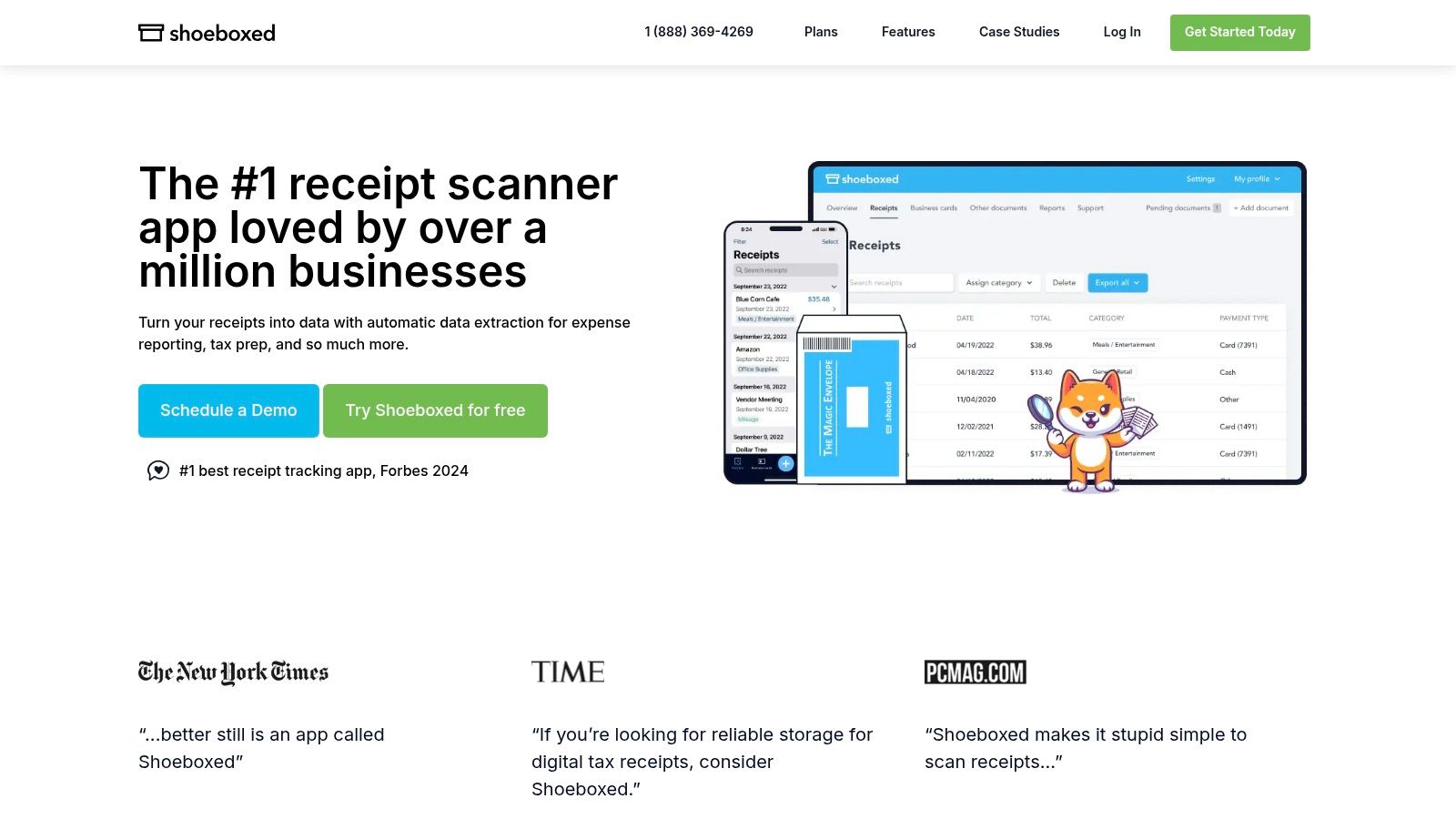
The platform goes beyond simple scanning by offering features like mileage tracking and expense report generation. It also integrates seamlessly with major accounting software like QuickBooks Online and Xero, turning chaotic piles of paper into structured, actionable data.
Why It Stands Out
The standout feature is Shoeboxed’s human verification process, which elevates it above typical OCR-only apps. While the free plan is limited and serves more as a trial, the paid plans provide a comprehensive service where you can mail in a "Magic Envelope" full of receipts and have them professionally scanned and verified. This service is a game-changer for anyone with a significant backlog of paper receipts or those who simply prefer to outsource the scanning process entirely. It's one of the best free receipt scanner app options for trying out a high-accuracy, service-based model.
- •Best For: Users with large volumes of paper receipts who prioritize accuracy over speed.
- •Key Feature: Human-verified data extraction for maximum accuracy.
- •Limitation: The free version is quite limited; core features and mail-in service require a paid subscription.
Top 12 Free Receipt Scanner Apps Comparison
| Product | Core Features/Capabilities | User Experience & Quality ★ | Value & Pricing 💰 | Target Audience 👥 | Unique Selling Points ✨ |
|---|---|---|---|---|---|
| 🏆 Tailride | AI-driven invoice capture via email/portals, real-time inbox monitoring, multi-format support | ★★★★★ Powerful AI accuracy, real-time updates | Free up to 10 invoices; paid from $19/month | Finance teams, accountants, SMBs, enterprises | Custom AI rules, multi-currency reconciliation, secure Chrome extension |
| Adobe Scan | OCR receipt scans, batch scanning, cloud sync with Acrobat | ★★★★ Reliable, high-quality scans | Free, premium features via subscription | General users needing dependable scans | Trusted brand, cross-device syncing |
| Genius Scan | Unlimited scans, perspective correction, PDF creation | ★★★★ Strong privacy focus | Free, OCR/cloud via Ultra upgrade | Privacy-conscious individual users | Local processing, unlimited free scans |
| Smart Receipts | Auto data extraction, tax reporting, mileage tracking | ★★★★ Offline use, easy exports | Free plan limits scans; Pro for unlimited | Tax filers, offline users | Offline-first, detailed tax exports |
| Expensify | Multi-capture methods (photo, email, SMS), auto matching | ★★★★ Convenient and flexible | Free individual use; paid plans for teams | Individuals and teams | SmartScan tech, broad capture options |
| Evernote Scannable | Fast scanning, business card OCR, Evernote integration | ★★★★ Quick, clean scans | Free with Evernote account | iOS users, Evernote users | Business card scanning, seamless Evernote sync |
| Apple Notes Scanner | Native iOS scanner, markup, multi-page support | ★★★ Good for quick/simple scans | 100% free | Casual iOS users | Built-in privacy, no extra download |
| Google Drive Scanner | Scan to searchable PDF in Drive, ML title suggestions | ★★★ Convenient Google ecosystem use | Free with Google account | Android/Google users | Cloud-native storage, recent Android enhancements |
| Receipt Lens | Auto extraction, folder management, report exports | ★★★★ Fast OCR optimized for receipts | Free tier; Premium for unlimited scans | Solo users organizing receipts | Fast, easy exports, embedded receipt images |
| CamScanner | Scan enhancement, OCR, PDF tools, device syncing | ★★★ Feature-rich free version | Free with ads/watermarks; premium available | Broad users needing document tools | Robust PDF management, multi-platform |
| Zoho Expense | Receipt autoscan, expense workflows, approvals | ★★★★ Scalable for freelancers & teams | Free limited scans; paid for more features | Freelancers, small teams | Integrated expense management workflows |
| Shoeboxed | OCR + human verification, mileage tracking, physical receipt mail | ★★★★ Very accurate, audit-friendly | Paid plans; limited free trial | Users with large paper receipt volumes | Hybrid human+AI, mail-in scanning option |
Which Receipt Scanner Will Digitize Your Wallet?
And there you have it, a deep dive into the top contenders for the best free receipt scanner app available today. We’ve journeyed from the powerhouse simplicity of built-in tools like Apple Notes and Google Drive to dedicated, feature-rich platforms such as Zoho Expense and Tailride. The key takeaway? The "best" app isn't a one-size-fits-all title; it's the one that perfectly aligns with your specific workflow, volume, and long-term goals.
Making the right choice means looking beyond just the scan itself. It’s about understanding what happens after the image is captured. Do you need basic image storage, simple expense reports, or a fully automated data pipeline that feeds directly into your accounting software?
Choosing Your Perfect Match: A Quick Recap
Let's break down the decision-making process based on your unique needs. This will help you select the ideal tool to finally tame that mountain of paper receipts and digital invoices.
- •For the Occasional User: If you only need to scan a receipt once in a while for a personal record or a quick reimbursement, the scanners built into Apple Notes and Google Drive are your most efficient options. They are already on your phone, cost nothing extra, and provide high-quality PDF scans without any fuss.
- •For the Freelancer or Solopreneur: Your needs are a step up. You require basic organization, categorization, and simple reporting. Apps like Smart Receipts or Receipt Lens are fantastic starting points, offering dedicated features for tracking expenses without the complexity of a full accounting system.
- •For the Small Business Owner or Accountant: This is where the game changes. Your focus shifts from simple scanning to true operational efficiency and data integrity. You need a tool that doesn't just digitize but also extracts, categorizes, and integrates data. This is the territory of more robust solutions like Expensify, Zoho Expense, and especially Tailride, which prioritize eliminating manual data entry and creating an audit-ready trail.
Beyond the Scan: Implementation is Key
Before you commit, consider these final implementation factors. First, evaluate your current tech stack. The best free receipt scanner app for you will integrate seamlessly with the accounting or bookkeeping software you already use, like QuickBooks or Xero. Second, think about your team's workflow. If multiple people need to submit expenses, you'll need a tool with multi-user support and clear approval processes.
Finally, consider scalability. The app that works for you today might not be sufficient a year from now as your business grows. Choosing a platform with a clear growth path ensures you won't have to migrate your entire financial data system down the line. The right tool isn't just about solving today's paper problem; it's about building a more efficient, accurate, and scalable financial foundation for the future. You're now equipped to make that choice with confidence.
Ready to move beyond simple scanning and embrace true financial automation? See how Tailride uses AI to capture, process, and sync receipt and invoice data from any source directly into your accounting software, eliminating manual entry for good. Explore Tailride and discover what a fully automated workflow can do for your business.