What Is OCR Technology Explained
What is OCR technology and how does it really work? Uncover how Optical Character Recognition is transforming business with smarter automation and data entry.
Tags
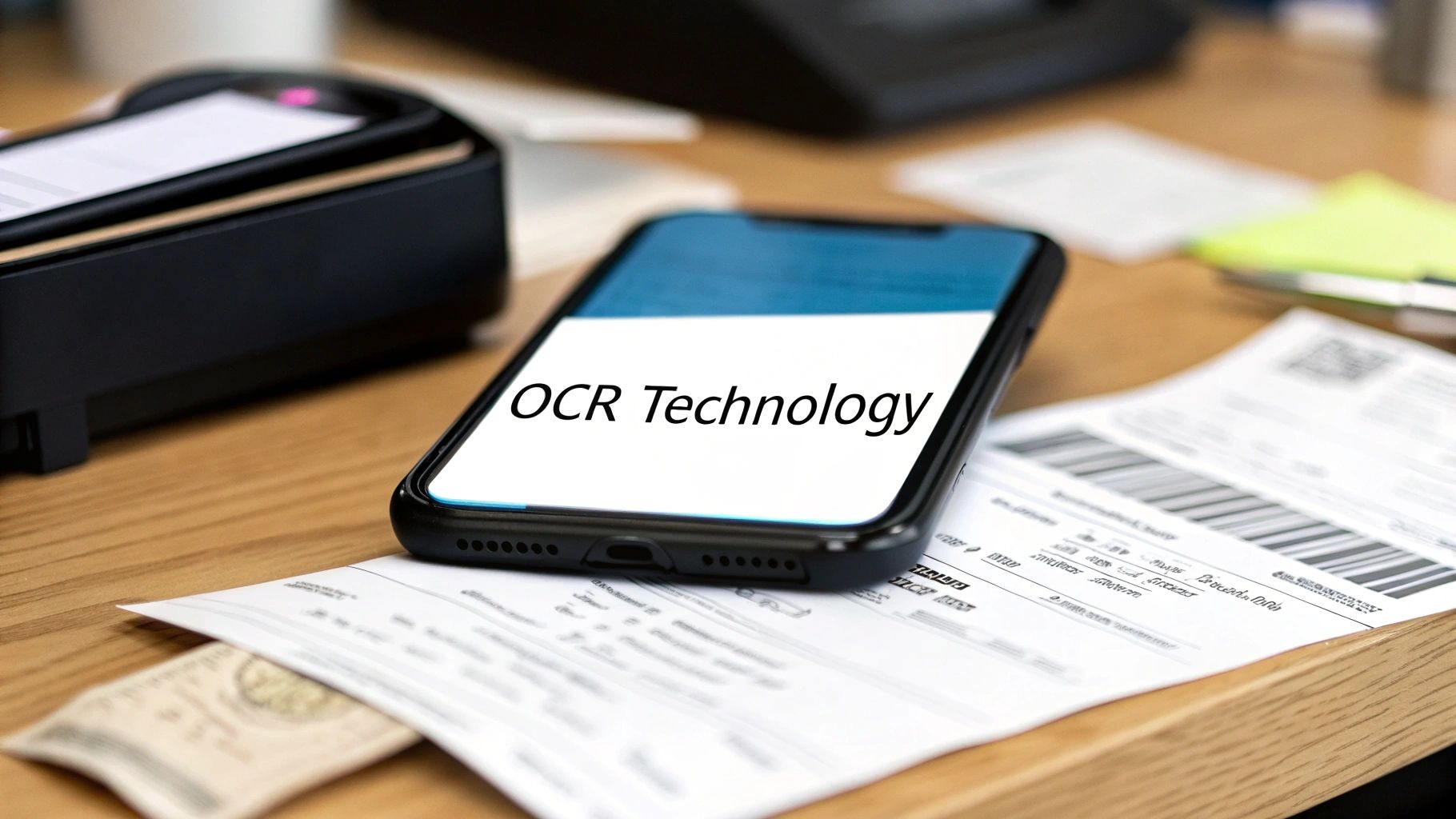
Ever tried to copy and paste text from a photo or a scanned PDF? It's impossible, right? The document is just a flat image, and your computer sees it as a picture, not as actual words or numbers. That's the exact problem Optical Character Recognition (OCR) was designed to solve.
Think of OCR as a digital translator for images. It looks at a scanned invoice, a picture of a receipt, or a PDF file, recognizes the text within it, and converts that visual information into real, usable text you can edit, search, and analyze.
What Is OCR Technology

At its heart, OCR technology is the bridge between our physical paper world and the digital one. Let's say you have a stack of printed invoices. Without OCR, each one is just a piece of paper (or a static digital image). You can't search for a specific product code, copy the vendor’s name, or drop the total amount into your accounting software without painstakingly typing it all in yourself.
This is where OCR completely changes the game. The software scans the document, intelligently analyzes the shapes of the letters and numbers, and translates them into machine-readable characters. It’s like having a super-fast assistant who can read a document and type its contents into a spreadsheet in the blink of an eye.
Making Sense of Digital Documents
This conversion from image to text is the magic key that unlocks automation. Suddenly, all that information that was trapped inside a picture becomes accessible for other software to read and process. You probably interact with it every day without even realizing it.
- •Depositing a check with your phone: When you snap a picture for your banking app, OCR is what reads the account numbers and the dollar amount.
- •Scanning business cards: Apps that digitize business cards use OCR to pull the name, phone number, and email into a new contact on your phone.
- •Searching inside a PDF: Ever used Ctrl+F (or Cmd+F) to find a word in a scanned document? That’s only possible because an OCR engine has already processed the file.
To break it down even further, here's a quick look at the core ideas behind OCR.
OCR Technology at a Glance
| Concept | What It Does | Simple Analogy |
|---|---|---|
| Image Pre-processing | Cleans up the digital image (e.g., straightens it, removes spots). | Like adjusting the focus and lighting before taking a photo. |
| Character Recognition | Identifies individual letters, numbers, and symbols in the image. | Like a person recognizing letters of the alphabet one by one. |
| Text Conversion | Assembles the recognized characters into words and sentences. | Like putting the letters together to form words you can read. |
| Data Extraction | Pulls out specific, structured information (like an invoice number). | Like skimming a newspaper article to find just the headline and date. |
Essentially, the technology takes a "dumb" image and gives it "smart" text that a computer can understand and work with.
Key Takeaway: OCR isn't just about turning pictures into words; it's about making static information dynamic. It transforms locked-up data into a fluid, usable format, which is the first and most critical step toward automating any kind of document workflow.
Once you grasp this, you start to see just how powerful OCR really is. It’s the foundational technology that makes it possible to finally ditch manual data entry, especially when you're buried under a mountain of invoices and receipts. This is the engine that drives modern, efficient financial operations.
The Surprising History of OCR
Long before you could snap a picture of a document with your phone, the core idea behind OCR was already taking shape. It’s a common misconception that this is a recent invention. In reality, the dream of teaching machines to read stretches back more than a century, born from a simple need: to bridge the gap between the physical, printed world and the world of data.
The earliest concepts were mechanical marvels, not digital ones. Think less about AI and more about intricate, clever machines built for a single, focused task. In fact, the story begins with the telegraph.
Believe it or not, the roots of Optical Character Recognition go back over 100 years. One of the earliest precursors was a machine patented by Emanuel Goldberg in 1914. It could read characters and convert them into standard telegraph code - a primitive but genuinely functional form of machine reading. You can take a deeper dive into these fascinating early days in this article on the history of OCR technology on Incode.com.
The Shift to Commercial Use
As technology marched on, so did OCR. The mid-20th century saw the first real commercial systems pop up. Companies like IBM pioneered machines that could read very specific, stylized fonts, mostly for processing bank checks and sorting mail.
These early systems were game-changers but came with a big catch: they were incredibly picky. They often required special typefaces to work reliably, like the iconic OCR-A font you can still spot on some documents today. This was the defining challenge of the era - trying to make sense of the wild variety of fonts and print styles out in the real world.
Key Milestone: The arrival of commercial OCR in the 1950s and 60s was a huge turning point. It marked the moment OCR went from a theoretical concept to a practical business tool, laying the groundwork for automated data entry in banking and logistics.
From Simple Patterns to Intelligent Recognition
For decades, OCR worked using a straightforward method called pattern matching. The software would essentially hold up the shape of a character from a scanned page and compare it to a library of letters and numbers it already knew. If it found a match, success!
This worked reasonably well for clean, standardized documents. But it fell apart quickly when faced with smudges, skewed text, or messy handwriting.
The real leap forward came when artificial intelligence and machine learning entered the picture. Instead of just matching static shapes, modern OCR can now understand context. It learns from new examples and can recognize text with incredible accuracy, even on crumpled, low-quality, or damaged documents.
This is the evolution that makes today’s powerful tools possible. The journey from Goldberg's telegraph machine to the AI-powered OCR inside platforms like Tailride is a testament to decades of persistent problem-solving. Every historical hurdle pushed developers to build smarter, more flexible systems, transforming OCR from a niche tool into the backbone of business automation we rely on today.
How OCR Technology Actually Works
So, how does OCR software actually read a document? Think of it like a detective trying to make sense of a hastily written note. It’s not a single glance; it’s a methodical process. First, they’d clean up the note, maybe adjust the lighting. Then, they’d decipher each letter. Finally, they’d piece it all together to understand the message. OCR follows a surprisingly similar three-step journey.
This isn't brand new tech, either. It has a long history, evolving from clunky mechanical devices to the sophisticated AI we use now.
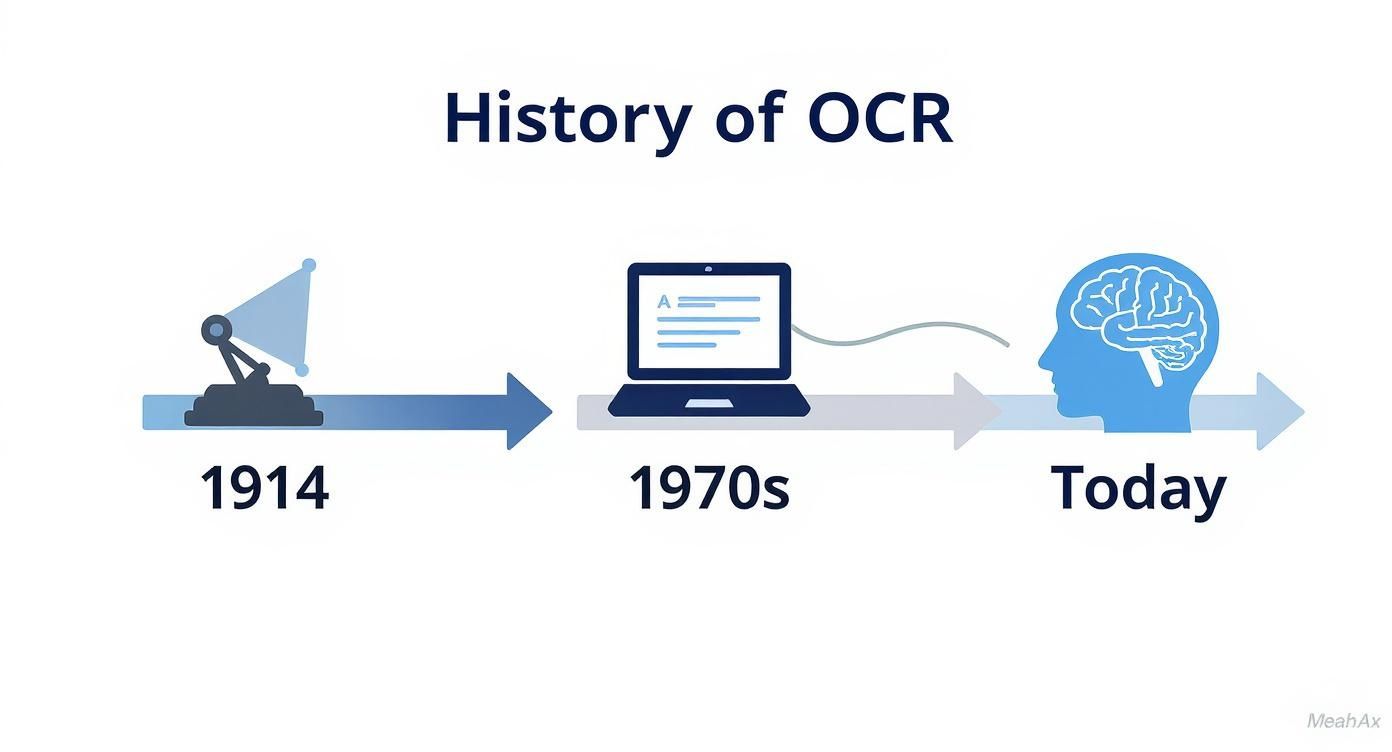
From early telegraph-based systems in 1914 to today’s intelligent tools, the goal has always been the same: faster, more accurate automation.
Step 1: Pre-Processing the Image
First things first, the software has to clean up the source material. A photo of a receipt or a scan of an invoice is rarely perfect. It might be skewed, have poor lighting, or show up with weird shadows and smudges. The initial step is all about getting the image ready for analysis.
Think of it as tidying up the "crime scene" before the real work begins. The software performs a few key actions:
- •Deskewing: It digitally straightens out the document so the text isn't running downhill.
- •Noise Reduction: It gets rid of any stray pixels, specks, or background patterns that aren’t part of the text.
- •Binarization: The image is converted to a simple black-and-white format. This high-contrast look makes the characters pop, leaving no ambiguity between text and background.
This cleanup stage is absolutely critical. A clear, well-prepared image makes the next step infinitely more successful.
Step 2: Recognizing the Characters
With a pristine image ready to go, the software can finally get down to the business of reading. This is where it acts like a handwriting expert, identifying each character on the page. Historically, this happened in one of two ways: pattern matching or feature detection.
Pattern matching is the old-school method. The software would hold up a character's shape against a library of known fonts and letters, looking for a perfect match. It worked, but only if the font was one it already knew. Throw it a curveball like a new font or messy handwriting, and it would get stuck.
That’s why modern OCR uses feature detection. This is a much smarter, AI-powered approach. Instead of looking for a whole letter, it breaks each character down into its fundamental parts - the lines, curves, and loops. By recognizing these components, it can identify an "A" no matter the font, size, or slight imperfection.
Key Takeaway: The jump from basic pattern matching to AI-driven feature detection is what gives modern OCR its power. It can now accurately read real-world documents, even when they’re not picture-perfect.
Step 3: Post-Processing and Making Sense of It All
Finally, the software puts on its editor hat. Just recognizing characters isn't enough; it needs to make sure the output actually makes sense. After turning shapes into letters, it groups them into words and sentences.
This is where language models and dictionaries come into play. For instance, if the software initially reads "inv0ice," the post-processing system will use context to flag that the "0" is almost certainly an "O" and make the correction. It’s also during this stage that specialized tools can be trained to look for and pull out specific pieces of information, like dates, vendor names, or invoice totals.
If you want to see this in action, playing around with an OCR text recognition tool on tailride.so can give you a great feel for it.
This final check is what turns OCR from a simple transcription tool into an intelligent data-entry assistant. It ensures the final result isn't just a string of text, but accurate, reliable information you can actually use.
The AI Powering Modern OCR Systems
Think of the first OCR systems as a librarian who could only read books printed in one specific font. They were helpful, but the moment you showed them something new or unexpected, they were completely stumped. Today’s OCR is a different beast entirely, thanks to artificial intelligence and machine learning. It’s more like a multilingual expert that learns and adapts on the fly.
Instead of trying to match rigid, pre-programmed patterns, modern OCR software uses AI to understand what characters are made of - the lines, curves, and intersections. This is the secret to deciphering text from almost any font or even messy handwriting. It's the difference between memorizing a picture of a word and actually knowing how to read.
This smarter approach means OCR can finally tackle the chaos of real-world documents. A crumpled receipt, a photo of an invoice taken in bad lighting, or a scanned page with coffee stains are no longer deal-breakers. The AI is smart enough to filter out the "noise" and zero in on the text, giving us a level of accuracy the old systems could never achieve.
How AI Teaches a Computer to Read
So, how does this actually work? The engine driving this whole process is a type of AI called a neural network, which is designed to mimic the way our own brains learn. These networks are trained on millions and millions of documents, which teaches them to recognize the subtle patterns and variations in text.
For example, a neural network learns that on an invoice, a character shaped like a circle in the date field is almost certainly a "0." But in the vendor name field, that same circle is probably an "O." It’s this ability to understand context that dramatically slashes the error rate.
This continuous learning is what makes AI-driven OCR so incredibly effective. Every document it scans helps to fine-tune its understanding, making it a little bit smarter and more accurate each time. It’s a system that doesn’t just work; it gets better with every use.
The most sophisticated systems today use specific types of neural networks to get even better results. Models like Convolutional Neural Networks (CNNs) and Recurrent Neural Networks (RNNs) have been game-changers, especially for boosting accuracy on messy or complex documents. You can read more about the history and advancements of OCR on PitneyBowes.com.
From Raw Text to Actionable Data
AI's job doesn't end once it recognizes the characters. That's just the first step. The real magic happens when it uses its intelligence to make sense of that text for true automation.
By understanding the context of the entire document, it can identify and label specific pieces of information. For instance, it can spot the vendor's name, find the invoice number, and pull out the total amount due - no matter where they are on the page.
This is the critical link for modern business software. By correctly identifying these key data points, AI-powered OCR turns a static image of an invoice into structured, usable information that can be sent straight to your accounting system. To see a detailed breakdown of this, check out our guide on how to extract data from invoices on Tailride.so. This is exactly how platforms like Tailride get rid of manual data entry, giving businesses clean, reliable data every time.
Real-World Applications of OCR Technology
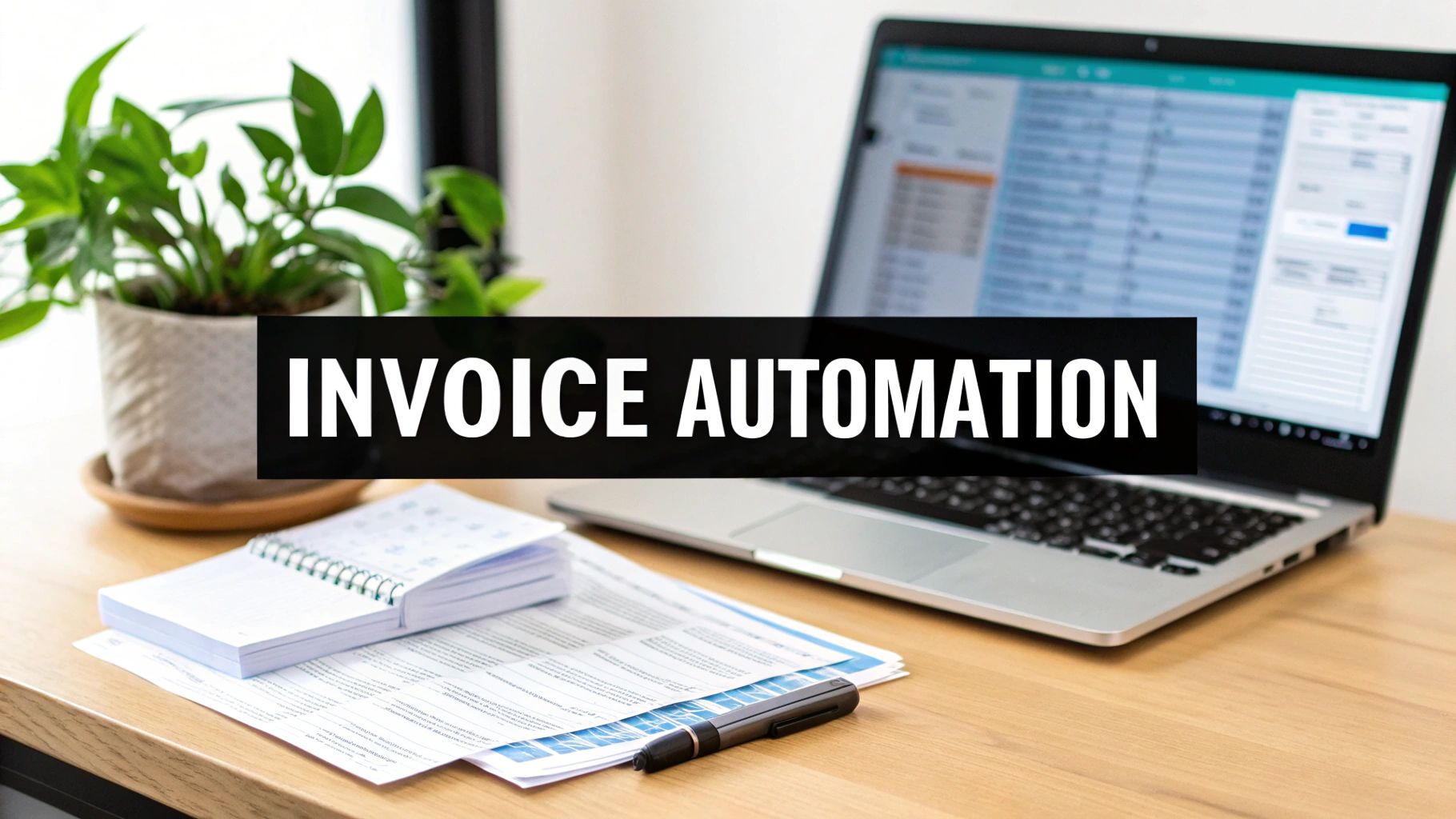
It’s one thing to understand the theory behind OCR, but seeing it out in the wild is where its real value clicks. This isn't just a neat piece of tech; it's a workhorse tool that businesses rely on every single day to fix nagging problems, cut costs, and get their teams back to doing more meaningful work.
From the finance department to the front desk, OCR is the quiet engine powering all sorts of automated workflows.
Perhaps the most common and game-changing application is in the world of finance, especially for invoice and receipt processing. For so many companies, the accounts payable department is a constant bottleneck. It’s a place where hours disappear into the black hole of manual data entry. OCR flips that entire process on its head.
Think about it: instead of someone manually keying in every line item from a PDF invoice into the accounting software, OCR software just reads the document, plucks out the important details, and zips that data over to where it needs to be.
Transforming Finance With Automated Data Entry
Processing an invoice by hand isn't just slow - it's a recipe for mistakes. We've all been there. One tiny typo can throw off payments, mess up financial reports, and lead to hours of backtracking to find the error. OCR practically eliminates that risk by taking human hands off the keyboard.
Here’s a quick look at how it completely changes the game:
- •No More Manual Typing: It automatically grabs key details like vendor names, invoice numbers, specific line items, and the final total.
- •Fewer Costly Errors: By automating the data entry, financial records become far more accurate and reliable.
- •Faster Payment Cycles: Invoices get processed in minutes instead of days. This helps companies snag early payment discounts and keep their vendors happy.
This is about more than just being faster. It’s about building a more dependable financial system that’s ready for an audit at a moment's notice. To see how this same magic works on smaller documents, you can dive into the essentials of receipt scanning OCR in our guide.
Beyond just pulling out text, OCR is also the backbone of more sophisticated systems like Intelligent Document Processing (IDP) software. IDP goes a step further, using AI to not only read the words but also understand what they mean in context - a must-have for dealing with the endless variety of invoice layouts out there.
More Than Just Invoices And Receipts
While finance gets a lot of the attention, OCR’s impact is felt across tons of other industries. The core idea is always the same: turning static, locked-up information into active, usable data.
Take a look at the legal field, which is famous for its paper trails. Law firms use OCR to scan and digitize massive archives of contracts, old case files, and evidence. Suddenly, decades of records become instantly searchable, letting legal teams find a specific contract clause in seconds.
The table below highlights just how versatile this technology is.
Common OCR Use Cases Across Industries
| Industry | Problem Solved | Primary Benefit |
|---|---|---|
| Banking | Manual check processing | Enables mobile check deposits, saving customers a trip to the bank and speeding up fund availability. |
| Healthcare | Digitizing patient records | Converts paper forms, lab results, and insurance cards into digital text for easy access in electronic health records (EHR). |
| Logistics | Tracking shipping documents | Automates the capture of data from bills of lading and customs forms, reducing port and warehouse delays. |
| Retail | Loyalty program sign-ups | Scans driver's licenses or forms to quickly and accurately populate customer information. |
| Legal | Searching legal archives | Makes millions of pages of discovery documents and case law searchable, drastically cutting down on research time. |
These examples are just the tip of the iceberg, showing how a single core technology can be adapted to solve very different, industry-specific problems.
The Big Picture: At its heart, OCR is all about unlocking data. By turning text from an image into something a computer can understand, it acts as the essential first step for almost any automation you can think of. It turns tedious administrative chores into smooth, efficient workflows.
Of course. Here is the rewritten section with a more natural, human-expert tone.
Common Questions About OCR Technology
So, you’re getting the hang of what OCR is, but now the practical questions start popping up. It's one thing to understand the concept, but it's another to know how it actually performs in the real world. Let's dive into some of the most common questions people ask when they're first digging into OCR.
We’ll get into the nitty-gritty of accuracy, whether it can tackle tricky things like handwriting, and what you can do to get the best results.
How Accurate Is OCR, Really?
This is usually the first thing on everyone's mind, and the honest answer is: it depends. A modern, AI-powered OCR tool can hit accuracy rates over 99% under perfect conditions. Think of a crystal-clear, high-resolution scan of a standard printed document.
But reality is messy, and that's where accuracy can fluctuate. A few factors can throw a wrench in the works:
- •Image Quality: A blurry, low-res photo snapped on a phone will always be tougher to read than a crisp, 300 DPI scan. Garbage in, garbage out, as they say.
- •Font Style: Simple, clean fonts like Arial or Times New Roman are a walk in the park. But highly stylized, decorative, or funky fonts can trip up the software.
- •Document Condition: Wrinkles, coffee stains, shadows, and weird lighting all create obstacles that can hide or distort characters.
It's a lot like a person trying to read a note. A neatly typed letter is a breeze, but a crumpled napkin with scribbles on it? That takes more effort and a bit of guesswork.
Can OCR Read Handwriting?
Yes, it can - with a few big "buts." The ability to read handwriting (often called Intelligent Character Recognition, or ICR) is one of the most incredible leaps forward for OCR, all thanks to AI.
While it’s seriously impressive, the accuracy is still a notch below what you’d get with typed text. Its success really hinges on how neat and consistent the handwriting is. Clean, block printing is far easier for the system to understand than loopy, connected cursive. For most businesses, this feature is a lifesaver for capturing handwritten notes in margins or processing standardized forms filled out by hand.
The Bottom Line on Accuracy: While no OCR is 100% perfect, today's top-tier systems are more than reliable enough for critical business tasks like processing invoices. The best ones even build in a human validation step, flagging any uncertain data for a quick review. It’s the perfect blend of automation and human oversight.
Is OCR Secure For Sensitive Documents?
This is a huge deal, especially when you're dealing with financial records or personal information. The good news is that any reputable OCR platform is built from the ground up with security in mind, protecting your data from the second you upload it.
When you're vetting a solution, make sure it ticks these boxes:
- •Data Encryption: This is non-negotiable. Your data should be scrambled and unreadable both while it's being sent over the internet (in transit) and while it's sitting on a server (at rest).
- •Compliance Certifications: Look for proof of compliance with major data privacy standards like GDPR. This shows they take data handling seriously.
- •Secure Access Controls: The platform must let you decide who gets to see, edit, or handle certain documents. This helps minimize risks from the inside.
By choosing a provider that makes security a priority, you can use OCR to automate sensitive workflows without losing any sleep. It’s designed to be a secure gateway to a much more efficient way of working.
Ready to stop typing and start automating? Tailride uses advanced, AI-powered OCR to extract data from your invoices and receipts with incredible accuracy, turning hours of manual work into seconds of automated processing. Discover how much time you can save by visiting https://tailride.so.