What Is Accounts Payable Process? Step-by-Step Guide
Learn what is accounts payable process, its key steps, and how automation can streamline your financial workflows. Get insights to optimize your accounts payable today.
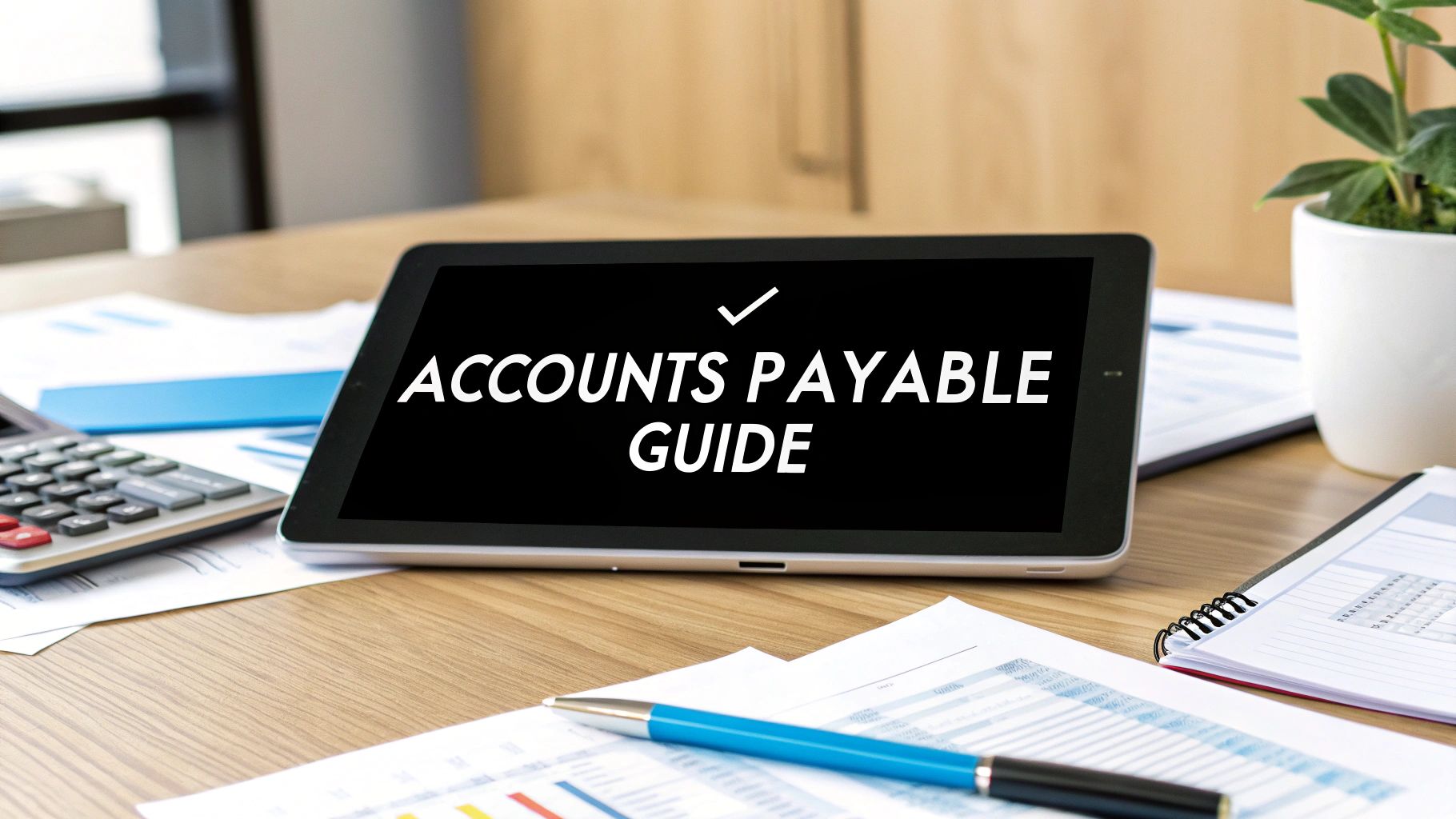
The accounts payable process is the complete set of procedures a company uses to manage and pay the money it owes to its suppliers and vendors. Think of it as your business's financial to-do list for all its short-term debts, ensuring bills are legitimate, approved, and paid on time. Getting this system right is absolutely fundamental to maintaining strong supplier relationships and healthy cash flow.
Understanding the Core of Accounts Payable
At its heart, the accounts payable (AP) process is your company's system for handling its bills. But it’s so much more than just writing checks - it’s a critical business function that governs a huge chunk of the money flowing out of your organization. When you manage it well, it acts as a shield, protecting your company from overpayment, fraud, and pesky late fees. When it's neglected, it can quickly spiral into financial stress and operational chaos.
Let's imagine you own a bustling coffee shop. You order fresh beans from a roaster, milk from a local dairy, and paper cups from a packaging company. Each of these vendors sends you an invoice - a bill for the goods they delivered. The accounts payable process is simply the structured, reliable way you handle every single one of those invoices, from the moment they land on your desk until the payment is sent and recorded in your books.
The Core Stages of the Accounts Payable Process
To really grasp how it all works, it helps to break the AP lifecycle down into its core stages. While the specifics can vary, most businesses follow a similar path.
Here's a quick look at what that typical journey looks like:
| Stage | What Happens | Key Goal |
|---|---|---|
| 1. Invoice Receipt | An invoice arrives from a vendor via email, mail, or a portal. | Capture the invoice accurately and get it into the system. |
| 2. Invoice Processing | The AP team enters data, codes it to the right accounts, and matches it against a purchase order (PO). | Ensure all data is correct and ready for approval. |
| 3. Approval Workflow | The invoice is routed to the appropriate department head or manager for approval. | Confirm the expense is legitimate and authorized. |
| 4. Payment Execution | Once approved, the payment is scheduled and sent to the vendor. | Pay the vendor on time to maintain good relationships. |
| 5. Reconciliation | The payment is recorded in the general ledger and financial records are updated. | Maintain accurate and up-to-date financial books. |
Each step is a link in the chain, and a breakdown in one can cause problems all the way down the line. That's why having a solid process is so important.
Why This Process Matters So Much
A disorganized AP process can cause a surprising amount of damage, and fast. Invoices get lost in email inboxes, payments are accidentally sent twice, and valuable discounts for paying early are completely missed. This isn't just a minor administrative headache; it has real, tangible financial consequences. The traditional, manual way of doing things is notoriously slow and filled with opportunities for human error.
The average time to process a single invoice manually is about 14.6 days, and it costs around $15 per invoice. With nearly 39% of invoices containing errors globally, these manual steps create costly delays and complications. Remarkably, 68% of companies still rely on manual data entry for this crucial task. You can explore more accounts payable statistics and see just how quickly these inefficiencies add up.
This really highlights a major operational bottleneck for so many businesses. Every minute spent manually typing invoice details or chasing down approvals is time and money that could be invested back into growing the company.
The Key Functions of an AP System
A truly effective accounts payable process does more than just pay the bills. It serves several vital functions that support the entire organization by bringing financial accuracy and control to the forefront.
Here’s what a solid AP process really accomplishes:
- •Ensures Legitimacy: It’s your first line of defense, verifying that every invoice is valid and corresponds to goods or services your company actually received.
- •Prevents Errors: It provides the necessary checks and balances to stop embarrassing duplicate payments or paying the wrong amount on an invoice.
- •Manages Cash Flow: By tracking exactly when payments are due, it helps the business manage its cash reserves much more effectively. No more surprises.
- •Maintains Vendor Relationships: Timely and accurate payments build trust with your suppliers. That trust can lead to better payment terms, preferential treatment, and more reliable service when you need it most.
The Complete Accounts Payable Workflow Unpacked
To really get a feel for the accounts payable process, let's walk through the life of a single invoice, from the moment it shows up to when it gets paid. This whole journey is the operational heartbeat of any AP department. Think of it like a relay race - every handoff needs to be perfect, or you risk dropping the baton and causing a mess.
The race starts the second an invoice arrives, whether it’s a piece of paper in the mail, a PDF attachment in an email, or a digital submission to a vendor portal.
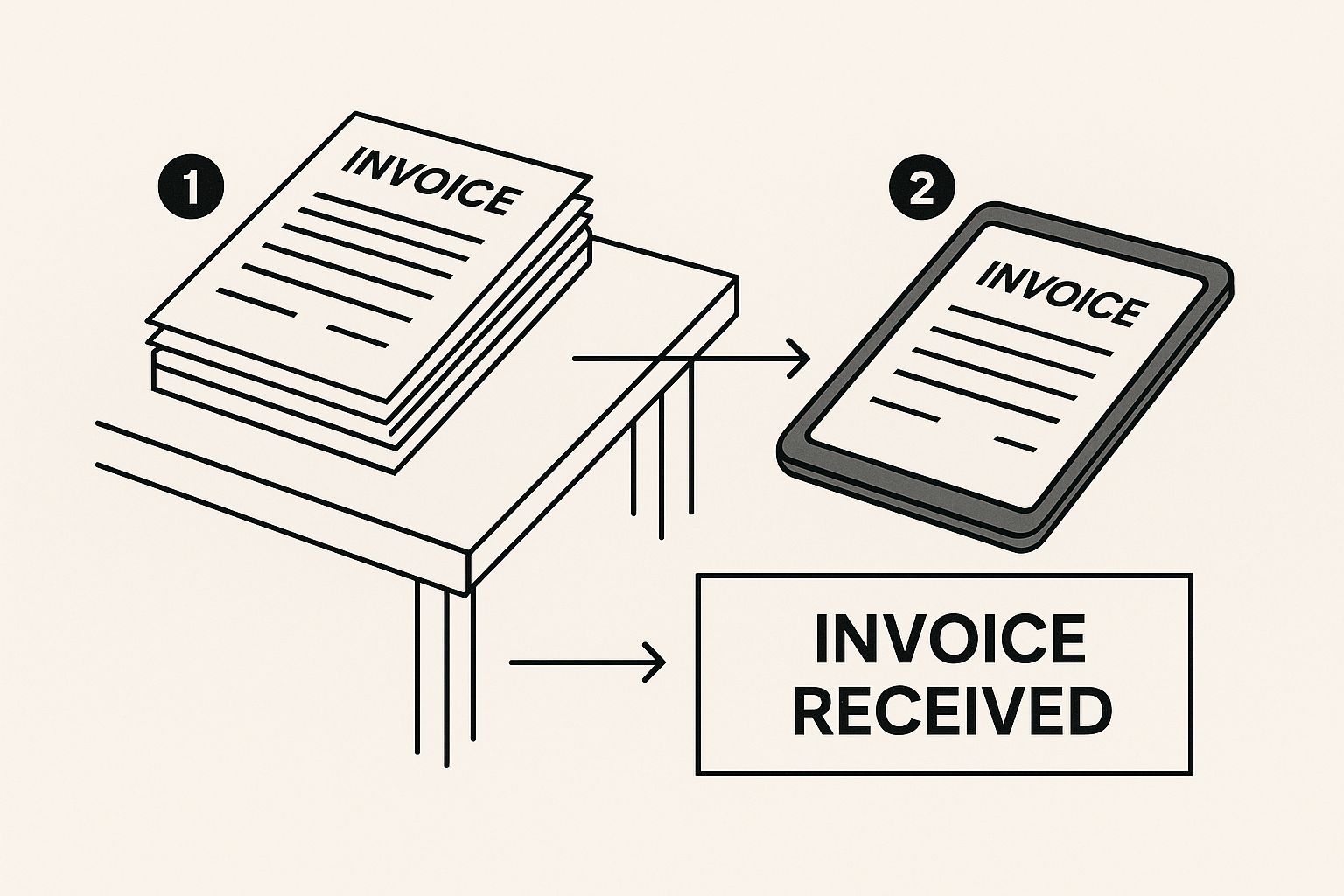
This image highlights a huge, real-world problem right off the bat: invoices come in all shapes and sizes. Without a consistent way to capture them, it's incredibly easy for something to get lost in the shuffle.
Stage 1: Capturing the Invoice
The first step is simply getting the invoice into your system. This is what we call invoice capture, or data entry. In a traditional, manual setup, this is where someone sits down and types all the key details from the invoice into the accounting software.
They’re grabbing information like:
- •The vendor’s name
- •The invoice number and date
- •The total amount due and the payment deadline
- •A line-by-line breakdown of what was purchased
Honestly, this stage is a minefield for human error. One little typo can lead to overpaying, underpaying, or having a payment flat-out rejected. It creates a ton of preventable headaches later on. A simple first step to improve this is setting up a dedicated email address, like invoices@yourcompany.com, to centralize everything.
Stage 2: Verifying and Coding the Invoice
Okay, so the data's in the system. Now the real detective work begins. The AP team has to make sure the invoice is both legitimate and accurate. This is where the three-way match - a cornerstone of good financial control - comes into play.
The three-way match is a classic accounting check. The team compares the supplier's invoice against two other key documents: the Purchase Order (PO) that started it all, and the Goods Receipt Note that confirms what actually showed up. If all three tell the same story, the invoice gets the green light.
After it's verified, the invoice needs to be coded. Invoice coding is just a fancy way of saying you're assigning the expense to the right bucket in your financial system (the general ledger). For instance, a bill from your marketing agency gets coded to "Marketing Expenses," while an invoice for new desk chairs goes to "Office Furniture & Equipment."
Getting the coding right is crucial for accurate financial reports and smart budgeting. It shows you precisely where the company's money is going, which helps leaders make much better decisions.
Stage 3: Routing for Approval
The invoice is verified and coded, but don't cut that check just yet. It needs a stamp of approval from the person or department head who actually authorized the spending. This approval workflow is all about giving managers visibility into their budgets and letting them confirm, "Yes, we ordered this, and yes, we received it."
This stage can be a massive bottleneck. In old-school setups, paper invoices get physically walked around the office or buried in endless email chains. It's so easy for them to get lost or forgotten. A manager could be out of the office, on vacation, or just drowning in their inbox, leaving an invoice to sit for days or even weeks.
These delays aren't just annoying; they have real financial consequences:
- •Missed Early Payment Discounts: Many vendors offer a 1-2% discount if you pay within a short window, like 10 days. Slow approvals mean you're leaving this free money on the table.
- •Strained Vendor Relationships: If you’re always paying late, your reputation takes a hit. Vendors might start demanding tougher payment terms or, worse, stop working with you altogether.
- •Late Payment Fees: Lots of contracts have penalties for late payments. These are totally unnecessary costs that eat directly into your profits.
Having a clear, well-defined approval hierarchy is key. Everyone needs to know exactly who approves what and for how much.
Stage 4: Executing the Payment
Finally, we’re at the finish line: paying the bill. Once an invoice is fully approved, the AP team schedules the payment to the vendor. How you pay can vary quite a bit.
Common payment methods include:
- •ACH (Automated Clearing House): A straightforward electronic bank-to-bank transfer.
- •Wire Transfer: Often used for very large or international payments.
- •Check: The traditional paper method. It's slow and costly, so it's becoming less popular.
- •Virtual Cards: Super secure, single-use credit card numbers.
After the payment goes out, the invoice gets marked as "paid" in the accounting system. The final piece of the puzzle is reconciliation, where the payment is matched against the company’s bank statements. This ensures the books are balanced and the transaction is officially closed, creating a complete audit trail from start to finish.
Navigating Common AP Process Roadblocks
Why does accounts payable so often feel like you're just putting out one fire after another? On paper, the workflow should be smooth and predictable. But for so many businesses, the reality is a constant struggle against disruptive - and costly - roadblocks. These aren't just minor annoyances; they're serious operational hurdles that can chip away at a company's financial foundation.
More often than not, the root of the problem is a heavy reliance on manual tasks. Every single step handled by a person, from data entry to approval, opens the door for error. It creates a domino effect where one small mistake can ripple through the entire workflow. Let's dig into the most common challenges that turn a straightforward process into a chaotic scramble.

The Chaos of Manual Data Entry
The very first step - getting invoice details into your system - is often the most fragile. When an employee has to manually type information from a PDF or a paper invoice into your accounting software, even a tiny mistake can have huge consequences. A misplaced decimal or a transposed digit in an invoice number can lead to paying the wrong amount or spending hours of frustrating detective work to fix the error.
Think about it. A simple typo turns $500.00 into $5,000.00. If no one catches it, you’ve just overpaid by a massive margin. On the flip side, entering $50.00 instead could lead to an underpayment, souring your relationship with a key supplier. These aren't just hypotheticals; they happen every single day in departments bogged down by manual work.
The Mystery of the Missing Invoice
One of the most maddening AP challenges has to be the "lost invoice." It arrives in an email, gets buried under a hundred other messages, and is completely forgotten about until an angry vendor calls demanding to know where their money is. Or, a paper invoice sits on a manager's desk waiting for a signature, only to get lost in a pile of other documents or accidentally tossed out.
This creates a whole host of problems:
- •Wasted Time: Your AP team has to drop everything to hunt down the missing document, pester the vendor for a copy, and restart the entire process from scratch.
- •Damaged Credibility: Constantly asking vendors for duplicate invoices makes your business look disorganized and unreliable. It’s not a good look.
- •Financial Penalties: By the time you find and process the invoice, you’ve probably blown past the payment deadline and now owe late fees.
A disorganized system makes it nearly impossible to maintain a clear audit trail. When invoices and related communications are scattered across different email inboxes and physical desks, you lose that single source of truth you absolutely need for financial accountability.
Bottlenecks in Approval Workflows
Even if an invoice is captured and verified perfectly, it can still get stuck in limbo waiting for approval. This is one of the most common bottlenecks in the entire AP process. Maybe the manager who needs to sign off is traveling, on vacation, or just swamped with other priorities.
When you don't have a clear, automated way to route invoices, they just sit there. This stalls the entire payment cycle, which means you’re guaranteed to miss out on early payment discounts. Those discounts, often 1-2% of the invoice total, can add up to some serious savings over a year. Slow approvals mean you’re literally leaving money on the table.
The Hidden Risk of Payment Fraud
A manual, disjointed AP process is basically an open invitation for fraud. Without strict controls and automated verification checks, it becomes alarmingly easy for fraudulent invoices to slip through the cracks. Scammers can cook up a fake invoice that looks nearly identical to one from a legitimate vendor, banking on the hope that a busy employee will approve it without a second glance.
Without a robust three-way matching system that automatically flags discrepancies between purchase orders, goods receipt notes, and invoices, your company is vulnerable. The financial hit from just one fraudulent payment can be devastating, and it almost always outweighs the cost of putting a more secure, automated system in place. These roadblocks prove that a modern accounts payable process isn't a luxury - it's a core business necessity for financial health and security.
Best Practices for a Flawless AP Operation
So, you've seen the common roadblocks that can throw a wrench in the accounts payable process. What's next? The goal is to build a system that sees those problems coming and stops them in their tracks. Moving from a reactive, chaotic state to a proactive, controlled operation doesn't mean you have to tear down your entire business and start over. It's all about putting a few proven best practices into place to bring clarity, accountability, and efficiency to your workflow.
Think of these strategies as the foundation for a healthy AP department. They can transform it from a simple cost center into a strategic part of your business - one that protects your cash flow and builds stronger relationships with your suppliers.
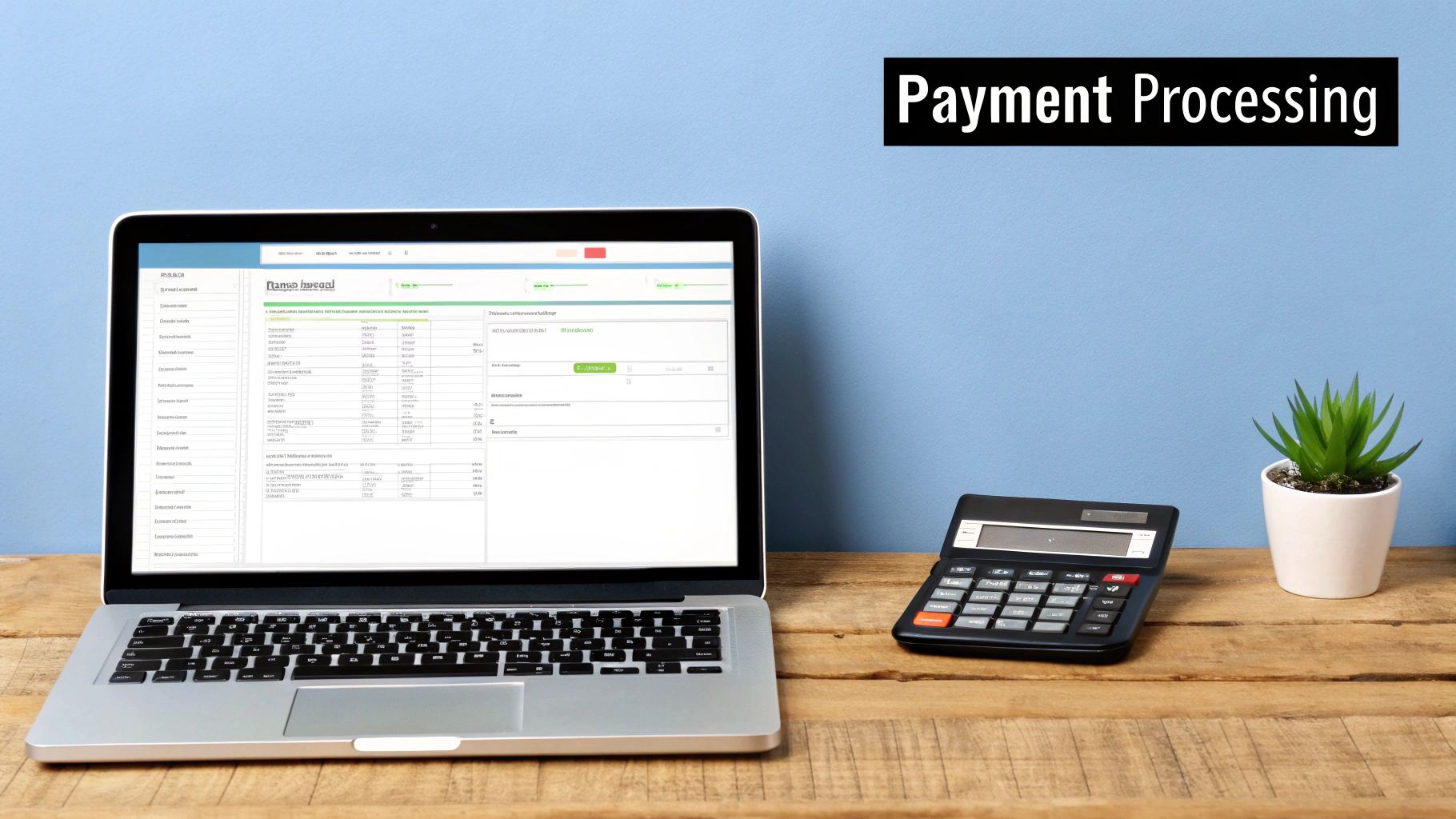
Establish Rock-Solid Internal Controls
Your first line of defense against both honest mistakes and outright fraud is a strong set of internal controls. These are the ground rules for how your team handles invoices, who has the authority to approve payments, and how financial tasks are divided. Without them, you’re basically leaving the back door wide open.
A cornerstone of good control is the segregation of duties. It’s simple: the person entering an invoice into your system should never be the same person who approves it for payment. This one change makes it incredibly difficult for a bad payment to get through, since it would require two people to be in on it.
Another non-negotiable is mastering the three-way match.
- •The Purchase Order (PO): This confirms what your company agreed to buy and for how much.
- •The Goods Receipt: This is your proof that the items or services were actually delivered.
- •The Vendor Invoice: This is the bill from your supplier asking for payment.
By methodically checking these three documents against each other before a single dollar leaves your account, you guarantee you’re only paying for what you ordered and received. It’s a straightforward yet powerful way to catch discrepancies early and avoid overpayments.
Create a Single Source of Truth for Vendor Data
How many times has your team had to dig through old emails or spreadsheets just to find a vendor's correct banking info? When that data is scattered all over the place, it creates frustrating delays and bumps up the risk of payment errors. Centralizing all your vendor information is a total game-changer.
Set up a master vendor file that serves as the one and only source of truth for every supplier you work with. This file should be your go-to for:
- •Official business name and address
- •Tax ID numbers (like a W-9 in the U.S.)
- •Approved payment terms and banking details
- •Key contact information
Keeping this central file not only makes the payment process faster but also tightens your internal controls. When you create a strict process for updating vendor info - like requiring extra verification for any change to bank details - you shut down a very common path for payment fraud.
Standardize and Document Your Entire AP Process
What would happen if your lead AP clerk won the lottery and quit tomorrow? If the whole process is just stored in their head, your operations could grind to a halt. This is precisely why documenting your accounts payable workflow is so critical.
Create a clear, easy-to-follow guide that lays out the entire process, from the moment an invoice arrives to when the payment is reconciled. This document should spell out roles, responsibilities, approval chains, and timelines. A standardized process means every invoice gets handled the same way, every single time, which dramatically cuts down on errors and makes training new hires a breeze.
This documentation gives you a clear blueprint for how your team operates. For those ready to build on this solid foundation, you can explore more ways to improve your accounts payable process.
For small businesses, these AP practices are directly tied to your company's financial health. A great AP process ensures you aren't leaking cash, which is a core tenet when you want to Master Small Business Cash Flow Management. By putting these practices into play, you gain the control and visibility to not just pay your bills on time, but to manage your company's financial future with confidence.
How AP Automation Overhauls Your Workflow
Alright, so you’ve centralized your vendor info and standardized your processes. That's a huge win. But what if you could put those best practices on autopilot? Imagine a world where invoices get processed without anyone lifting a finger, approvals are handled in minutes instead of weeks, and every payment is tracked flawlessly. That's not science fiction; it’s what happens when you bring in AP automation.
This is all about moving your team beyond the soul-crushing cycle of printing, scanning, and manually punching in data. Automation uses smart technology, like AI, to handle the grunt work, turning what was once a clunky, frustrating process into a smooth and surprisingly efficient one.
From Manual Drudgery to Automated Efficiency
At its heart, AP automation is designed to fix the exact pain points we've been talking about. It smashes the manual bottlenecks that cause delays, burn out your team, and drain your company’s resources. The change is almost immediate, and you’ll feel the impact right away.
Instead of an employee spending their day staring at PDF invoices and typing numbers into a spreadsheet, an automated system does it in seconds. Tools like Tailride, for example, can connect to your email and grab invoices the moment they land. The AI "reads" the document and intelligently pulls out the crucial details - vendor name, invoice number, due date, and line items - with an accuracy that humans just can't match consistently.
A huge part of this is dedicated invoice processing automation, which wipes out a massive chunk of manual work. This frees up your finance team from the mundane stuff so they can focus on what really matters, like analyzing spend and actually managing cash flow.
Smarter Approvals and Seamless Integration
Once the invoice data is captured, the magic doesn't stop. The system is smart enough to know exactly who needs to approve it. Based on rules you set up beforehand - like dollar amounts or department codes - it automatically sends the invoice to the right manager.
That manager gets a ping on their phone or computer, pulls up the invoice with a click, and approves it on the spot. No more invoices getting lost on someone's desk or buried in an email avalanche. This speed means you can consistently snag those early payment discounts, which is basically free money for your business.
Let’s be honest, manual accounts payable is a drag. It’s slow, expensive, and a magnet for errors. Automation flips the script entirely.
To really see the difference, let’s look at a side-by-side comparison.
Manual AP Process vs. Automated AP Process
| AP Task | Manual Process (The Old Way) | Automated Process (The New Way) |
|---|---|---|
| Invoice Arrival | An employee manually downloads or scans the invoice. | Software automatically captures the invoice from an email or portal. |
| Data Entry | Someone types all the data (vendor, amount, date) into the system. | AI extracts all data instantly and with near-perfect accuracy. |
| Invoice Coding | An accountant has to figure out the right GL codes for each line item. | The system suggests or auto-applies GL codes based on past invoices. |
| Approval Routing | The invoice is physically walked over or emailed to a manager, hoping they see it. | The invoice is automatically sent to the right approver via digital workflow. |
| Approval Follow-Up | AP clerks spend time chasing managers for approvals via email and calls. | The system sends automated reminders until the invoice is approved. |
| Payment | Checks are printed, stuffed in envelopes, and mailed out. | Payments are scheduled and sent electronically with a few clicks. |
| Record Keeping | Approved invoices are stored in physical filing cabinets, making audits a nightmare. | Every document and action is stored in a searchable digital archive. |
The contrast is pretty stark, right? One path is full of friction and potential mistakes, while the other is smooth, fast, and transparent.
The True Return on Investment
Bringing in AP automation isn't just about saving a few hours here and there; it's about getting a real, measurable return that echoes across your entire company.
- •Drastically Lower Costs: Automation significantly cuts the cost per invoice by minimizing the manual labor needed to process it.
- •Enhanced Financial Control: You get a complete digital audit trail, giving you a crystal-clear view of every single step in the AP lifecycle.
- •Stronger Vendor Relationships: Paying your partners on time, every time, builds a ton of goodwill and can even help you negotiate better terms down the line.
- •A More Strategic Team: Your people can finally stop being data entry clerks and start acting like the financial experts they are - focusing on budgeting, forecasting, and strategy.
Ultimately, automation shifts AP from being a reactive cost center to a proactive, strategic part of your business. To see a detailed breakdown of how this works, check out our guide on the primary accounts payable automation benefits.
Measuring the Success of Your AP Process
You can't fix what you can't measure. It's a simple truth, but it’s especially relevant when you’re trying to move your accounts payable from a chaotic mess to a well-oiled machine. To do that, you need data to guide your decisions and show you what’s actually working. That’s where Key Performance Indicators (KPIs) come in. They’re like a financial dashboard for your business.
Think of KPIs as the vital signs of your company's financial health. A high temperature might signal an infection; similarly, a sky-high cost-per-invoice points to an inefficiency that needs a cure. When you start monitoring these metrics, your AP department stops being just a cost center and becomes a data-driven, strategic part of your business.
Key Metrics for AP Performance
Getting started doesn't mean you need to track dozens of complicated figures. In fact, a handful of core KPIs will tell you most of what you need to know about how efficiently and accurately your workflow is running.
Here are the essential metrics every business should keep an eye on:
- •Cost Per Invoice: This is your all-in number. Take the total cost of your AP department - salaries, software, overhead, you name it - and divide it by the number of invoices you processed in a given period. If that number is high, it’s a good sign that too much manual work is bogging you down.
- •Invoice Processing Cycle Time: How long does it take to get an invoice from receipt to ready-to-pay? That’s your cycle time. Long cycle times are a classic sign of bottlenecks in your approval process or, worse, lost documents.
- •Early Payment Discount Capture Rate: This is the big one for your bottom line. It’s the percentage of early payment discounts you actually take versus the total amount your vendors offered. A low rate here means you’re literally leaving free money on the table, usually because of slow processing.
Tracking these numbers gives you a baseline. It shows you where you stand today so you can set realistic goals for tomorrow. For a deeper look at getting these systems in place, check out our complete guide on accounts payable tracking.
Using Data to Drive Improvements
These KPIs are far more than just numbers on a spreadsheet; they are powerful tools for change. For instance, when you see your Cost Per Invoice creeping up, you suddenly have a solid business case for investing in automation.
The impact of technology here is hard to ignore. Research shows that 50% of organizations have already adopted some level of AP automation. The payoff? They can slash their invoice processing costs by nearly 29.2%. This doesn't just save money - it speeds up the entire payment cycle, which helps you capture more discounts and strengthen your relationships with vendors. You can find more insights on this in the latest AP automation trends.
By regularly reviewing your KPIs, you can pinpoint exactly where your accounts payable process is struggling. If your cycle time is dragging, you know it’s time to investigate your approval workflows. If your error rate is climbing, you should probably take a hard look at manual data entry. This data-first approach lets you make smart, targeted improvements that deliver real, measurable results.
Still Have Questions About the AP Process?
It's one thing to read about the accounts payable lifecycle, but another to feel confident about the nitty-gritty details. Let's tackle a few of the most common questions that come up when people are trying to wrap their heads around it.
What’s the Difference Between Accounts Payable and Accounts Receivable?
This is a classic! Think of it in the simplest terms:
- •Accounts Payable (AP) is all the money your business owes to others. It’s for the goods and services you’ve bought from suppliers, vendors, and contractors. On your balance sheet, AP is a liability.
- •Accounts Receivable (AR) is the complete opposite - it’s the money other people owe your business. This is what your customers owe you for the products or services you've sold them. AR is considered an asset.
So, AP is money out, and AR is money in. One is what you pay, the other is what you get paid.
What Is a Three-Way Match in AP?
A three-way match is a non-negotiable step for any serious business. It’s your secret weapon for ensuring you only pay for what you actually ordered and received.
It works by cross-referencing three crucial documents before any money leaves your account:
- •The Purchase Order (PO): This shows what your company officially agreed to buy.
- •The Goods Receipt Note: This confirms what was physically delivered to your door.
- •The Supplier's Invoice: This is the bill from the supplier asking for payment.
When all three documents line up perfectly - quantities, prices, and items are identical - you can pay with confidence. This simple check is your best defense against overpayments, billing errors, and even outright fraud.
How Can a Small Business Improve Its AP Process?
You don't need a massive budget or a huge team to make a real difference. For small businesses, getting organized is the key.
Start by setting up a single, dedicated email address for all incoming invoices. No more digging through multiple inboxes! Then, create a straightforward digital approval process and keep all your vendor files and paid invoices in one tidy cloud folder.
Even without jumping straight into a fully automated system, these foundational habits can work wonders. They bring order to the chaos, give you much tighter financial control, and offer a clear, real-time picture of your company's cash flow.
Ready to stop chasing invoices and start automating your accounts payable process? Tailride connects directly to your email and portals, using AI to capture and code invoices automatically. See how much time you can save with Tailride.