A Guide to Electronic Document Management Systems
Tired of paper chaos? Discover how electronic document management systems streamline workflows, boost security, and save your business time and money.
Tags

An electronic document management system (EDMS) is the software that brings order to your company's digital chaos. It’s a central hub designed to store, track, and manage all your documents, from invoices to contracts. Think of it as far more than just a digital filing cabinet; it’s a smart system that provides version control, secure access, and automated workflows, creating a single source of truth for your entire team.
The Foundation of a Modern Digital Office

Let's use an analogy. Imagine all your company’s information is a bustling city. Without any planning, you'd have endless traffic jams, lost mail, and no reliable map to find anything. An EDMS is like that city's central planning department - it lays down organized roads, builds secure buildings, and creates a reliable postal service for every single piece of information.
It takes your scattered digital files and turns them into a structured, valuable asset. Instead of your team wasting time digging through messy shared drives or emailing conflicting versions of the same file, they can instantly access what they need from one secure place. This isn't just about ditching paper; it's about making your information genuinely work for you.
And the need for these systems is exploding. The global market for document management systems hit about $7.68 billion in 2024 and is projected to climb to $18.17 billion by 2030. This growth isn't surprising, given the tidal wave of digital data businesses now have to manage effectively and securely.
Beyond Basic File Storage
It’s easy to confuse an EDMS with simple cloud storage tools like Google Drive or Dropbox. While those are great for basic file sharing, an EDMS is a different beast altogether, built specifically for the rigor of business operations.
Here’s a good way to think about the difference: a shared drive is like a public park where anyone can drop things off. An EDMS, on the other hand, is like a secure library, complete with a librarian, a detailed catalog, official check-out procedures, and special access for restricted areas.
An EDMS brings structure, security, and discoverability to all the documents your business relies on. It serves as that crucial single source of truth, making collaboration seamless and cutting down on unnecessary costs.
This difference is key. A true EDMS manages a document's entire lifecycle - from creation and team review to final approval, distribution, and eventual archiving or secure deletion.
Manual Paper vs Electronic Document Management Systems
To really see the power of an EDMS, it helps to put the old way of doing things side-by-side with the new. The comparison shows it's not just about convenience; it's a fundamental upgrade in security, efficiency, and your ability to stay compliant.
Take a look at this quick comparison:
Manual Paper vs Electronic Document Management Systems
| Feature | Manual Paper System | Electronic Document Management System (EDMS) |
|---|---|---|
| Storage | Physical filing cabinets; takes up expensive office space. | A centralized digital repository on the cloud or local servers. |
| Retrieval | Searching by hand; incredibly time-consuming and often frustrating. | Instant keyword search that finds documents in seconds. |
| Security | Locked rooms and cabinets; vulnerable to fire, theft, or simple misfiling. | Detailed access controls, data encryption, and complete audit trails. |
| Collaboration | Making photocopies and passing them around; creates massive version confusion. | Real-time co-editing and automatic version control. No more "final_v2_final." |
| Compliance | Manual audit prep; nearly impossible to track a document's full history. | Automated audit trails and retention policies make compliance simple. |
As you can see, it's a clear evolution from a static, vulnerable process to a dynamic and secure one. If you’re looking to dive deeper into these concepts, this comprehensive guide on document management systems offers some fantastic insights.
Ultimately, choosing to adopt an EDMS is a strategic decision that builds a far more resilient and efficient foundation for your business.
The Core Features That Power a Digital Office

While the big-picture benefits are what get you interested, the real magic of an electronic document management system (EDMS) happens in its specific, hardworking features. These are the tools that take your system from a simple digital filing cabinet to a true engine for your business. Each component solves a real-world headache, and together, they create a remarkably smooth and controlled digital workspace.
Think of it like a high-performance car. The sleek body looks great, but what really matters is the engine, transmission, and brakes working in perfect harmony. In the same way, an EDMS relies on its core features to actually deliver on its promises of efficiency and security. Let's pop the hood and look at the essential parts that power a modern digital office.
Keeping Everyone on the Same Page with Version Control
We've all been there. Staring at a folder full of files like Report_v2_final.docx and Report_v2_final_final.docx, wondering which one is actually the right one. This isn't just frustrating; it's a huge waste of time and opens the door to serious mistakes when people act on outdated information.
Version control completely eliminates this mess. Every time someone saves a document, the EDMS doesn't just overwrite the old file. Instead, it neatly stacks a new version on top, keeping a full history of every change.
This creates a single source of truth. No matter who opens the file, they’re always looking at the most current, approved version. If you ever need to, you can easily roll back to an earlier draft to see what changed or restore old content. It’s a complete, transparent history at your fingertips.
For example, imagine a legal team reviewing a contract. Instead of emailing different Word docs back and forth, everyone works on the one central file in the EDMS. Every single edit is tracked, guaranteeing the final, signed version is built from all the approved revisions.
Finding What You Need Instantly with Advanced Search
Picture this: you need to find a specific clause in one of thousands of client contracts you have on file. If they're paper, you could be searching for days. Even in standard digital folders, you could burn hours opening and closing files. In fact, the average employee spends 5.3 hours per week just looking for information.
A standout feature of any good electronic document management system is its powerful, Google-like search function. These systems go way beyond just looking at filenames. They use something called Optical Character Recognition (OCR) to read and index the entire text of every document, even scanned PDFs.
This means you can find exactly what you need in seconds by searching for:
- •Keywords or phrases located inside the document.
- •Metadata like the author, date it was created, or client name.
- •Document type, like "invoice" or "HR policy."
This immediate access to information is a massive productivity booster. Your team gets to spend its time using information, not just hunting for it.
Fortifying Your Data with Robust Security
In any business, some information is for everyone, and some is strictly need-to-know. An EDMS gives you pinpoint control over your documents, making sure sensitive data stays confidential. A system built to power a digital office will have robust access controls and offer guidance on things like secure file sharing and encryption.
This is done through a few key layers of security:
- •Access Control Lists (ACLs): These let you define exactly who can view, edit, print, or share specific documents or folders. For instance, you can set it so only the HR team can access employee salary files.
- •Audit Trails: Every single action - from someone just viewing a file to making an edit - is logged with their name and a timestamp. This creates an unchangeable record that’s essential for compliance audits and security checks.
- •Encryption: Your data is scrambled both when it's being sent over the network and when it's just sitting on the server, shielding it from prying eyes.
These features make an EDMS worlds more secure than a standard shared network drive, giving you peace of mind and helping you nail strict industry regulations.
Unlocking the Key Benefits of Adopting an EDMS

Bringing an Electronic Document Management System (EDMS) into your business isn't just a tech upgrade. It's a strategic move that pays off in big, tangible ways. Sure, "going paperless" is part of it, but the real magic happens much deeper, impacting everything from how your team works together to your company's bottom line.
Think of it as a fundamental shift. Instead of treating documents like static files gathering dust in a digital cabinet, an EDMS turns them into active, intelligent assets. They become the fuel for your daily operations and a shield against risk. Let’s break down the real-world benefits that get businesses to finally make the switch.
Strengthen Security and Simplify Compliance
In today's world of ever-growing data privacy rules, keeping up with compliance can feel like a nightmare. An EDMS is designed from the ground up to take that weight off your shoulders. We're not talking about flimsy add-ons; features like granular access controls, solid encryption, and unchangeable audit trails are baked right into the core of the system.
These tools are your best friends when it comes to meeting strict standards like GDPR or HIPAA. You can decide exactly who gets to see, edit, or share sensitive files, locking down confidential information. When an auditor comes knocking and asks for the history of a contract, you can pull a complete, timestamped report in minutes, not days.
An EDMS gives you a fortified, auditable home for your most critical information. It’s about moving from a reactive, stressful scramble to a proactive position of control and confidence.
This built-in governance is a huge reason the document management market is booming. It's grown from $8.96 billion in 2024 and is on track to hit $10.15 billion by 2025, largely because everyone is moving toward digital-first processes and has to keep up with regulations. In the EU alone, 42.5% of enterprises already use the cloud for things like file storage - a trend an EDMS fits into perfectly.
Boost Team Efficiency and Slash Costs
Just think about all the time your team wastes every single week hunting for a misplaced file or chasing down a signature. An EDMS gives all those hours back. With lightning-fast document searches and automated workflows, those frustrating manual bottlenecks simply disappear.
Take your accounts payable team, for example. Instead of physically shuffling invoices from desk to desk, an EDMS can handle the entire journey. An invoice lands, the system automatically sends it to the right manager for approval, and once it's signed off, it zips over to finance for payment. No one has to lift a finger. This is the core idea behind our guide on automated invoice processing software - freeing up your people to do more valuable work.
This efficiency boost translates directly into real cost savings:
- •Reduced Physical Storage: Kiss those bulky filing cabinets and expensive off-site storage units goodbye.
- •Lower Supply Expenses: Your budget for paper, ink, printers, and toner will thank you.
- •Increased Productivity: When your team can find what they need instantly, they can spend their time on work that actually grows the business.
Improve Collaboration and Business Continuity
For any business with remote or hybrid teams, having one central place for all your documents is a must-have. An EDMS acts as that single source of truth, making sure everyone is on the same page, no matter where they're working from. It goes beyond just making work easier for one person; it’s a key step to improve team collaboration by creating a transparent, accessible workspace for everyone.
Even better, an EDMS is your secret weapon for business continuity. Paper files are sitting ducks for fires, floods, or theft. By digitizing your documents and securing them in one system (especially a cloud-based one), you’re protecting your company’s brain from disaster. If you can't get to the office, your team can keep right on working from anywhere, ensuring your operations never miss a beat.
How to Choose the Right EDMS for Your Business
With so many electronic document management systems out there, picking the right one can feel like a huge undertaking. But here’s the secret: making a confident choice comes down to one thing. You need to clearly understand what your business actually needs before you start looking.
A system that’s perfect for a massive corporation will be total overkill for a startup. On the flip side, a simple tool might hold a growing business back.
The whole process starts with a bit of self-assessment. Before you even glance at a single vendor website, take a moment to map out your own requirements. Think about your current document headaches and what an ideal, pain-free future looks like. This clarity will become your North Star, keeping you from getting distracted by flashy features you'll never actually use.
Start by Defining Your Needs
To find the right fit, you first need to know your size. Answering a few straightforward questions about your day-to-day operations will give you a solid foundation for evaluating different systems. This isn't about getting bogged down in technical jargon; it's about building a practical wish list.
Think about these core areas:
- •Document Volume: How many documents does your team create or handle each week? Are we talking hundreds of files, or are you swimming in tens of thousands?
- •Workflow Complexity: Do you just need simple storage, or do your documents go on a journey? For example, does an invoice need a manager's stamp of approval before it lands with the accounting team?
- •Security Requirements: What kind of information are you protecting? Basic business memos have very different security needs than sensitive HR records or confidential client financials.
- •Team Access: How many people need to use the system? Are they all in one office, or is your team remote or hybrid and needs access from anywhere with an internet connection?
Answering these questions helps you build a "must-have" list. It’s the best way to avoid picking a system that either can't keep up with you or is way too complicated and expensive for what you really need.
On-Premise vs. Cloud-Based Solutions
One of the biggest forks in the road is deciding where your system will live. Your two main options are on-premise or a cloud-based (often called SaaS) solution, and they come with very different trade-offs.
An on-premise system is one you install and run on your own servers, right in your office. This gives you absolute control over the hardware and data, which can be a huge plus for organizations with iron-clad security or compliance rules. The downside? You're on the hook for everything - maintenance, updates, security patches - which usually means you need a dedicated IT team and a hefty upfront investment.
A cloud-based EDMS, on the other hand, is hosted by the vendor. You simply access it through a web browser for a monthly or annual subscription fee.
For most small and medium-sized businesses, cloud-based electronic document management systems hit the sweet spot of power, flexibility, and cost. The vendor handles all the security, maintenance, and updates, so you can just focus on running your business.
Here’s a quick breakdown to help you see the difference:
| Feature | On-Premise Solution | Cloud-Based Solution (SaaS) |
|---|---|---|
| Initial Cost | High (servers, software licenses) | Low (subscription-based) |
| IT Involvement | High (maintenance, updates, security) | Minimal (vendor manages it all) |
| Scalability | Tough (requires buying new hardware) | Easy (just adjust your subscription) |
| Accessibility | Limited to your office network | Accessible from anywhere |
Key Questions to Ask Vendors
Once you've got a shortlist of potential systems, it’s time to start asking the tough questions. You're not just buying software; you're entering a long-term partnership. A little digging now can save you major headaches down the road.
Here’s a checklist of what you absolutely need to ask:
- •How does your system integrate with the software we already use? You have to know if it plays nicely with your accounting platform (like QuickBooks or Xero), your CRM, and any other tools that are critical to your operations.
- •What security certifications do you hold? Look for well-known standards like ISO 27001 or SOC 2 compliance. This shows they take protecting your data as seriously as you do.
- •What does your customer support actually look like? Find out their typical response times and whether you’ll have a dedicated person to call when you need help. Is it a real person or just a chatbot?
- •Can you walk me through your version control and audit trail features? Don't just take their word for it. Ask for a live demo to see exactly how these critical functions work in the real world.
Choosing the right EDMS is a foundational decision that will shape your team’s efficiency and security for years. By starting with your own needs and asking the right questions, you can find a partner that will truly help your business grow.
Your Step-by-Step Implementation Roadmap
So, you’ve picked your system. Great! Now, the real adventure begins. Getting your new electronic document management system up and running successfully isn't about flipping a switch and hoping for the best. It's a full-blown project that needs a smart plan and - most importantly - your team's buy-in. A well-managed transition avoids chaos and helps you see a return on your investment right from the get-go.
Think of it like building a custom home. You wouldn't just show up with a pile of lumber and start nailing boards together without a blueprint. In the same way, you need a solid roadmap to move from cluttered paper-based processes to a clean, efficient digital foundation. This takes careful planning, crystal-clear communication, and a real focus on the people who'll be using the system every single day.
The explosive growth in this space shows just how vital these systems are. The electronic document management market was valued at around $6.37 billion in 2024 and is expected to jump to $7.34 billion by 2025. That surge is all about the need for better teamwork and data control, which makes a smooth implementation more critical than ever.
Phase 1: Assembling Your Implementation Team
Before you even think about the software, your first move is to build your A-Team. This is the group that will steer the project from start to finish. A classic mistake is to just dump this on the IT department. While their technical know-how is non-negotiable, a truly successful rollout needs voices from all corners of the business.
Your team should absolutely include:
- •A Project Lead: This is your captain. They own the project, keep the train on the tracks, and act as the main go-between with the software vendor.
- •Department Champions: Find an influential user from each key department (think Finance, HR, Legal). They know their team’s day-to-day grind and can make sure the system actually works for them.
- •An IT Specialist: This person wrangles the technical side of things, from setting up the system to connecting it with your other software.
This mix of people ensures the final product works for everyone, not just for one siloed department.
Phase 2: Designing Your Document Structure
With your team in place, it’s time to design the architecture of your new digital filing cabinet. Please, don't just replicate your old, messy folder structure. This is your golden opportunity for a fresh start. A logical, easy-to-navigate folder system is the key to getting people to actually use it. If they can't find what they need in seconds, they’ll give up.
Get together with your department champions and map out a structure that mirrors how your business truly operates. Agree on clear, consistent naming rules for every file and folder. This is also when you'll set up user roles and permissions, deciding who gets to view, edit, or approve different documents.
The image below breaks down the core compliance journey that your new structure needs to support.
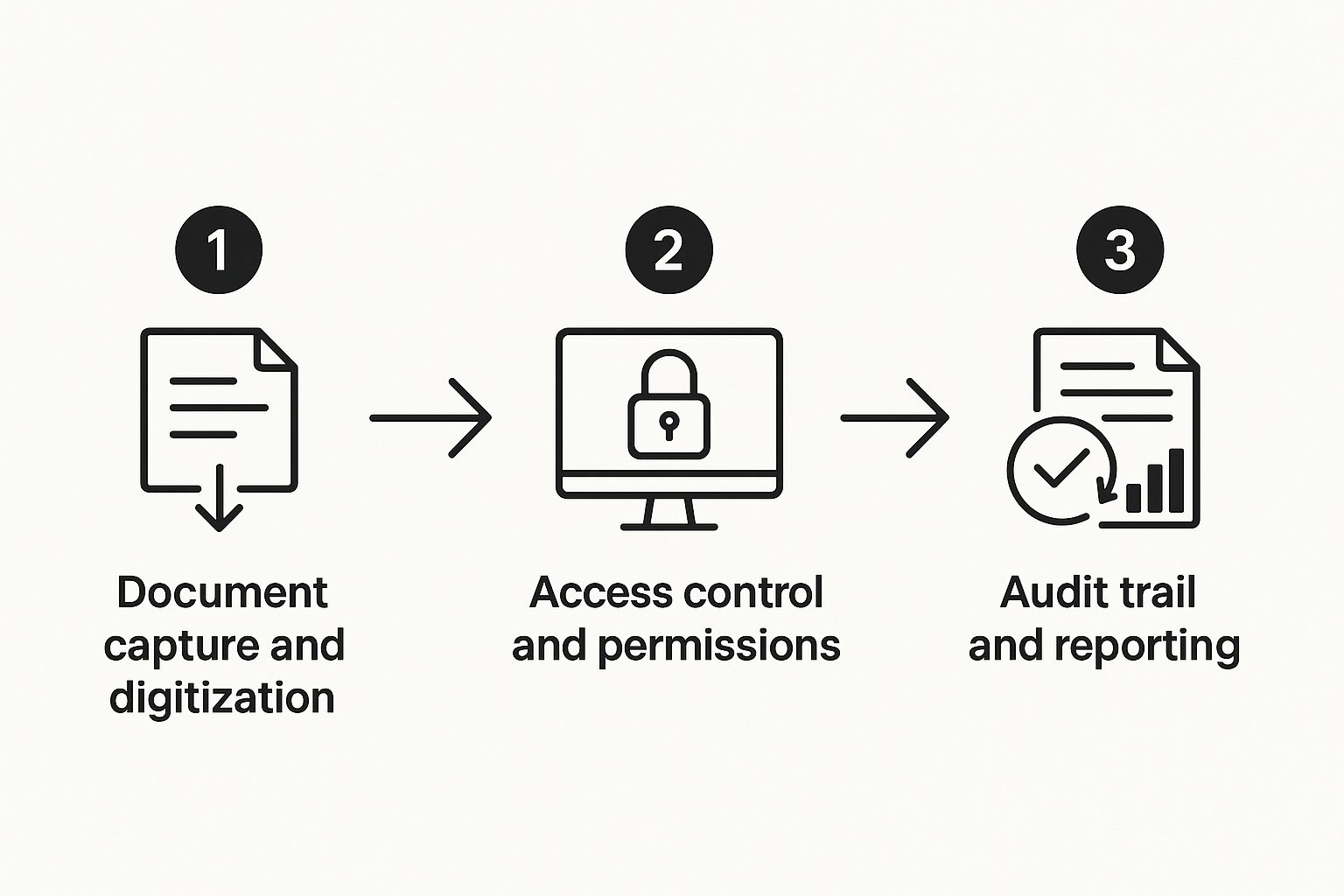
This flow shows how a well-designed system takes a document from secure capture to controlled access and, finally, to a complete audit trail. It’s all about locking in compliance at every stage.
Phase 3: Managing Migration and Driving Adoption
The last phase is a two-pronged attack: moving your documents and training your people. Don't try to move everything at once. Start by migrating your most critical, active documents first. This “day-forward” approach gets your team working in the new system right away. You can then plan to bring over the older, archived files in batches over time.
Change management is arguably the most important piece of this entire puzzle. You have to sell the "why" behind this change to your team. Focus on how it will make their jobs easier, not just on the technical bells and whistles.
Hold hands-on training sessions that are specifically designed for each department. Show the finance team how to build their first automated workflow. If you process a lot of vendor bills, for instance, our guide on invoice processing automation offers some fantastic, real-world examples you can use in your training.
Finally, celebrate the small victories. Shine a spotlight on the champions who are really embracing the new system. This builds momentum and gets everyone else excited to jump on board.
Got Questions About Electronic Document Management Systems? We've Got Answers.
As you start thinking about making a change, it's completely normal for questions to bubble up. Bringing in new technology is a big deal, and you want to be sure you're making the right call for your business. To help cut through the noise, we've pulled together some of the most common questions we hear about electronic document management systems and answered them in a clear, no-nonsense way.
Our goal here is to give you the confidence to move forward, armed with a real understanding of what these powerful systems can actually do for you. Let's dig into some of the big ones, from security and migration to cost and core functions.
What’s the Difference Between an EDMS and Cloud Storage?
This is a fantastic and super common question. At first glance, an EDMS and simple cloud storage services like Dropbox or Google Drive seem similar - they both give you a central, digital place for your files. But that's where the similarities end. Their fundamental purpose is completely different.
Here’s a good way to think about it: cloud storage is like a digital self-storage unit. It's a great, secure place to keep your stuff, and you can easily share the key with others so they can grab things.
An EDMS, on the other hand, is like a high-tech warehouse run by an expert logistics team. It doesn't just store your items; it actively tracks their entire journey. It knows who dropped them off, who’s allowed to access them, if they’ve been modified, and where they need to go next.
The key takeaway is that cloud storage holds your files, while an EDMS actively manages them according to your specific business rules and processes.
An EDMS comes packed with critical business features that basic cloud storage just wasn't built for:
- •Automated Workflows: The system can automatically route an invoice for approval or send a contract to the legal team for review - no more manual emails or chasing people down.
- •Strict Version Control: It guarantees everyone is working from the one, true, up-to-date document. This alone prevents countless costly mistakes that come from using outdated information.
- •Granular Security: You can set incredibly detailed permissions, controlling not just who can see a file, but who can edit, print, or share it.
- •Detailed Audit Trails: For compliance, it provides a complete, unchangeable history of every single action taken on a document.
These features are what turn a simple file repository into a true business engine.
Is an EDMS Secure Enough for Confidential Information?
Absolutely. In fact, a modern EDMS is almost always far more secure than keeping paper files in a locked cabinet or storing documents on a standard shared network drive. These systems are built from the ground up with security as a non-negotiable priority.
They protect your most sensitive data by layering multiple security features. This includes powerful tools like end-to-end encryption, which scrambles your information both when it's being sent and while it's sitting on a server. They also use role-based access controls to make sure employees can only see the information they genuinely need to do their jobs - nothing more, nothing less.
Beyond that, the unchangeable audit trails are a security powerhouse. They log every single touchpoint on a document - who viewed it, when they viewed it, and what they did. This level of tracking is indispensable for meeting strict regulatory requirements like HIPAA or GDPR and for conducting internal security investigations if you ever need to.
When you're looking at different electronic document management systems, always check for compliance with major international security standards like ISO 27001 or SOC 2. These certifications are a strong sign that the vendor takes protecting your data very seriously.
How Hard Is It to Migrate Our Existing Files?
Migrating your documents is a project that definitely requires good planning, but it's probably more manageable than you think. The process really breaks down into two main streams: digitizing your paper files and organizing your current digital clutter.
For the paper mountain, the process involves scanning documents and using Optical Character Recognition (OCR) technology. This is a crucial step that converts the scanned images into text-searchable files, which is what unlocks the full power of the EDMS search function. Many EDMS vendors and third-party services even offer bulk scanning to make this part much faster.
The key to a smooth migration is to be strategic. You don't have to move everything all at once. A really popular and effective approach is called "day-forward" scanning.
This means you start by scanning and importing only your new, incoming documents and your most active current files. Simple. Then, you can work your way back through your historical archives over time, tackling them in manageable chunks. This is also the perfect opportunity to review your document retention policies and securely get rid of old files you no longer need, helping you declutter your records in a compliant way. For example, automating this from the start can vastly improve your accounts payable process and other key workflows right out of the gate.
Ready to stop wasting time on manual data entry and reclaim your team's productivity? Tailride uses AI to automatically capture, classify, and process invoices and receipts directly from your email and online portals. See how much time you can save - get started with Tailride today