How to Automate Accounts Payable Process Efficiently
Learn how to automate accounts payable process quickly and easily. Discover tips to streamline your workflow and save time today!
Tags

Automating your accounts payable process is all about swapping out the slow, manual grind - think data entry and chasing approvals - for a smarter digital workflow. At its core, you're using AI to grab invoice details, send bills to the right people for a sign-off, and then sync everything up with your accounting software. The result? You slash costs and mistakes in a big way.
Moving Beyond Manual Invoice Overload
Let's be real: manual accounts payable is a massive bottleneck. It’s a frustrating cycle of printing out invoices, hunting down managers for a signature, and then painstakingly typing every last detail into a spreadsheet or your accounting system. This old-school method doesn’t just waste time; it actively drains your resources and opens the door to financial risk.
Every misplaced invoice or typo creates a cascade of problems down the line. This manual grind keeps your finance team stuck in low-value admin work. Instead of analyzing spending or finding ways to improve cash flow, they're trapped playing paper-pusher. The whole idea here is to automate repetitive tasks, freeing up your team for the strategic work that actually grows the business.
The Real Cost of Sticking with Manual AP
You'd be surprised how many companies are still stuck in the past. An incredible 68% of businesses still manually key in invoice data. With the average cost to process a single invoice hovering around $15, it's easy to see how this adds up to a huge operational expense.
This inefficiency brings some serious consequences:
- •Late Payment Penalties: When approvals crawl along and invoices get lost in overflowing inboxes, you miss payment deadlines and rack up fees that chip away at your profits.
- •Strained Vendor Relationships: Nobody likes getting paid late. Doing it consistently damages trust and can hurt your chances of getting good terms in the future.
- •Lack of Financial Visibility: A paper-based system gives you zero real-time insight into your company's financial obligations. You're always looking backward, which makes forecasting cash flow a guessing game.
The biggest hidden cost of manual AP isn't the paper or the late fees - it's the lost opportunity. When your best financial minds are stuck on data entry, they aren't finding cost savings, negotiating better vendor deals, or providing the strategic insights needed to scale the business effectively.
Before we dive into the how, let's take a quick look at the night-and-day difference between the old way and the new way.
Manual vs Automated AP: A Quick Comparison
This table breaks down exactly where you'll see the biggest changes when you make the switch.
| Feature | Manual Process | Automated Process |
|---|---|---|
| Invoice Entry | Manual data entry for every invoice | AI-powered data capture from PDFs or emails |
| Approval Routing | Chasing signatures via email or paper | Automatic routing based on custom rules |
| Processing Time | Days or even weeks | Minutes or hours |
| Error Rate | High; prone to human error | Extremely low; built-in validation |
| Cost Per Invoice | Often $15 or more | Typically under $5 |
| Visibility | Limited; info is in filing cabinets/inboxes | Real-time dashboard of all liabilities |
| Audit Trail | Difficult to piece together | Complete, digital, and instantly accessible |
Seeing it side-by-side really puts the benefits into perspective. The automated approach isn't just a minor improvement; it's a fundamental shift in how the finance function operates, moving it from a cost center to a strategic asset.
Building Your Automated AP Foundation
Making the jump from manual AP to a slick, automated system can feel like a huge undertaking. But honestly, getting the foundation right is simpler than you might think. The real goal here is to build a digital pipeline that snags every single invoice the second it arrives. No more downloading attachments, printing stacks of paper, or sorting through endless email chains.
It all starts with one small but powerful change: creating a dedicated inbox just for bills.
Set Up Your Central Invoice Hub
First things first, create a central, non-personal email address. Something like invoices@yourcompany.com or ap@yourcompany.com works perfectly. This isn't just about being organized; it's the front door to your entire automated workflow.
Make sure you get this new address out to all your vendors. Update your contact info and any new purchase orders so every invoice from now on lands right where it needs to be.
What about those stubborn invoices that still show up in personal inboxes? Easy. Just set up automatic forwarding rules in your team's Outlook or Gmail. This funnels everything into your new central hub, so nothing gets lost in the shuffle. Right away, you've stopped the chaotic scramble to find invoices buried in a dozen different accounts.
Once that's done, a platform like Tailride can plug right into that inbox and monitor it 24/7. The moment a vendor's bill hits, the system pulls it in for processing. No one has to lift a finger.
Configure Your Core Workflow
With your invoice capture system live, it's time to connect the dots. This means linking your new AP automation software to the financial heart of your business - your accounting software.
A rock-solid integration with systems like QuickBooks Online or Xero is a must-have. This two-way connection is what keeps your books perfectly accurate. When you set this up, you'll be mapping a few key things:
- •Chart of Accounts: This makes sure your expense categories line up, so invoices get coded correctly from the get-go.
- •Vendor Lists: Syncing your vendor database ensures payments always go to the right supplier.
- •Tax Codes: Mapping tax rates correctly takes the headache out of calculations and keeps you compliant.
This is where you really start to see the magic happen. A streamlined AP process, built on this solid foundation, is what leads to faster payments and much tighter financial control.
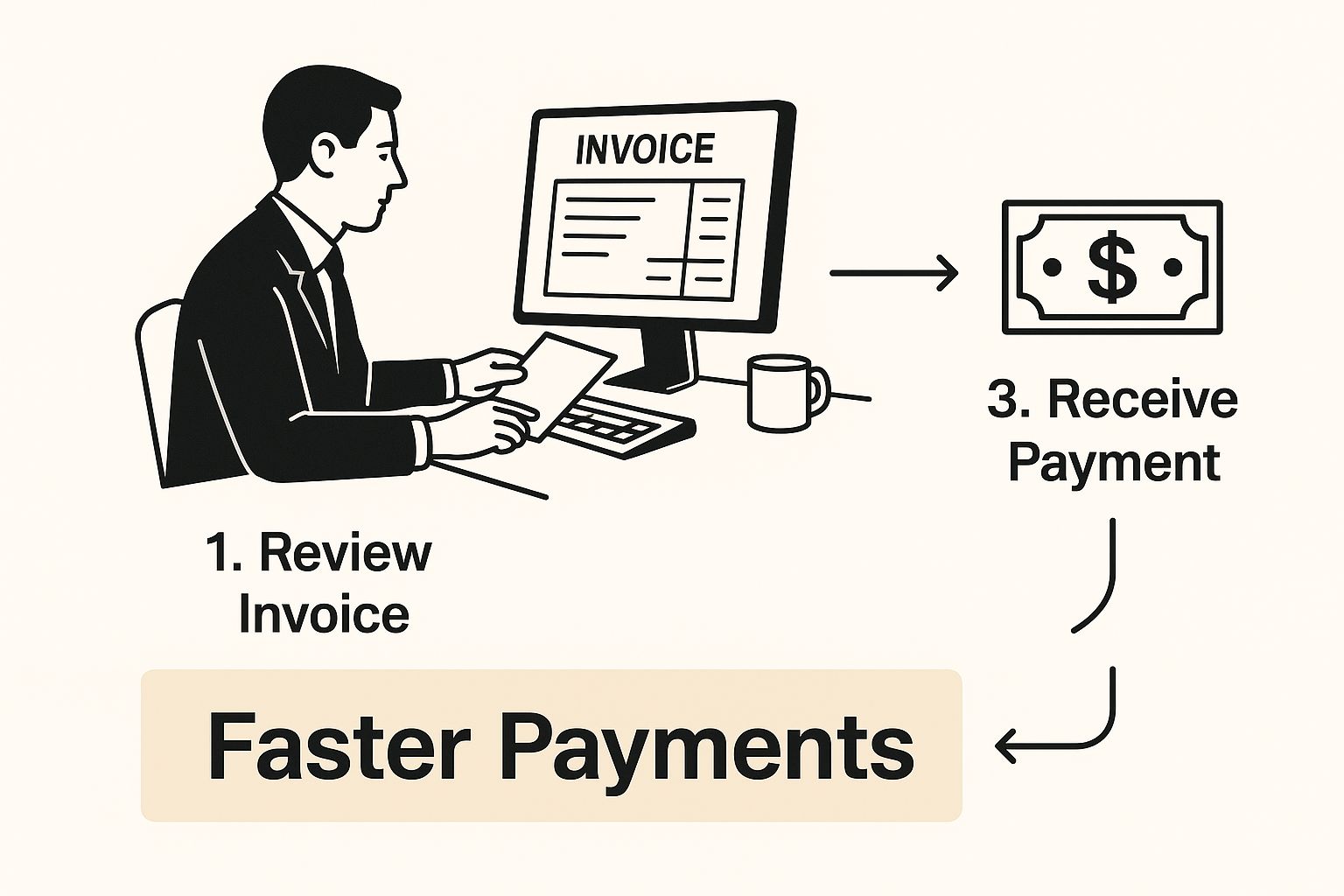
This initial setup really is the launchpad for massive efficiency gains across the entire payment cycle.
With the integration handled, you can build out your first approval workflow. My advice? Start simple. For example, create a rule that routes any invoice under $500 from the marketing team directly to the marketing manager for a quick, one-click approval.
If you want to dive deeper, our complete guide on how to automate accounts payable is a great resource. It's also helpful to see what others are doing; checking out some top business process automation examples can give you some great ideas for your own setup.
Key Takeaway: A successful automated AP system isn't built on super-complex tech. It’s built on creating a simple, reliable path for invoices to travel from your vendor to your payment system without anyone having to touch them. This initial setup is the most important step you’ll take.
Putting AI Invoice Capture to Work
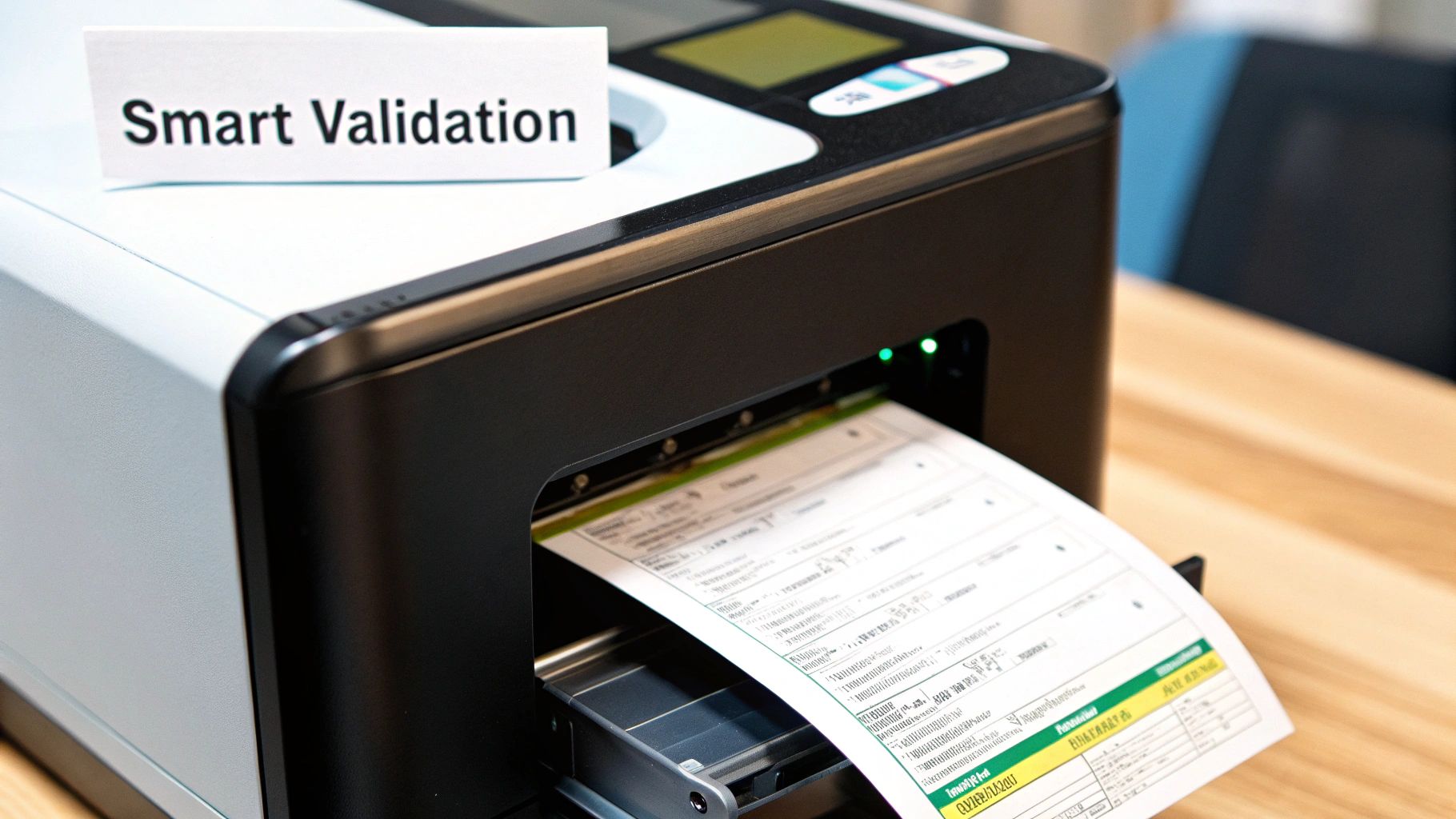
Alright, this is where you start to see the real power of an automated system. Once invoices start landing in your dedicated inbox, the AI kicks in, reading and making sense of them with uncanny accuracy.
This isn't your old-school Optical Character Recognition (OCR), which was really just about turning a picture of text into actual text. Modern AI is smarter. It doesn't just see the words on an invoice; it understands the context.
Think about all the different invoice formats you deal with. Some are beautifully designed, others look like they were made in the 90s. The AI is built to handle that chaos, zeroing in on the data that matters every single time.
Here's a taste of what it can consistently pull out, no matter the layout:
- •Vendor Name: It’s smart enough to find the supplier's name, even if it's just a small logo.
- •Invoice Number: It can tell the difference between the actual invoice number and other numbers like a PO or customer ID.
- •Due Dates & Invoice Dates: It correctly interprets date formats so you never miss a payment deadline.
- •Line-Item Details: This is huge. It can even pull individual items, quantities, and prices, giving you incredibly detailed expense tracking.
This intelligent extraction is the foundation to automate the accounts payable process and pretty much get rid of data entry errors for good.
Navigating Common Hurdles
Let's be realistic - not every invoice is going to be perfect. The AI is a workhorse, but you can help it get even better, especially with those funky documents that cross your desk.
A classic example is a multi-page invoice where the key totals are buried on the last page. A good system is trained to scan every page to piece the full story together.
Another one is just plain weird formatting. What if a vendor decides to stick the invoice number in some random corner? The AI uses contextual clues and learns from past invoices from that same vendor to find it. The first time you process an invoice from a new vendor with a strange layout, you might have to verify a field or two. But here’s the cool part: that simple action trains the AI. It will remember that layout forever, getting smarter and more accurate with every document it processes.
The ultimate goal here is to achieve "touchless" processing. That’s when an invoice arrives, gets read, coded, and sent for approval without a single person on your team having to lift a finger. This isn't some futuristic dream; it’s what modern AP automation delivers today.
The Impact of Intelligent Data Capture
Moving to AI-powered data capture isn't just about saving a few minutes here and there. It fundamentally changes how a finance department operates.
The numbers don't lie. With roughly 50% of organizations already on board with AP automation, businesses are cutting their invoice processing costs by an average of 29.2%. Most of that savings comes from stamping out manual entry and the costly mistakes that inevitably follow. You can dig deeper into these AP trends and their business impact.
Just this one step can free up dozens of hours a week. It lets your team shift their brainpower from monotonous data entry to high-value financial analysis. Plus, it speeds up the entire payment cycle, which can open the door to early payment discounts and build much stronger relationships with your vendors. Nothing makes a supplier happier than getting paid on time, every time.
Connecting Your AP and Accounting Software
Your AP automation platform is a powerful engine, but it's not going anywhere unless it's connected to the chassis of your business - your accounting software. This integration is where the magic really happens. It’s the difference between simply capturing invoice data and creating a truly seamless financial workflow. Without this link, you're just building another data silo, which kind of defeats the whole purpose.
The goal here is to create a solid, two-way street for your financial information. Think of it like the sync between your phone and your computer; a change in one place should instantly and accurately show up in the other. This is how you ensure your general ledger remains the undisputed source of truth for your company's finances.
Establishing the Initial Connection
Getting started is usually pretty straightforward. Platforms like Tailride offer direct, API-based integrations with the big players like QuickBooks Online, Xero, and Business Central. The initial setup is typically a simple authentication process - you’re just giving the two systems permission to talk to each other.
Once you’re connected, the first and most important step is mapping your data. This just means you're telling the two systems how to translate information between them. You’ll need to align a few key things:
- •Chart of Accounts: Match up your expense categories. This way, when an invoice for "Software Subscriptions" gets coded in Tailride, it automatically posts to the correct "Software" account in your general ledger. No guesswork.
- •Vendor Master Files: Syncing your vendor lists is huge. It ensures payments are always tied to the right supplier record, which helps kill off duplicate entries and frustrating payment errors.
- •Tax Rates: Aligning tax codes is crucial for accurate reporting and compliance. This makes sure VAT or sales tax is handled correctly on every single invoice.
Pro Tip: Before you hit "sync," take a few minutes to clean house in your accounting software. Deactivating old vendors you no longer work with or merging duplicate expense accounts will make the mapping process way smoother and your automated workflow more accurate right from the start.
The Power of Two-Way Synchronization
A one-way data push is helpful, but true two-way synchronization is what separates the good systems from the great ones. This means data doesn’t just flow from your AP platform to your accounting software; it flows back, too.
Here’s a real-world example: your AP system syncs an approved invoice over to QuickBooks, creating a new bill payable. Perfect. But then, once that bill is marked as paid in QuickBooks, that payment status should automatically sync back to your AP platform.
This closed-loop process gives you incredible visibility. Anyone looking at the invoice in the AP system can see its entire journey - from the moment it was received and approved to the exact date it was paid - all without ever having to log into the accounting software. It creates a complete, easily searchable audit trail for every single transaction. For a deeper dive into this end-to-end flow, check out our guide on invoice processing automation.
This level of integration completely changes how you automate the accounts payable process. It wipes out the need for manual reconciliation and guarantees that everyone, from the AP team to the CFO, is looking at the same real-time, accurate financial data.
Designing Smarter Approval and Payment Workflows
Alright, you’ve got invoices in the system and the AI has done its magic. What's next? The approval chain. This is where things usually grind to a halt. We’ve all been there - sending endless email reminders, trying to track down a manager for a signature, and watching due dates fly by. It’s a mess, and it frays relationships with vendors you rely on.
This is where you get to build a smarter system, one that does the chasing for you. Instead of manually forwarding invoices and crossing your fingers, you'll design a workflow that routes everything automatically. You're essentially moving your AP process from a game of tag to a well-oiled machine.
Crafting Custom Approval Rules
Think about how you decide who signs off on what right now. Is it based on the dollar amount? The department it belongs to? You can bake that exact logic directly into your automated workflow. It’s like cloning your best AP clerk and having them work 24/7.
Here are a few real-world examples of rules I've seen work wonders:
- •By Amount: A classic for a reason. Any invoice under $1,000? Let's send it straight to the department manager. But if it's a big one, say over $10,000, it needs a second look - maybe it goes from the department head up to the CFO.
- •By Department: This is a simple but powerful one. All marketing invoices automatically zip over to the Head of Marketing. Operations bills go to the COO. No more invoices getting lost in the wrong person's inbox.
- •By Vendor: Got a critical supplier? You can set a rule just for them. For instance, you could have all invoices from your main software provider go directly to the IT Director for a priority review.
This isn’t about a one-size-fits-all approach. It's about building a system that reflects how your company actually operates, locking in compliance and efficiency at the same time.
The big win with automated approvals isn't just about moving faster - it's about consistency. When you set clear, automated rules, you take the guesswork out of the equation. Every single dollar gets the right sign-off, which creates an audit trail that's practically bulletproof.
Making Approvals Effortless
Getting the invoice in front of the right person is one thing. Getting them to actually approve it is another. This is where modern AP systems really shine. They make it ridiculously easy for busy managers to give the green light.
Your team members can get a notification on their phone or in an email and approve a bill with a single click. No need to log into a complicated accounting platform or dig for details. Everything they need - the invoice image, the GL code, the amount - is right there. This simple convenience dramatically speeds up the entire payment cycle.
From Approval to Payment Execution
With the final sign-off in hand, the last piece of the puzzle is actually paying the bill. A truly end-to-end system connects that approval directly to your payment run. Once an invoice is good to go, it automatically gets queued up for payment based on its due date.
You can manage all your payment types - ACH, virtual cards, checks - from one central place. This lets you schedule payments strategically to manage your cash flow, grab those early payment discounts, and wave goodbye to late fees. The system then closes the loop by syncing the payment back to your accounting software. Done.
This isn't some futuristic idea; it's rapidly becoming the norm. A recent study found that a whopping two-thirds of finance professionals expect their AP departments to be fully automated by 2025. They're all chasing the same efficiency you are. You can read more about these accounts payable automation trends on NetSuite.com to see where things are headed.
Your AP Automation Questions Answered

Making the jump to an automated accounts payable process is a big move, so it's only natural to have a few questions. I've been there. You're shifting from a system you know inside and out to a new, smarter workflow.
Let's walk through some of the most common questions we hear from teams taking this step.
A question that almost always comes up first is about setup time. People are often surprised to hear how fast it can be. With a modern platform like Tailride, you can get a basic workflow up and running in just a couple of hours. Seriously.
It’s mostly just a matter of connecting your accounting software - like QuickBooks or Xero - and setting up a dedicated email address for your invoices. The time-saving perks kick in almost immediately as the system starts catching and reading that first wave of incoming bills.
Is This Really Secure for Our Financial Data?
This is a big one, and for good reason. Your financial data is sensitive. Any good AP automation solution is built with bank-level security as a fundamental principle. This means using strong encryption for all your data, both when it's being sent and when it's sitting on a server.
These systems also give you tight control over who can access what. You can assign roles to your team, ensuring people only see the information or approve the payments relevant to their job. Frankly, this is a huge step up from a manual process where paper invoices can get lost or sensitive info gets passed around in unsecure emails.
You might be surprised to hear this, but automation almost always improves your security. It closes the gaps you see in manual, paper-based workflows by creating a central, encrypted, and fully traceable system. You end up with more control, not less.
Can It Handle Our Vendors' Weird Invoice Formats?
Ah, the classic problem of inconsistent invoices. This is where the AI really proves its worth. Today’s AP automation tools use intelligent data capture that’s much smarter than basic text recognition. It’s built to understand the context of an invoice, no matter how strange the layout.
- •Reads anything: The system can pull data accurately from PDFs, scanned documents, and even photos of invoices.
- •No vendor hassle: You don't have to pester your suppliers to change how they do things. The AI adapts to their format.
This technology is designed to find key details like invoice numbers, due dates, and line-item amounts, regardless of where they are on the page. This flexibility is a huge part of why automation works so well. For a deeper dive on this, check out our guide on how to improve accounts payable efficiency.
Ready to stop chasing invoices and start building a smarter financial workflow? See how Tailride can automate your AP process in minutes. Get started with Tailride today.