AP Automation Software Comparison Guide
A friendly AP automation software comparison to help you find the right fit. We compare features, AI, pricing, and integrations for top solutions.
Tags
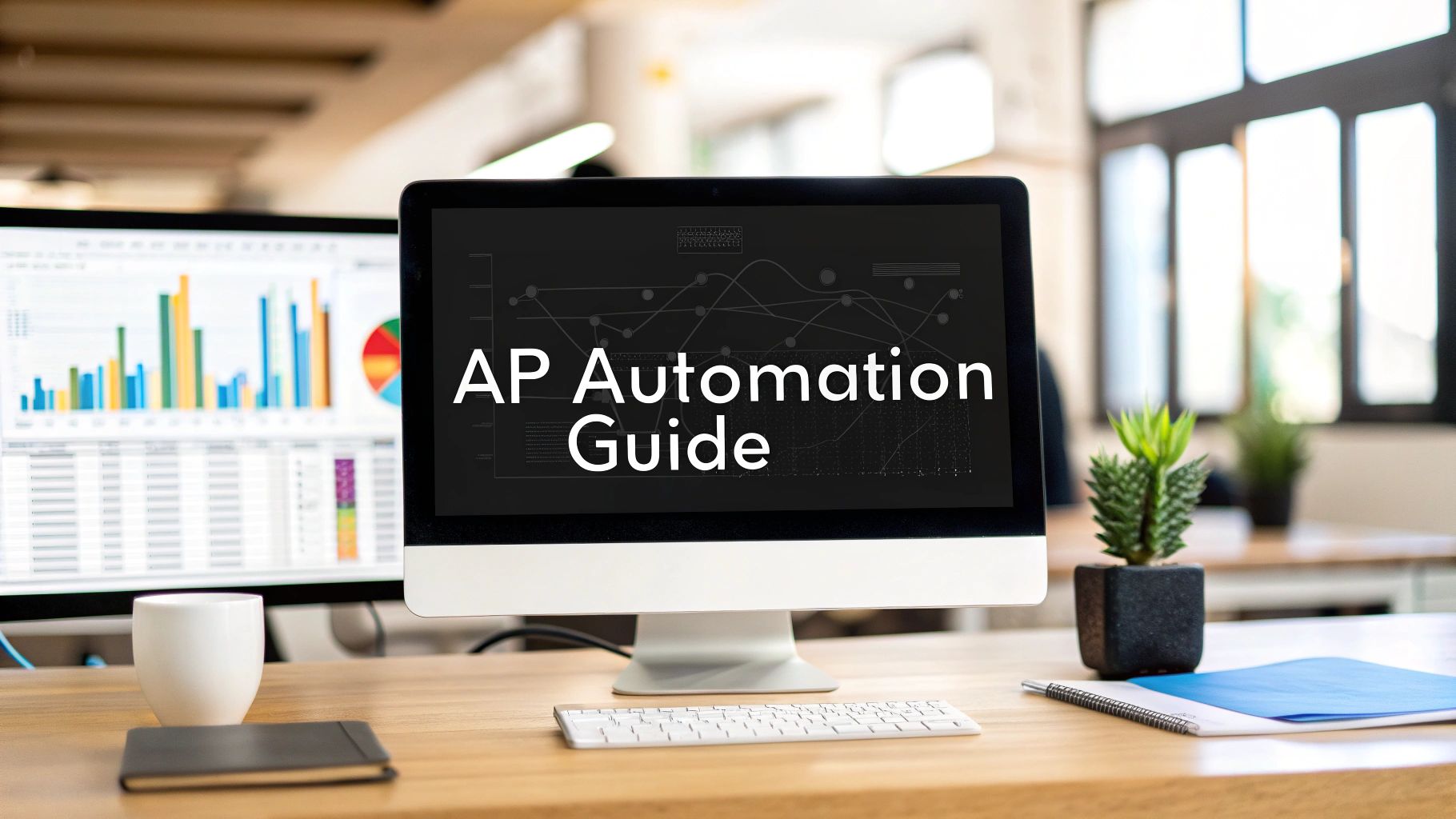
Let's be real for a moment. Nobody enjoys drowning in a sea of invoices. If you're still processing accounts payable by hand, you know the pain all too well. It's slow, shockingly expensive, and a constant source of stress for your finance team.
Sticking to the old way means you're constantly playing catch-up. You're hit with late payment fees, you watch early-payment discounts slip through your fingers, and you live with the nagging fear of a simple typo causing a major problem. Finding the right software isn't just a nice-to-have; it's about building a finance operation that can actually keep up with your business.
Why Your Business Needs AP Automation
Manual AP is more than just a bottleneck - it's a resource black hole. Picture your team's day: chasing down approvals, fixing data entry errors, and manually matching purchase orders to invoices. Every one of those steps is an opportunity for something to go wrong, turning your AP department into a cost center that's always putting out fires.
This cycle of paperwork and endless follow-ups doesn't just bog down your month-end close. It also starts to wear on your supplier relationships. When payments are late, trust erodes, and you can bet you won't be getting the best terms next time around.
The Hidden Costs of Manual AP
The hard numbers are pretty eye-opening. Processing a single invoice the old-fashioned way costs, on average, around $15. With automation, companies are seeing touchless processing rates hit over 50% and are cutting those costs by as much as 78%. It's no surprise that 65% of finance departments are already using AI to get smarter and faster, according to recent findings from DocuClipper.
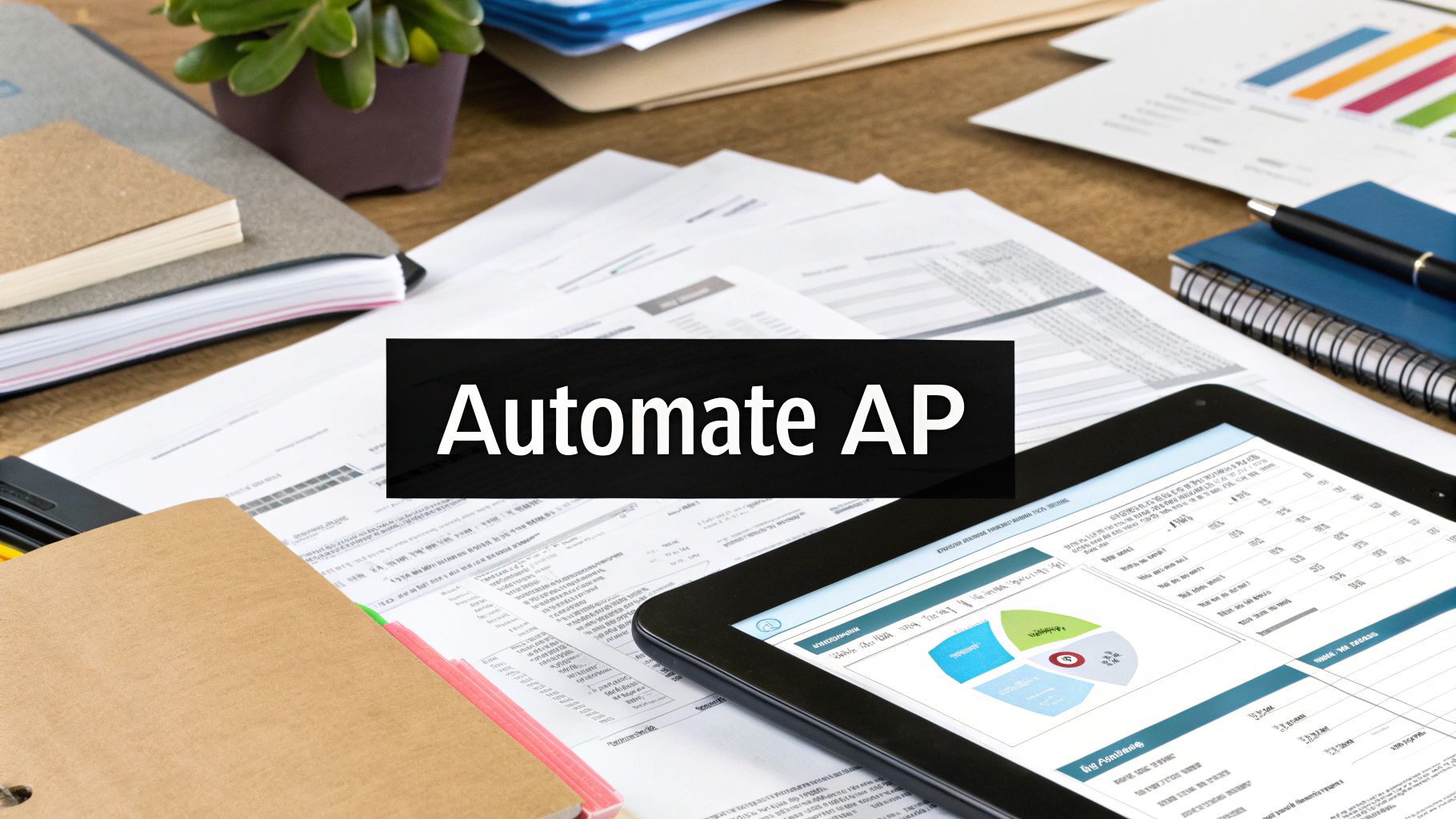
But the damage isn't just financial. Think about the operational headaches:
- •Limited Visibility: Good luck getting a clear, real-time picture of your cash flow and liabilities when everything is scattered across spreadsheets and email inboxes.
- •Increased Fraud Risk: Manual systems are an open invitation for fraudulent invoices and sketchy payments. They just don't have the built-in safeguards that automated platforms do.
- •Employee Burnout: Let's face it, no one gets excited about mind-numbing data entry. It kills morale, leads to high turnover, and leaves you stuck in a perpetual cycle of training new people.
Transforming AP into a Strategic Asset
When you automate the grunt work, you give your finance pros their time back. Instead of just punching in numbers, they can start analyzing spending patterns, negotiating better deals with suppliers, and delivering insights that actually help steer the business.
AP automation shifts your team's focus from transactional processing to strategic financial management. It’s about converting a back-office function into a source of competitive advantage.
This shift is a game-changer, especially for a growing company. You need an AP process that can scale with you, so a spike in invoices doesn't bring your operations to a grinding halt. You can dive deeper into how this works by reading our guide on the top accounts payable automation benefits.
Ultimately, putting the right software in place is the first step toward building a finance function that's more agile, more secure, and a whole lot smarter.
How to Properly Compare AP Automation Software
Jumping straight into vendor demos and flashy feature lists without a game plan is a recipe for disaster. It's easy to get wowed by a slick interface only to realize later that it doesn't actually fix your biggest AP headaches. To avoid that, you need a solid framework for your AP automation software comparison.
The first, and most important, step is to look beyond a simple feature checklist. Sure, two platforms might both check the "invoice capture" box, but the how is what really matters. One might rely on old-school templates you have to set up for every single vendor, while another (like Tailride) uses smart AI to read any invoice format right out of the box. That’s the difference between true automation and just a slightly faster manual process.
Define Your Core Evaluation Criteria
To make a smart choice, you need to create your own scorecard. Your business has unique needs, so your evaluation should too. Start by zeroing in on the things that will make a real difference to your team’s day-to-day work and your company's bigger goals.
Here are the pillars you should build your comparison on:
- •Invoice Capture Accuracy: How good is the software at actually reading an invoice? You want AI-powered optical character recognition (OCR) that can nail both header and line-item details without needing you to create templates.
- •Workflow Customization: Can the platform bend to your will? Your software should adapt to your existing approval rules, not force you to change how you work. See if it can handle complex, multi-step approvals based on different conditions.
- •ERP Integration Depth: Does it play well with your accounting system? Look for a genuine, two-way sync with platforms like NetSuite, QuickBooks, or Xero. A one-way data dump just creates more reconciliation work down the road.
- •Payment Processing: Can the platform handle the entire payment process from start to finish? Check its ability to manage various payment types (ACH, check, virtual card), handle multiple currencies, and offer a secure portal for your vendors.
The goal isn’t just to find software with the most features, but to find the one with the right features executed flawlessly. A platform that excels in seamless ERP integration and AI-driven data capture will deliver far more value than one with a hundred minor, clunky tools.
Assess Security and Compliance
When you're dealing with company money, security isn't just a feature - it's everything. Don't let this be an afterthought in your AP automation software comparison. How seriously a vendor takes protecting your financial data tells you a lot about their reliability.
This diagram shows the typical journey an invoice takes in an automated system, from the moment it arrives until it's paid.
Every single step in that workflow is a potential weak spot, which is why modern platforms need ironclad security protocols.
As you evaluate different options, ask for proof of their security posture. SOC 2 compliance, for example, is a big one. It's an independent audit that confirms a provider follows strict policies for managing customer data. Getting these details helps you cut through the marketing fluff and verify that a solution is genuinely secure. You can dig deeper into this in our complete guide to automated invoice processing software.
By using these criteria, you're not just picking software; you're building a foundation for a stronger, more secure financial operation for years to come.
A Detailed Look at the Top AP Platforms
Alright, we've got a framework for what makes a good AP automation tool. Now, let's put the leading platforms under the microscope. This isn't just a list of features; we're going to dive into how Tailride, Bill.com, and Tipalti actually perform when the rubber meets the road. We'll look at the smarts behind their AI, how flexible their approval systems really are, and what paying your vendors actually looks like.
There's a reason these tools are booming. The AP automation market is expected to hit USD 6.17 billion by 2025, largely because AI can cut down invoice processing time by a massive 70%. This isn't just about moving faster - it's about turning a tedious back-office task into something that gives you a real strategic edge.
This infographic gives a great visual summary of how these platforms compare, pointing out the best features for different kinds of businesses.

As you can see, the right choice really boils down to what your business needs most, whether that's handling tricky global payments, keeping things simple for a small team, or having an AI that can adapt to anything you throw at it.
AI and Invoice Data Capture
The magic of any AP platform starts with how well it can read an invoice. If it gets this part wrong, everything else downstream becomes a headache.
Tailride really shines here with its flexible AI. It hooks right into your email inboxes and can even pull invoices from supplier portals. It's not just looking at PDFs; it can grab data straight from the body of an email, an image, or even a link. For a business that gets invoices in all shapes and sizes, this means your team spends way less time manually fixing things. It’s as close to a "no-touch" process as you can get.
Bill.com is built for simplicity, which is perfect for small to mid-sized businesses. Its data capture is solid and works great for standard invoices. Where you might hit a snag is with really complex, multi-page documents or invoices that need detailed line-item information. In those cases, your team might have to step in for a quick review.
Tipalti is all about managing global payables from start to finish. Its OCR technology is a beast, built to handle invoices from over 190 countries. Its real power is in understanding international invoices with all their different tax rules and compliance needs. If you're juggling a large, global supplier network, Tipalti ensures you get accurate data, no matter the language or format.
Workflow Flexibility and Approval Processes
Once the invoice data is in, it has to go to the right person for approval. A system with rigid rules can cause more bottlenecks than it solves, so you need something that can bend with your business.
Tailride gives you incredibly customizable, rule-based workflows. You can build out approval chains with multiple steps based on pretty much anything - the invoice amount, the department, the vendor, or even custom GL codes. For example, you could set a rule to automatically send a marketing invoice over $5,000 to the CMO and then the CFO, while a small utility bill under $500 gets approved on the spot. This kind of detailed control is a lifesaver for businesses with complex operations.
Bill.com offers a clean and simple approval process that’s fantastic for businesses with straightforward structures. It handles basic approval hierarchies well, but it might not be deep enough for companies with complicated, matrix-style reporting or project-specific approvals. Its main selling point is being easy to use, not its granular complexity.
Tipalti is engineered for massive scale and airtight control. Its approval workflows are designed with large, multi-company organizations in mind, packing in sophisticated checks for tax and regulatory compliance before an invoice even gets routed for approval. This makes it an absolute powerhouse for enterprises where audit trails and fraud prevention are top priorities.
Payment Processing and Supplier Management
The last step is actually paying your bills. How a platform manages payments - both in your home country and abroad - is a huge deciding factor.
Tailride focuses on perfecting the handoff to your accounting software like QuickBooks and Xero. It makes sure that once an invoice is approved, all the payment data syncs perfectly to your ERP. From there, you can use your existing payment methods. This approach offers great flexibility, letting you control exactly how and when you pay.
Bill.com has a powerful payment solution built right into the platform. You can pay vendors directly from the software using ACH, check, or a virtual card. This is a huge plus for small businesses looking for an all-in-one tool that handles everything from invoice to payment.
Tipalti, staying true to its brand, is a specialist in global mass payments. It can send payments to 196 countries in over 120 currencies using a whole range of payment methods. It also has a self-service supplier portal, which takes the pain out of collecting and managing vendor payment details. If you have hundreds or even thousands of international suppliers, this is a game-changer.
Feature Showdown Tailride vs Competitors
Choosing the right AP automation platform really comes down to matching its strengths to your company’s unique challenges and where you plan to grow. As we’ve seen, there’s no single "best" solution for everyone.
This table breaks down the key differences at a glance:
| Feature | Tailride | Bill.com | Tipalti | Use Case Relevance |
|---|---|---|---|---|
| Best For | SMBs & scale-ups needing flexible AI and deep integrations. | Small businesses prioritizing ease of use and integrated payments. | Mid-market to enterprise with global payment complexity. | Matches platform strength to your business size and complexity. |
| AI Capture | Template-free, multi-format extraction from emails & portals. | Simple and effective for standard invoice formats. | Robust OCR with global tax and compliance focus. | Crucial for businesses with diverse or international invoice sources. |
| Workflows | Highly customizable, rule-based approval chains. | User-friendly but less complex approval hierarchies. | Advanced, compliance-driven workflows for enterprises. | Determines how well the tool adapts to your internal processes. |
| Payments | Deep ERP sync for flexible payment execution. | All-in-one domestic payment processing (ACH, check). | Global mass payments in 120+ currencies. | A key factor if you need integrated payment processing or handle international vendors. |
Ultimately, the goal is to find a platform that not only solves today's problems but can also scale with you for years to come.
As you look at different platforms, understanding their cost is a major piece of the puzzle. You can check out timbercloud's pricing structures to see how various vendors package their plans and handle transaction fees. This information is vital for calculating the true cost of ownership in your AP automation software comparison.
Finding the Right Fit for Your Business Size

Picking an AP automation platform is a lot like buying a new vehicle. You wouldn't get a massive semi-truck for your daily commute, and you definitely wouldn't try to haul construction gear in a two-door coupe. It all comes down to what you actually need. What works wonders for a lean startup could easily cause headaches for a global enterprise.
Making the right call in your AP automation software comparison means taking a good, honest look at where your business is today and where you plan to be in a few years. A tool that seems perfect right now might hold you back if it can't grow with you. Context is everything.
Startups and Small Businesses: Ease of Use is King
For small businesses and startups, the name of the game is getting things done without adding more complexity. Your finance team - which might just be one person wearing many hats - is already stretched thin. They simply don't have the time to sit through a month-long implementation or learn a system that feels like it requires a PhD to operate.
This is where you want to prioritize simplicity, speed, and affordability. Look for a clean, intuitive interface and easy connections to accounting software you already use, like QuickBooks or Xero. The goal is to automate bill capture, approvals, and payments in one place, fast.
A tool like Bill.com is often a great fit here because it’s built for this exact purpose. It skips the heavy, enterprise-level features in favor of a straightforward experience that just works. The trade-off? You'll find less flexibility for custom workflows and limited support for complex international needs.
For a growing business, the key is to avoid over-investing in features you won't use. Prioritize a platform that solves your immediate pain points - like manual data entry - while offering a clear path to scale as your transaction volume and operational complexity increase.
Mid-Market Companies: The Need for Scalable Workflows
Once a business hits the mid-market, AP gets a whole lot more complicated. Invoice volumes are way up, approval chains have multiple layers, and you need much tighter financial controls. This is exactly where the simpler tools start to fall short.
Mid-market companies should be looking for platforms that can handle:
- •Customizable Approval Workflows: Being able to set up multi-step approvals based on invoice amount, department, or GL code is a must.
- •Purchase Order Matching: Two-way and three-way PO matching is no longer a "nice-to-have" - it's essential for keeping spending in check.
- •Multi-Entity Support: If your business has different subsidiaries or locations, you need a system that can manage them all from a single, consolidated dashboard.
This is the sweet spot for a platform like Tailride. Its real strength is offering sophisticated, rule-based automation that you can mold to your company's unique processes without hiring a developer. The deep, two-way sync with ERPs keeps your data clean and accurate. It truly provides the horsepower of an enterprise solution with the agility a growing mid-market company needs.
Large Enterprises: Global Compliance and Deep Integration
At the enterprise level, AP automation is an entirely different beast. You're dealing with global challenges: multi-currency transactions, complex international tax laws, and iron-clad compliance rules. Here, security and audit trails aren't just features; they're the foundation.
An enterprise-grade solution has to deliver:
- •Robust Global Payment Capabilities: This means supporting a huge variety of international payment methods across hundreds of countries and currencies.
- •Advanced Security and Compliance: SOC 2 compliance, granular role-based access, and meticulous audit trails are non-negotiable.
- •Deep ERP Integration: A seamless, real-time connection with complex ERPs like NetSuite, SAP, or Microsoft Dynamics 365 Business Central is absolutely critical.
Tipalti is a clear leader in this space, built from the ground up to tackle the immense complexity of global mass payments. Its laser focus on tax compliance and fraud prevention makes it the go-to for large organizations where managing risk is a top priority. While it’s certainly overkill for smaller businesses, its specialized features are invaluable for any enterprise operating on the world stage.
Getting Your New AP System Up and Running
Picking the right platform in your AP automation software comparison is a huge step, but it’s really just the beginning. The real test comes during implementation. Get this part right, and your team starts seeing benefits almost immediately. A rocky start, on the other hand, can create headaches and kill all that initial excitement.
This is where the rubber meets the road - where all the promises on a sales page become your team's day-to-day reality. You’ll be moving over old data, teaching everyone new ways of working, and making sure the new tool plays nice with all your other systems. Being realistic about what this takes is the secret to a smooth launch.
Dodging Common Implementation Pitfalls
The path to automating your accounts payable isn't always a straight shot. Most companies hit a few of the same bumps along the way, but if you know what they are, you can steer around them. The usual suspects are migrating data from old systems, getting the team to actually use the new software, and linking it up with a custom or older ERP.
A big piece of getting this right is understanding the best practices for any kind of business automation SaaS integration. The whole point is to build a connected system, not just add another tool that doesn’t talk to anything else.
For bigger companies, the stakes are even higher. Moving away from a heavily customized legacy ERP can come with switching costs that sometimes top $10 million. Even so, more and more businesses are making the leap to flexible cloud platforms, realizing that rigid, on-premise systems just can’t keep up.
Why Onboarding and Support Matter So Much
How a vendor helps you through this initial period tells you everything you need to know about them. Some will basically just toss you the login credentials and a PDF manual, leaving your IT team to sort out the mess. That approach often leads to surprise costs, whether it's your own team's time or a big bill from a third-party consultant.
The best platforms, however, take a much more hands-on approach. You want to look for a vendor that provides:
- •A Dedicated Onboarding Specialist: Someone who is your go-to person for everything, from the initial setup to the day you go live.
- •Pre-Built Connectors: Ready-made integrations for common ERPs that mean you don't have to build anything from scratch.
- •Great Training Materials: A good mix of live training, on-demand videos, and clear documentation to help everyone learn the ropes.
A great implementation isn't just about the tech - it's about managing change. A vendor that actively helps your team adopt the new system is a true partner, not just a salesperson.
This is an area where a platform like Tailride really stands out by providing a clear, structured onboarding process and solid integrations. It's an approach that drastically shortens the time it takes to get started and makes sure your team feels comfortable from the very beginning. To get a better feel for how these connections work, take a look at our guide on achieving seamless accounting software integration. After all, a smooth integration is the backbone of any truly automated AP workflow.
Got Questions About AP Automation? We've Got Answers.
Alright, after digging through a detailed comparison of AP automation software, you probably still have a few questions rolling around in your head. That's completely normal. Choosing the right platform means thinking about how it will actually work for your business, day in and day out.
Let's cut through the noise and get straight to the answers you need. We'll cover everything from the financial payoff and tech hookups to security and paying suppliers across the globe. Think of this as the final piece of the puzzle to help you make a choice you feel great about.
What’s the Real ROI on AP Automation Software?
The return on investment for AP automation is a huge reason people make the switch, and it shows up in a few different ways. First, the financial win is almost immediate. Most businesses slash their invoice processing costs by up to 78%, which is a huge drop from the typical $15 per invoice down to less than $3.
Then there’s the operational ROI, which is all about giving your team a major efficiency boost. When AI can cut down processing time by 70%, your finance pros are no longer stuck doing mind-numbing data entry. They can finally focus on the bigger picture - things like forecasting cash flow, analyzing the budget, or negotiating better deals with vendors.
Beyond the hard numbers, you get a strategic ROI that’s just as valuable. This means tighter financial controls, a much lower risk of fraud, and happier suppliers because they’re getting paid on time, every time. Most companies start seeing a positive return within 6 to 12 months of getting started.
How Does AP Automation Connect to My ERP System?
Getting your AP platform to talk to your ERP is the secret sauce for a smooth operation. The best platforms give you a few ways to link everything up so your data flows without a hitch.
The easiest route is usually through pre-built API connectors. These are plug-and-play integrations for popular systems like NetSuite, QuickBooks, and SAP, creating a perfect two-way sync for all your important info. This means your vendor lists, invoices, payment records, and GL codes stay perfectly matched in both systems without your IT team having to lift a finger.
What if you have a custom-built or older ERP? You still have options. Many platforms can use flat-file transfers (think CSV or XML files). Others offer an open API, which lets your developers build a custom connection that fits your exact setup.
Here’s a pro tip: When you're comparing AP automation software, don't just ask if it integrates. Ask about the depth of the integration. A true two-way sync is what you want - it keeps your data accurate and saves you from the nightmare of manual reconciliation that a simple data dump can cause.
Can AP Automation Handle Payments to Other Countries?
Yes, but this is a big one that separates the good from the great. How a platform handles international payments can vary wildly, so if you work with suppliers around the world, you need to pay close attention here. Some basic systems are stuck with domestic ACH and checks, which just won’t work for a global business.
Solutions designed for global operations will offer a much bigger toolbox. Look for these specific features:
- •Multi-Currency Support: The platform should let you process invoices and send money in different currencies without you having to do the math.
- •Global Payment Methods: It needs to support international payment rails like SEPA in Europe, BACS in the UK, and standard international wire transfers.
- •Automated Tax Compliance: A great system will have built-in checks for regional tax rules (like VAT or GST) to make sure you’re compliant and your payments don’t get stuck.
And if your company has several international entities, make sure the software can handle separate AP workflows for each one while still giving you a single, consolidated view of everything.
How Safe Is My Financial Data on a Cloud Platform?
Security is everything when it comes to your financials, and you should expect nothing less than ironclad protection. The good news is that top-tier cloud AP automation providers invest a ton in multi-layered security - often way more than a typical company could manage on its own.
When you’re checking out different vendors, look for specific credentials that prove they take security seriously. SOC 1 and SOC 2 compliance are the gold standard. These certifications mean they’ve passed rigorous, independent audits of their security controls and data privacy practices.
Here are a few other must-haves to look for:
- •Data Encryption: Your data should be encrypted both when it’s traveling over the internet and when it’s sitting on their servers.
- •Role-Based Access Controls: This lets you give people permission to see and do only what they need for their job - nothing more.
- •Regular Security Audits: The provider should be constantly testing their own systems for weaknesses to stay one step ahead of any threats.
If a provider checks all these boxes, you can rest easy knowing your sensitive financial data is in good hands.
Ready to stop chasing invoices and start automating your AP process? Tailride uses powerful AI to capture invoice data from any source, syncs seamlessly with your accounting software, and gives your team back hours of valuable time. Discover how Tailride can transform your finance operations today.