accounting software for ecommerce: streamline finances
Discover how accounting software for ecommerce can simplify taxes, inventory, and reporting. Compare top tools and find the best fit for your store.
Tags

If you're running an online store, you know the drill. You're constantly juggling orders, tracking inventory, and trying to make sense of sales tax across different platforms like Shopify, Amazon, or Etsy. Moving away from manual spreadsheets to a dedicated accounting software for ecommerce isn't just a nice-to-have; it’s how you get your time back and focus on actually growing the business.
Why Ecommerce Accounting Software Is a Game Changer
Let's be real: choosing the right system can completely change how you run your finances. It can slash the hours you spend on bookkeeping, make tax season way less stressful, and even help you spot profitable trends before they become obvious.
This isn't just a niche market, either. It's exploding. Projections show it could hit $30–40 billion by the early 2030s, which tells you just how critical this is becoming for online sellers. You can dig into more of the data on this growth over at thecfoclub.com.
Imagine having a single dashboard that gives you a crystal-clear, real-time snapshot of your store's financial health.
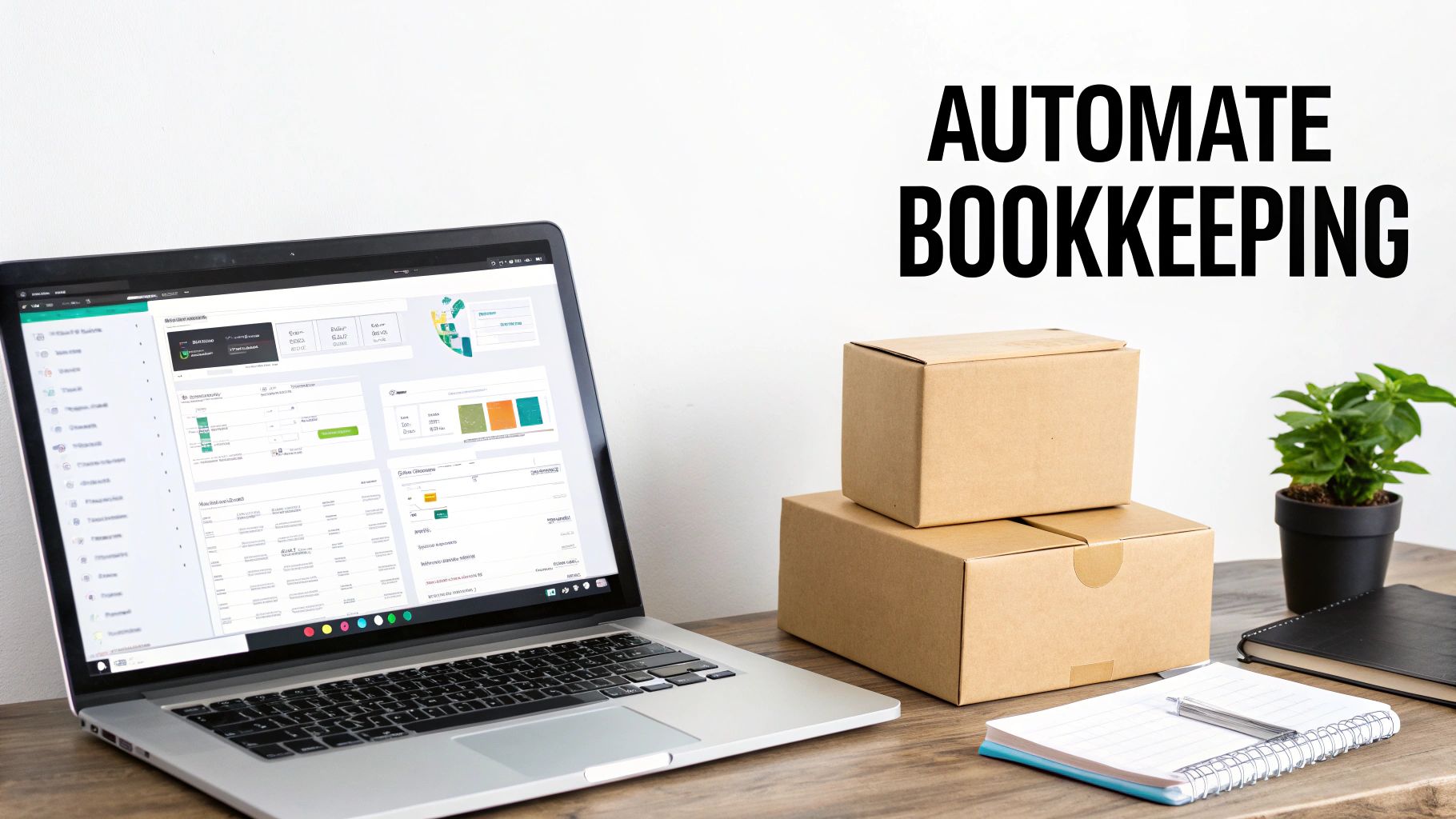
This kind of setup lets you monitor revenue, keep an eye on expenses, and track profit margins as they happen, not weeks later. For most online businesses, picking the right platform is the first real step toward getting financial clarity. If you're weighing your options, our guide on the best accounting software for small business is a great place to start.
What to Look for in Ecommerce Accounting Software
Before you even start looking at different platforms, you need a clear picture of what your business actually needs. It's easy to get distracted by flashy features, but a solid foundation starts with the basics.
Think about all the places you sell - your Shopify store, Amazon, maybe even a physical pop-up. Then consider your inventory. Are you dealing with a handful of SKUs or thousands with complex variations? And don't forget about sales tax, which can get complicated fast when you're selling across different states or countries.
One of the first big decisions is whether to go with a cloud-based system. Honestly, for most ecommerce businesses, this is a no-brainer. The ability to access your financials from anywhere and collaborate with your accountant in real-time is a massive advantage over old-school, on-premise software.
The massive growth in ecommerce software - projected to hit $34.73 billion by 2032 - is almost entirely fueled by these flexible, integration-friendly cloud solutions. You can dive deeper into these market trends on researchandmarkets.com.
Here are a few non-negotiables to add to your checklist:
- •
Tax Compliance: Your software absolutely must handle things like MTD for VAT compliance if you sell in the UK. This isn't optional; it's a core requirement to avoid major headaches with the tax authorities.
- •
Direct Integrations: Look for native connectors to your key sales channels like Shopify, Amazon, and eBay. Relying on third-party apps or manual data entry is a recipe for errors and wasted time.
- •
Scalable Pricing: Find a plan that grows with you. You shouldn't have to pay for enterprise-level features or a dozen user seats when you're just starting out. A good platform will let you scale up as your revenue and team grow.
Here is the rewritten section, designed to sound completely human-written and natural.
What Do You Actually Need? A Reality Check for Your Business
Before you get dazzled by demos and slick sales pitches, you need to get brutally honest about what your business truly requires from an accounting system. This isn't about finding the software with the most bells and whistles; it's about finding the one that solves your specific problems.
Start by sketching out your operational reality. What's your average monthly transaction volume? Are you planning to launch on a new marketplace like Etsy or Amazon in the next year? If you’re selling internationally, or plan to, multi-currency support is a big deal. And don't forget reporting - what specific data does your team actually need to see to make smarter decisions?
Must-Haves vs. Nice-to-Haves
Now, it's time to talk to the people in the trenches: your finance and operations teams. Get them in a room (or on a call) and hash out the absolute deal-breakers.
I've seen this go wrong so many times. A team gets sold on a beautiful dashboard but overlooks a critical feature. For example, if you're a retailer breaking into the European market, automated VAT tracking isn't just a "nice-to-have" - it's a must-have to stay compliant and avoid some seriously painful penalties. That feature is far more important than a flashy interface.
Here’s a pro tip: Get crystal clear on your goals from the very beginning. It's the single best way to dodge scope creep and those surprise add-on fees that pop up down the road.
Once you have your list, rank every single requirement. Ask yourself: "How much does this impact our bottom line?" This simple exercise will help you build a shortlist of contenders that can actually support where your business is headed, not just where it is today.
Compare Top Ecommerce Accounting Solutions
Alright, you've got your requirements checklist in hand. Now comes the fun part: pitting the top accounting platforms against each other to see which one comes out on top for your business.
You'll naturally look at the heavyweights like QuickBooks and Xero, and for good reason. They’re popular because they’re powerful. But don't stop there. There’s a whole world of specialized accounting software built from the ground up just for online stores, and sometimes they're the perfect fit.
The key is to look past the marketing fluff and focus on the features that actually move the needle for an ecommerce business. I'm talking about things like real-time inventory management, hands-off sales tax calculations, and dashboards that give you a clear, honest look at your financial health.
A word of caution: watch out for those hidden fees. Some platforms will lure you in with a low monthly price, only to hit you with extra charges for essential API connections or the decent support you actually need. You want a tool with a clear, predictable upgrade path that can grow with you, not one that penalizes you for succeeding.
Use your checklist to narrow the field down to two or three solid contenders. This decision tree can be a great starting point for seeing which features are must-haves versus nice-to-haves based on your store's size and complexity.
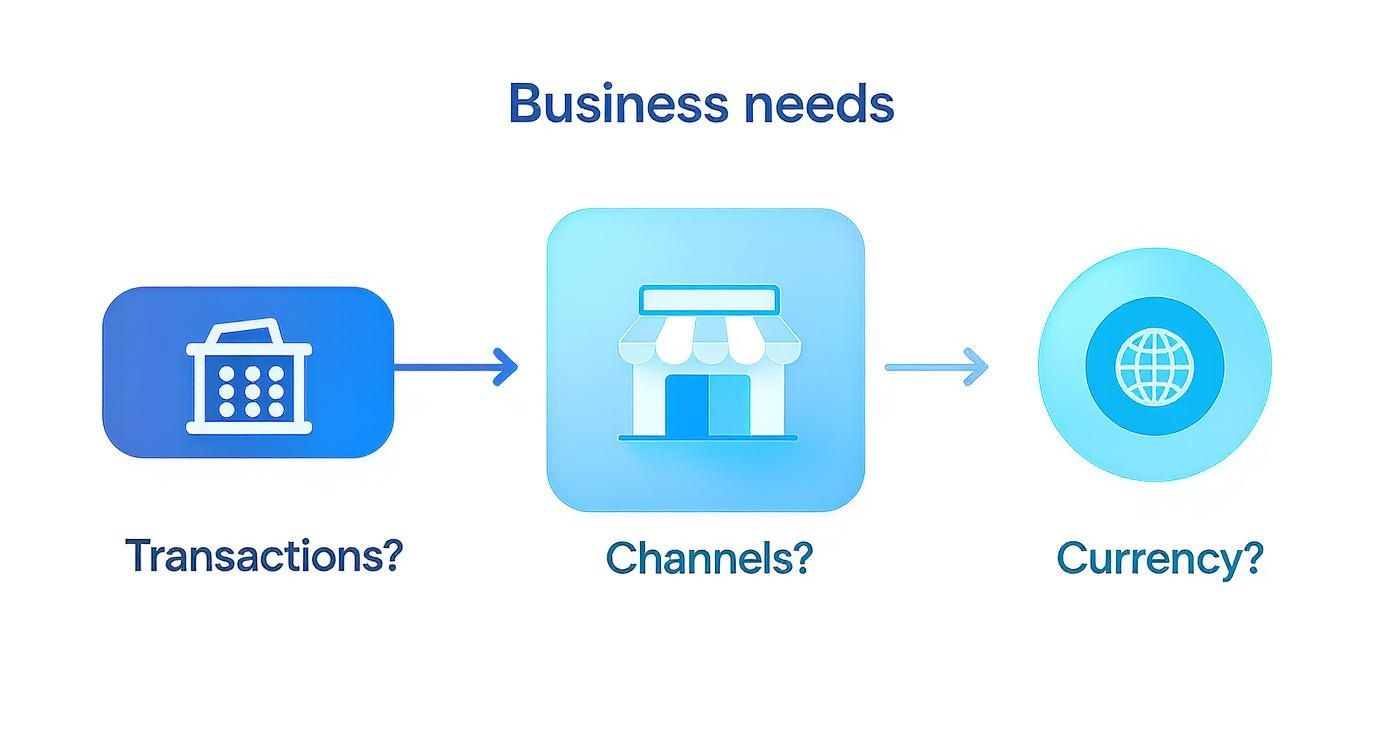
It’s a handy visual that shows how your needs change as you scale up. If you're looking to dive deeper into how technology can handle the heavy lifting, our guide on accounting automation software is a great next read.
Feature Comparison of Leading Ecommerce Accounting Tools
To give you a head start, let's break down how some of the most common options stack up. This isn't an exhaustive list, but it covers the major players you'll likely encounter and highlights what they do best for online sellers.
| Platform | Inventory Management | Tax Automation | AI Analytics | Starting Price |
|---|---|---|---|---|
| QuickBooks | Strong, with FIFO costing. Good for managing SKUs and bundles. | Advanced sales tax tracking and remittance, multi-state support. | Solid reporting and forecasting tools, especially in higher tiers. | ~$30/month |
| Xero | Basic inventory tracking included, but scales with app integrations. | Good for single-state sellers, but multi-state often requires an add-on. | Limited built-in AI, relies on marketplace apps for deeper insights. | ~$15/month |
| NetSuite | Enterprise-grade, multi-location inventory and supply chain features. | Comprehensive global tax and compliance engine. A major strength. | Powerful, predictive analytics for demand planning and financials. | Custom (High) |
| Niche Solutions | Often built specifically for multi-channel inventory syncing. | Typically focused on ecommerce-specific tax rules (e.g., nexus). | Analytics are tailored to ecommerce metrics like COGS and profit per channel. | Varies Widely |
Ultimately, the "best" platform really depends on where your business is today and where you want it to be in three to five years. A tool that feels perfect for a $100k/year store might feel clunky and restrictive once you hit the $1 million mark. Choose a partner for the long haul.
Getting Your Accounting Software Hooked Up to Your Sales Channels
Okay, you’ve picked your accounting software. Now for the fun part: plugging it into all the places you actually sell stuff. This is where the magic happens, connecting your storefronts and marketplaces directly to your financial hub.

Each platform has its own little handshake for making this connection. For a platform like Shopify, you'll typically be working with API keys. If you're selling on Amazon, you'll need your MWS credentials handy. And for something like Etsy, it's often as simple as finding the Integrations tab in your settings and following the prompts.
Mapping Your Sales Data Correctly
Getting connected is just the first step. The real work is in telling the software how to interpret the data it receives. Think of it like a translation service between your sales channel and your general ledger.
- •Map Order Fields: You need to explicitly authorize which data points from a sale (like product price, tax, customer info) flow into your accounting system.
- •Track Refunds: Make sure refunds are automatically matched to the right expense categories. This is crucial for getting a true picture of your net revenue.
- •Align Fees: Don't forget all those little costs! Map things like shipping fees, payment processing charges, and marketplace commissions directly to your Cost of Goods Sold (COGS) segments.
A bit of advice from someone who's seen this go wrong: Set up consistent mapping rules from day one. It’s the single best way to prevent headaches like duplicate orders and SKU mismatches down the road.
Now, how often should all this data sync up? It really depends on your sales velocity. If you're in the middle of a Black Friday rush, syncing hourly is probably a good idea. On a slow Tuesday in February? A daily sync is likely plenty. The goal is to set intervals that mirror your natural sales rhythm.
One last thing - set up alerts for failed syncs. There’s nothing worse than getting to the end of the month and discovering a week's worth of sales data never made it over. A simple notification allows your finance team to jump on any connection issues the moment they happen, keeping your closing process on track.
If you're using Xero, we've put together a more in-depth walkthrough. You can check out our guide on integrating with Xero for detailed instructions.
Ensure a Smooth Deployment and Adoption
Let's be honest - switching up your accounting software can feel like swapping out a car's engine while it's still running. It’s a delicate process. To avoid disrupting your entire operation, you need a smart game plan.
My go-to strategy is a parallel run. Don't just flip the switch. Keep your old, trusty system chugging along for a bit while you process a handful of live transactions in the new one. This is your safety net, allowing you to find and squash bugs before you've fully committed.
Getting Your Team Onboard
Training is everything. Forget long, boring sessions that cover the entire platform. Instead, break your finance team into small, focused groups. Walk them through the essential workflows they'll use every day - creating invoices, categorizing expenses, and running reconciliations.
Before you even start, get your user roles and permissions locked down. Deciding who can do what from day one is critical to preventing accidental data changes or unauthorized access. It’s a simple step that saves massive headaches later.
When it comes to your historical data, don't try to move it all at once. That's just asking for trouble. Migrate your data in manageable chunks. This approach makes it so much easier to catch and fix any mapping errors before they snowball into a full-blown crisis.
From my experience, the one thing you absolutely cannot skip is documenting your internal Standard Operating Procedures (SOPs). This isn't just busywork; it's about embedding your team's best practices right into your new system. It prevents chart-of-accounts mix-ups and becomes the single source of truth everyone can rely on.
Lean on Modern Tools to Get Ahead
Finally, don't be afraid to embrace the new tech that comes with modern platforms. The world of AI in accounting is exploding. In fact, the market is expected to jump from $6.68 billion in 2025 to a whopping $37.6 billion by 2030. You can find some more fascinating stats on AI's impact on accounting at linkmybooks.com.
Think about what that means for your team. An AI-powered reconciliation tool, for instance, can automatically suggest matches for your transactions.
A feature like this isn't just a gimmick; it can genuinely save your team hours of manual work every single week. Plus, it's far better at spotting anomalies than the human eye ever could be.
Common Questions We Hear
What’s the Best Way to Handle Multi-Currency Reporting?
This is a big one. If you're selling internationally, you know the headache of juggling different currencies. My best advice? Find software that has built-in conversion and revaluation tools.
Seriously, don't try to do this manually. The right system will automatically pull in daily exchange rates and let you tag every single transaction by its original currency. This makes consolidating your books at the end of the month so much smoother.
Our Pro Tip: Tagging transactions by currency daily eliminates those massive, end-of-month reconciliation headaches. It’s a small habit that pays off big time.
What Ongoing Costs Should I Really Budget For?
It's easy to just look at the monthly subscription fee, but that's rarely the whole picture. When you're forecasting, you need to account for a few other things that can sneak up on you.
Think beyond the base price. I always tell clients to create a simple budget checklist that includes:
- •The main subscription and cost per user seat.
- •Potential transaction or API call fees (these can add up!).
- •Any extra costs for premium support tiers.
- •One-time charges for special customizations or implementation.
A good rule of thumb is to revisit your plan every year. As you grow, you might be able to negotiate enterprise-level discounts, so don't be afraid to ask.
How Can I Keep My Financial Data Secure?
You can't be too careful here. The absolute non-negotiables are platforms with top-tier security certifications like SOC 2 or ISO 27001. These aren't just fancy acronyms; they mean the company has undergone rigorous, independent audits of their security practices.
Beyond that, look for multi-factor authentication, regular penetration testing, and encrypted data backups. And inside your own team, make sure you're using role-based access controls. Not everyone needs the keys to the entire kingdom.
When Is It Time to Upgrade to an ERP?
Moving from dedicated accounting software to a full-blown ERP (Enterprise Resource Planning) system is a major step. It’s not something to do on a whim.
From my experience, it starts to make sense when you hit a few key growth milestones. You’re likely ready if you’re managing more than five distinct sales channels, your operations now include manufacturing or complex warehouse logistics, or you simply need much deeper integrations between finance, inventory, and sales.
Ready to automate your invoice capture and finally ditch the manual data entry? Give Tailride a try.