Invoice Software Comparison for Smart Businesses
Our expert invoice software comparison helps you choose the right tool. We analyze features, ease of use, and automation for Tailride, QuickBooks, and more.
Tags

Let's be honest, staring at a stack of unpaid invoices is a feeling every business owner knows too well. When you start comparing invoicing software, you quickly realize there's no single "best" option. It all comes down to what you actually need. Freelancers often gravitate towards the simple, clean interface of FreshBooks, while more established businesses need the powerhouse accounting features of QuickBooks.
But what if you're somewhere in the middle? Many companies are looking for a tool that automates as much as possible without bogging them down with a complex accounting suite. That’s where a solution like Tailride really shines.
Why Smart Invoicing Is a Game-Changer for Growth
Ditching manual invoices isn't just about saving a few minutes here and there; it's a fundamental shift that protects your company's cash flow. We’ve all been there - typos in the invoice total, sending a bill to the wrong contact, or just plain forgetting to follow up. These little mistakes do more than just delay payments; they can chip away at a client's trust and make you look less than professional.
Think about all the time you spend chasing down late payments. It's a frustrating, reactive cycle that pulls you away from what you should be doing: growing your business. An automated system flips the script, turning that tedious chore into a smooth, proactive process. You stop being a bill collector and get back to being a business owner.
This is exactly why taking the time for a solid invoice software comparison is so important. These tools are exploding in popularity for a reason.
The market for billing and invoicing software is expected to hit $12.4 billion in 2025 and is on track to reach a staggering $30.5 billion by 2033. That growth shows just how vital these platforms have become for businesses of all sizes. Discover more insights about this growing market.
Meet the Contenders
To help you cut through the noise, we're going to break down four of the top platforms on the market. Each one has its own personality and strengths, and understanding their unique angles is the key to choosing wisely.
Here's a quick look at the software we’ll be putting under the microscope:
| Software | Best For | Key Differentiator |
|---|---|---|
| Tailride | Businesses wanting powerful automation without the complexity. | Its AI-driven data extraction and inbox integration create a truly "hands-off" workflow. |
| QuickBooks | Established businesses that need an all-in-one accounting solution. | Deep integration with a full suite of bookkeeping and payroll tools. |
| FreshBooks | Freelancers and service providers focused on client relationships. | A beautifully simple interface built around time tracking and project expenses. |
| Zoho Invoice | Small businesses already invested in the Zoho ecosystem. | Flawless integration with other Zoho apps and an impressive free plan. |
Picking the right tool isn’t just an operational tweak; it's a direct investment in your company's stability and future. Each of these platforms offers a different way to solve the same core problems, and our deep dive will help you see which one truly aligns with where your business is headed.
What Makes Great Invoice Software? Let's Break It Down

Before we can fairly compare different invoice tools, we need to agree on what "good" actually looks like. It's easy to get lost in feature lists, but the best software is more than just a digital invoice pad. It’s a genuine partner in your business's financial health.
A truly great platform doesn't just let you send a PDF; it automates the busywork and gives you a clear window into your cash flow. So, as we evaluate the options, we're not just ticking boxes. We’re looking at how each feature actually solves a real-world problem for your business.
And businesses are catching on. The market for this kind of software was worth USD 2.78 billion in 2023 and is expected to balloon to USD 9.18 billion by 2032. Why the massive jump? Small and mid-sized businesses are ditching clunky manual processes for smarter, cloud-based tools that save time and money. You can see more on this trend here.
The Must-Have Features for Any Business
Let's start with the basics - the non-negotiables. These are the foundational features that should be in any modern invoicing tool, no matter the size of your company.
- •Customizable Invoice Templates: Your invoice is often the last impression you leave on a client. Good software lets you add your logo, tweak the layout, and match it to your brand, so you always look professional.
- •Automated Payment Reminders: Let’s be honest, nobody enjoys chasing late payments. Automated reminders take that awkward task off your plate, sending polite nudges to clients and dramatically speeding up how quickly you get paid.
- •Multiple Payment Gateways: The easier you make it for clients to pay, the faster they will. Look for integrations with popular options like Stripe, PayPal, and direct bank transfers to give your clients the convenience they expect.
- •Expense Tracking: Invoicing is just one side of the coin. The ability to snap a photo of a receipt and have it instantly categorized gives you a full picture of your profitability and makes tax time so much easier.
Advanced Features That Drive Real Growth
Once you’ve got the essentials covered, the real magic happens. This next tier of features is all about deep automation and smarter insights - the kind of stuff that helps you scale without pulling your hair out.
The best features aren't the ones that just speed up a task; they're the ones that eliminate it entirely. That’s the true power of automation.
Take intelligent data extraction, for example. If you’re buried in vendor bills, a platform like Tailride can automatically scan PDFs and emails to pull out the important details. Manual data entry? Gone. You can see more on how invoice automation software makes this happen in our detailed guide.
This brings us to what might be the most important feature of all.
Dashboards and Reports You Can Actually Use
You can't fix what you can't see. When you're comparing invoice software, solid reporting is a must. A good dashboard gives you a visual snapshot of your company's financial health, turning confusing numbers into clear, simple insights.
This should include things like:
- •Cash Flow Statements: A simple view of money in vs. money out.
- •Profit & Loss Reports: A clear look at how profitable you were over a certain time.
- •Outstanding Revenue: A list of who owes you what, so nothing falls through the cracks.
These tools transform your data from a pile of numbers into a roadmap, helping you make smarter decisions for your business's future.
A Head-to-Head Invoice Software Comparison
Choosing the right invoice software isn't about finding a single "best" tool. It’s about finding the perfect fit for your specific business. A freelancer’s needs are a world away from a small e-commerce shop's, and the right platform is the one that solves your unique headaches without adding a bunch of complexity you don't need. This is where a real, down-to-earth comparison comes in handy.
We're going to look past the shiny feature lists and dig into what actually matters day-to-day. We’ll be comparing four of the biggest names out there - Tailride, QuickBooks, FreshBooks, and Zoho Invoice - on the things that truly make a difference: how easy they are to use (especially if you're not an accountant), how their automation really works, who they play nice with, and how they’ll grow with you.
Let's get into the nitty-gritty details that set these tools apart.
Ease of Use and User Experience
Let's be honest: the most powerful software in the world is useless if you and your team can't figure it out. An intuitive, clean interface is non-negotiable, especially for business owners who wear many hats.
For years, FreshBooks has been the poster child for user-friendliness, and for good reason. It’s tailor-made for freelancers and service-based businesses, with a design that feels clean and natural. Creating an invoice is a simple, guided process that you can knock out in just a few minutes.
QuickBooks, on the other hand, is a full-blown accounting beast, and its interface shows it. While it's incredibly powerful, it can feel like you're staring at the cockpit of a 747 when you first log in. It's built for people who need deep accounting tools, which means there's definitely a steeper learning curve.
Zoho Invoice finds a nice middle ground. It offers a clean layout and is pretty easy to navigate. Its real magic shines if you’re already in the Zoho world, as everything feels familiar. The core invoicing stuff is a breeze, though you might have to do a little digging for some of the more advanced settings.
This is an area where Tailride really shines. It was designed from the ground up for the business owner who isn't an accountant. The whole point is to automate the most mind-numbing parts of invoicing - like data entry - through a simple, clean dashboard. The experience is all about getting information into your system with the least amount of friction possible.
For a lot of small businesses, the deciding factor isn't about having the most features. It's about reducing the daily grind. A platform that just feels right and saves you from frustrating data entry is often the best investment you can make.
Automation and Workflow Efficiency
The real promise of modern invoice software is automation. The goal is to get rid of manual tasks, slash errors, and give you back time to focus on what actually grows your business.
QuickBooks has solid automation for things like recurring invoices and payment reminders. Its true strength, though, lies in its accounting-focused automation, like setting up rules to categorize your bank transactions. The catch? You often need a bit of accounting know-how to set these rules up correctly.
FreshBooks is a champ at automating client retainers, recurring invoices, and late payment reminders. Its entire workflow is fine-tuned for professionals who bill for their time, making it incredibly simple to turn tracked hours into an invoice with just a click.
Zoho Invoice also has great automation for recurring profiles and reminders. One of its standout features is the ability to create custom workflow rules. For example, you can set it to automatically send a "thank you" email when an invoice gets paid or ping a team member when a big-ticket invoice goes out.
And then there's Tailride, which approaches automation from a completely different angle. Its core is AI-driven data extraction. Instead of you manually typing out invoice details, Tailride scans your email inbox and automatically pulls the key information from PDFs, images, or even the body of an email. This AI-powered capture and categorization cuts down on manual work from the very beginning, which is a major departure from competitors that need more hands-on setup.
Here’s a quick breakdown of how they think about automation:
- •QuickBooks: Automates the accounting side of things.
- •FreshBooks: Automates the billing cycle for services.
- •Zoho Invoice: Automates notifications and workflows around your invoices.
- •Tailride: Automates the data entry itself.
Integration Ecosystem
No software is an island. A platform’s ability to connect with the other tools you rely on is what turns it from a simple app into the central hub of your operations.
QuickBooks has one of the largest integration marketplaces you’ll find, with thousands of apps for everything from CRM to inventory. As the 800-pound gorilla in the room, almost every business app that deals with financial data has a QuickBooks integration.
The Zoho ecosystem is its own superpower. If you’re using Zoho CRM, Zoho Projects, or Zoho Books, the integration with Zoho Invoice is seamless and deep. It creates an incredibly powerful, unified system if you're committed to the Zoho family of products.
FreshBooks offers a more curated list of high-quality integrations with popular tools like Gusto, Slack, and Stripe. The marketplace isn't as huge as QuickBooks', but the connections are solid and cover all the essentials for its target audience.
Tailride thinks about integration differently. It focuses on being the critical "data bridge" between your information sources and where that information needs to go. It connects to your email inboxes (like Gmail and Outlook) to grab invoice data, then pushes that clean data directly into accounting systems like QuickBooks and Xero, or even into a Google Drive folder. Its strategy is all about feeding your other systems reliably.
The image below gives you a sense of how modern dashboards present key features, making complex data easy to understand at a glance.
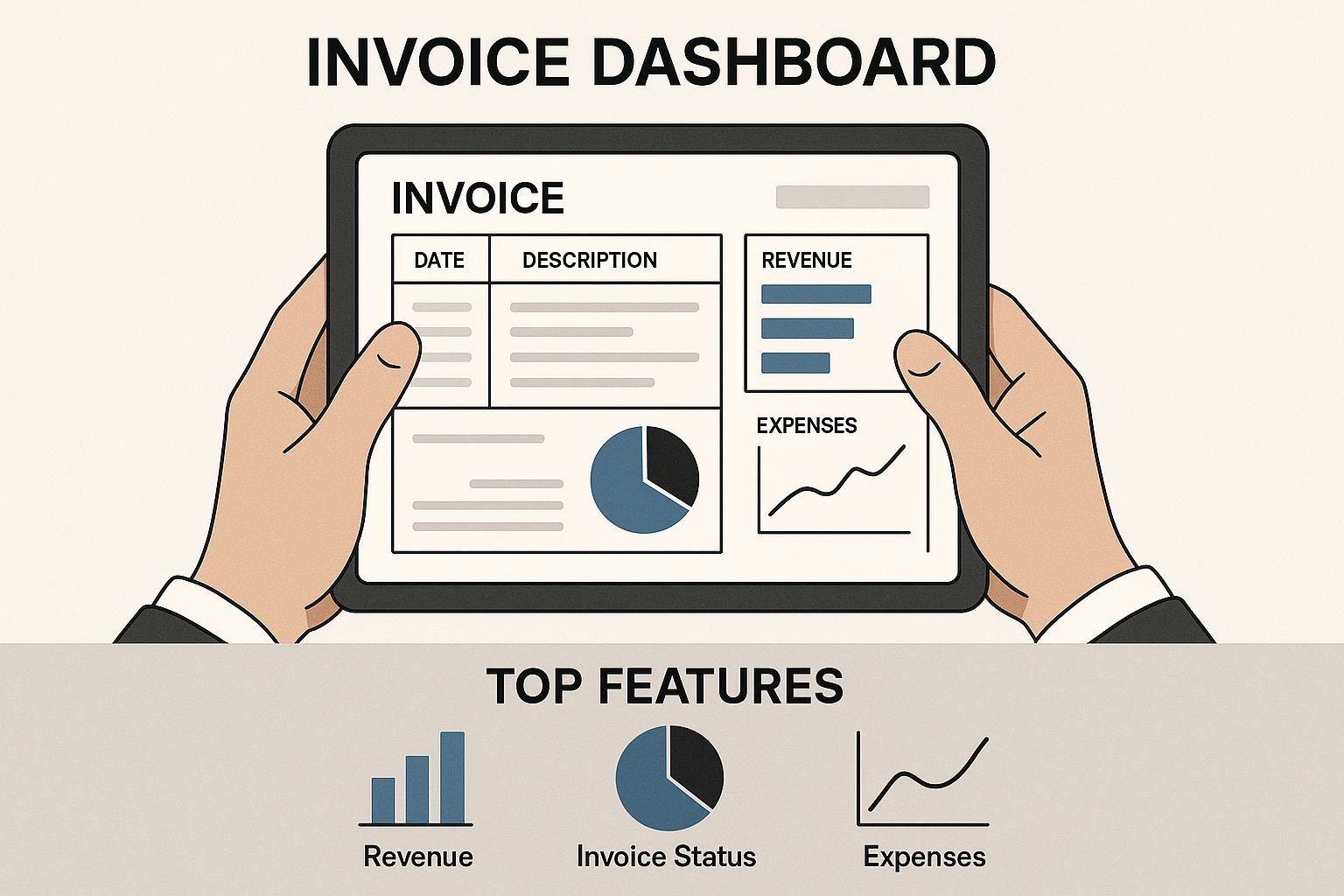
This kind of clear, interactive design is what separates good software from great software, helping users tap into powerful features without feeling overwhelmed.
Scalability and Pricing
As your business grows, your software needs to keep up. This means the platform has to handle more volume and have a pricing structure that makes sense. It's no surprise that the invoice software market, valued at USD 3.1 billion in 2023 and projected to reach USD 7.9 billion by 2032, is booming - businesses need solutions that can scale.
To make a smart choice, it helps to understand the various pricing models out there, as they can have a huge impact on your budget over the long haul.
QuickBooks is built to scale. It offers plans that range from "Simple Start" for solopreneurs all the way to "Advanced" for larger companies. Be warned, though: the price can climb quickly as you add more users or features like payroll, making it a serious investment for a growing team.
FreshBooks has clear, user-based pricing tiers. It's very affordable for freelancers, but the per-user costs can add up fast if you have a bigger team that needs access. Its features are also heavily geared toward service businesses, which might be too limiting for a product-based company looking to scale.
Zoho Invoice really stands out with its generous free plan - it's a fantastic starting point for new businesses. The paid plans are also very competitively priced, offering a ton of value. It scales best within the Zoho universe; if you need to add a CRM or more advanced accounting, you can smoothly transition to other Zoho products.
Tailride is designed for scalability right from the start, with pricing based on how many documents you process, not how many users you have. This model is a huge advantage for growing companies because you don't get penalized for adding more people to your team. You only pay for what you use, which makes your costs predictable and easy to manage, even with a high or fluctuating volume of invoices.
A Final Look at the Comparison
To help you pull it all together, we’ve created a quick comparison table to highlight the key differences.
Feature and Usability Comparison of Leading Invoice Software
Here’s a side-by-side look at how these four top contenders stack up across the most important criteria. This should help you pinpoint which one aligns best with your business’s unique needs and priorities.
| Feature/Aspect | Tailride | QuickBooks | FreshBooks | Zoho Invoice |
|---|---|---|---|---|
| Ideal User | Businesses wanting to automate data entry and cut down on manual work. | Established businesses that need an all-in-one accounting solution. | Freelancers and service businesses who love a simple, clean interface. | Small businesses, especially those already using other Zoho apps. |
| Key Differentiator | AI-powered data extraction from emails and documents. | Comprehensive accounting, payroll, and tax features. | Top-notch time tracking and project-based invoicing. | Deep integration with the Zoho ecosystem and a fantastic free tier. |
| Pricing Model | Based on document volume, not the number of users. | Tiered plans with add-ons for services like payroll. | Tiered, per-user plans that get pricey for teams. | Generous free plan and very affordable paid tiers. |
| Scalability | Excellent; costs scale predictably with your business volume. | Strong; has comprehensive plans for larger businesses. | Good for service businesses, but can be limiting for others. | Excellent, especially within the Zoho suite of products. |
At the end of the day, the right choice in this invoice software comparison comes down to what your business needs most. If you need a complete accounting system and you're ready to tackle a learning curve, QuickBooks is hard to beat. If you're a service provider who values a beautiful, intuitive design, FreshBooks is a dream to use.
But if your biggest bottleneck - the task you dread the most - is the endless cycle of manual data entry, Tailride offers a truly unique and powerful solution built to give you back your time.
Matching Your Business Needs to the Right Software

Running an invoice software comparison by just looking at a feature checklist is a bit like buying a car from a brochure. It tells you the specs, sure, but it won't tell you how it feels on your daily commute or if it can handle the chaos of a family road trip. To really know if it’s the right fit, you have to imagine yourself in the driver's seat.
The same idea holds true here. A feature is only as good as what it actually does for your business. So, let's step away from generic comparisons and look at how these tools work in the real world by exploring a few common business types. See if one of them sounds a lot like you.
The Freelance Consultant Juggling Multiple Projects
First up, meet Alex, a freelance graphic designer. Alex is typically handling five to ten projects at once, and they all have different billing arrangements. Some are hourly, others are flat-rate, and a couple are on a monthly retainer. The biggest headache? Making sure every minute and every expense is tracked accurately so nothing falls through the cracks.
For someone like Alex, a tool like FreshBooks is often a fantastic choice. Its real power is in its top-notch time-tracking and project management tools. Alex can log hours directly to a project, snap a picture of a receipt for stock photos, and then pull it all together into an invoice that clearly shows the client exactly what they’re paying for.
But what if Alex’s main problem isn't tracking time, but the sheer tedium of creating and sending all those invoices? That's a different bottleneck, and it calls for a tool built for pure automation.
The E-commerce Seller Managing High Volume Sales
Now, let's look at Maria, who runs a bustling online store. She's dealing with a constant stream of orders from several different sales channels. Her main worries are navigating complex sales tax rules, keeping inventory accurate, and reconciling a high volume of payments from platforms like Stripe and PayPal.
In this situation, QuickBooks is usually the heavyweight champion. It’s a full-blown accounting platform designed to handle this kind of complexity. It can tackle tricky sales tax calculations, track the cost of goods sold, and generate the kind of in-depth financial reports that a simple invoicing tool just can't produce. The trade-off, of course, is that it has a much steeper learning curve.
Maria doesn't just need a billing tool; she needs a system of record for her entire financial operation. This gets at a crucial question: are you looking for a tool to send bills, or a platform to run your company's finances?
The best software isn't the one with the most features. It's the one that solves your single biggest bottleneck. Fixing that one major headache delivers far more value than a dozen features you'll never touch.
The Small Agency Owner Focused on Efficiency
Finally, there’s Ben. He runs a small digital marketing agency with a team of three, and his number one priority is efficiency. He needs a system that frees up his team from non-billable admin work so they can spend more time on clients. His biggest pain point is the constant flow of vendor bills and client invoices that someone has to manually enter, get approved, and pay.
For Ben, both FreshBooks and QuickBooks miss the mark. FreshBooks is probably too simple for his agency's accounting, while QuickBooks would require too much manual data entry. Ben doesn’t want to be an accountant; he wants a smart system that just handles the grunt work.
This is the exact problem Tailride was created to solve. Instead of Ben or his team spending time typing out data from a PDF, Tailride connects to their inbox, scans the attached invoice, and automatically pulls out all the key information. It fills in the fields, categorizes the expense, and queues it up for approval.
This approach is the perfect middle ground. It gives you powerful automation to kill the most time-sucking tasks without forcing you into a complex, all-in-one accounting suite. It’s all about targeted, high-impact automation. If this sounds like your world, you can see more about how Tailride helps with invoice management for small businesses and gives them their time back.
When you map software features to real-world problems like these, the right choice becomes much clearer. It’s not about which tool is "best" - it's about which one is built to solve the challenges you face every single day.
What Really Sets Tailride Apart?
Looking at side-by-side comparisons is great for getting a lay of the land, but to make a smart choice, you have to dig into what makes a platform truly different. When you move past the checklists, you'll find Tailride has a few unique strengths built to solve the most annoying administrative problems small and growing businesses run into. The entire philosophy is about smart, focused automation where it counts the most.
The magic isn't just about sending an invoice; it's what happens on either side of that click. Tailride was created to fix the data entry nightmare that eats up so much time for business owners. This is where it really diverges from competitors, who often build their tools around either the accountant's needs or a CRM-style client focus.
Instead, Tailride zeroes in on the very first step: getting financial information into your system without you having to lift a finger. This core difference is why it’s such a compelling option for any business that’s serious about becoming more efficient.
An Interface Built for Business Owners, Not Accountants
Let's be honest, many financial tools - even the powerful ones - feel like they were designed for CPAs. They’re packed with confusing jargon and complicated steps that can make you feel like you need a degree just to send a bill. Tailride completely flips that on its head with a design that's refreshingly simple and built for the person actually running the business.
Everything is designed for clarity and speed. You can see the most important information at a glance, and getting things done only takes a couple of clicks. This isn't just about looking good; it's a deliberate choice to make the software approachable, so anyone on your team can jump in and use it without needing a week of training.
Smart Automation That Genuinely Frees Up Your Time
The real showstopper for Tailride is its AI-powered data extraction. Sure, other tools can automate payment reminders or recurring invoices, but Tailride automates the biggest time-suck of all: typing in information from vendor bills and receipts.
Picture this: your email is full of PDF invoices from all your different suppliers. The old way means opening every single one, manually keying the details into your system, and then filing the document away. Tailride does it for you. It scans your email, spots the invoice, pulls out the key data like the vendor name, amount, and due date, and gets it ready for your approval. A single feature like this can easily give a small business owner back 3-5 hours every single week.
A marketing agency we know switched to Tailride and completely changed how they handle accounts payable. Before, one person spent almost an entire day each week just processing vendor bills. Now, that same job takes less than an hour, freeing them up to focus on client work that actually makes money.
Transparent Pricing That Grows With You
Finally, the way Tailride handles pricing is a huge advantage. So many software companies charge per user, which can get incredibly expensive as your team expands. You end up paying a penalty just for giving more people access to the tools they need.
Tailride uses a volume-based model. You pay for how many documents you process, not how many people are on your account. This is perfect for a growing business because your costs stay predictable and are tied directly to your activity level, not your team size. It's a fair, straightforward approach that helps you scale instead of holding you back.
Alright, let's get that section sounding like it was written by a seasoned pro who's been through this process a dozen times. Here's a rewrite that's more natural, engaging, and human.
Making the Final Call: How to Pick and Implement Your New Software with Confidence
So, you've waded through the detailed invoice software comparison, and now it's time to make a decision. This can feel like the biggest step, but it doesn't have to be daunting. The key is to switch from "research mode" to "action mode" with a simple, focused plan.
Before you pull the trigger on a subscription, take a moment for one last gut check. Ask yourself: what are the top three biggest time-sucks in my admin work right now? Is it manually typing in invoice details? Chasing down late payments? Or maybe it's just trying to figure out where your money is going at the end of the month. The right software should feel like a direct solution to those specific headaches.
Your "Go-Live" Game Plan
A smooth start is all about a little prep work. You want to be able to jump into a free trial and know exactly what you're looking for, so you don't waste that precious trial period just figuring out how to get started.
Here’s a quick checklist to run through before you sign up for a trial:
- •Round Up Your Data: Grab a handful of recent invoices, a few client details, and maybe a couple of vendor bills. Having real information on hand makes testing feel much more authentic than using dummy data.
- •Give Your Team a Heads-Up: If anyone else on your team will be using the software, let them know what's coming. A quick "Hey, I'm testing this out to make our invoicing less of a nightmare" goes a long way. When they know the 'why,' their feedback will be a lot more insightful.
- •Pinpoint Your Must-Test Workflows: Don't get lost trying to test every single button and feature. Zero in on the tasks you do every day. Can you create an invoice easily? How simple is it to track an expense? Can you run a basic profit and loss report without wanting to tear your hair out?
Look, a successful launch isn't about becoming a power user overnight. It's about seeing if the software can solve your biggest problems without adding new frustrations. This targeted approach is the secret to a genuinely productive free trial.
If your main goal is to crush the most tedious, soul-crushing tasks on your plate, we genuinely think you should start a trial with Tailride. Its whole design is centered on wiping out manual data entry, which means you'll see a clear benefit almost immediately. It’s a great way to feel confident you’re making the right move.
Got Questions About Invoice Software? Let's Clear Things Up.
It's totally normal to have a few lingering questions after digging through a bunch of invoice software options. Picking the right tool feels like a big commitment, and you want to be sure you're making a smart choice for the long haul. Let's tackle some of the most common questions I hear from business owners.
Will I Be Stuck With My First Choice Forever?
This is a huge one. What if your business grows and you need more power? The good news is, you're almost never locked in. Most modern invoicing tools are designed to grow with you.
You can usually start on a simple, budget-friendly plan and then upgrade as you need more firepower - things like adding team members, running detailed financial reports, or even managing projects. The best platforms make this transition seamless, so you won't have to deal with a messy data migration down the line.
What's the Deal With Free Software? And Is It Secure?
I get it - when you're just starting, "free" is a very attractive price tag. A free invoicing plan can be a decent starting point for a freelancer with just a couple of clients. It gets the job done for basic billing.
But here’s the catch: free plans almost always have tight limits on the number of clients you can have or invoices you can send. More importantly, they lack the time-saving automation that paid tools offer. Once you start juggling more projects, the hours you save with a paid tool's features easily justify the small monthly fee.
And what about security? It's a valid concern - we're talking about your financial data, after all. Any reputable provider uses bank-level security measures like SSL encryption and stores your information on secure cloud servers. They also stay on top of data protection regulations. Always take a moment to check a platform's security policy for peace of mind.
A great place to start is by understanding how to keep track of invoices safely and effectively. Choosing the right software isn't just about cool features; it's about building a secure financial backbone for your business.
Ready to stop wasting time on manual data entry and start focusing on growth? Tailride uses AI to automate your entire invoicing process, from capturing bills in your inbox to organizing your financial data. Discover how Tailride can transform your workflow today!